Exam 7: Inserting Illustrations, Objects and Media Clips
Exam 1: Creating a Presentation in Powerpoint 2010137 Questions
Exam 2: Modifying a Presentation71 Questions
Exam 3: Inserting Objects Into a Presentation70 Questions
Exam 4: Finishing a Presentation70 Questions
Exam 5: Working With Advanced Tools and Masters71 Questions
Exam 6: Enhancing Charts68 Questions
Exam 7: Inserting Illustrations, Objects and Media Clips71 Questions
Exam 8: Using Advanced Features71 Questions
Exam 9: Web Apps: Working With Windows Live and Office Web Apps65 Questions
Select questions type
To record a narration, click the Insert tab on the Ribbon, click the Audio list arrow in the ____ group, then click Record Audio.
(Multiple Choice)
4.8/5  (40)
(40)
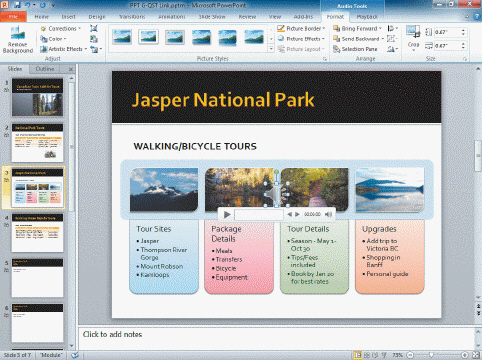 In the accompanying figure, the icon of a speaker that appears between the second and third photos is a(n) ____ icon.
In the accompanying figure, the icon of a speaker that appears between the second and third photos is a(n) ____ icon.
(Multiple Choice)
4.9/5  (33)
(33)
You can insert or create mathematical equations using the Equation button in the Symbols group on the Insert tab.
(True/False)
4.8/5  (35)
(35)
To take a screenshot of part of a window, click the Screenshot button, then click Screen ____________________.
(Short Answer)
4.8/5  (34)
(34)
Hackers can introduce ____ to your computer if you enable an unknown macro.
(Multiple Choice)
4.7/5  (35)
(35)
A SmartArt graphic combines content with an illustrative diagram
(True/False)
4.8/5  (26)
(26)
The ____________________ contains drawings, photographs, clip art, sounds, animated GIFs, and movies that you can insert into your presentation.
(Short Answer)
4.9/5  (35)
(35)
In PowerPoint you have the ability to create mathematical ____ such as integrals and functions.
(Multiple Choice)
4.8/5  (36)
(36)
What is a hyperlink and how can you create one in a PowerPoint slide?
(Essay)
4.9/5  (36)
(36)
Showing 61 - 71 of 71
Filters
- Essay(0)
- Multiple Choice(0)
- Short Answer(0)
- True False(0)
- Matching(0)