Exam 1: Creating and Editing a Presentation With Pictures
Exam 1: Creating and Editing a Presentation With Pictures103 Questions
Exam 2: Enhancing a Presentation With Pictures, Shapes, and Wordart103 Questions
Exam 3: Reusing a Presentation and Adding Media and Animation103 Questions
Exam 4: Creating and Formatting Information Graphics103 Questions
Exam 5: Collaborating on and Delivering a Presentation103 Questions
Exam 8: Powerpoint: Office 2013 and Windows 8 Essential Concepts and Skills103 Questions
Exam 7: Creating a Self-Running Presentation Containing Animation103 Questions
Exam 9: Office 365 Essentials53 Questions
Select questions type
You can insert a new slide by pressing the ____ keyboard shortcut keys.
(Multiple Choice)
4.7/5  (41)
(41)
You can insert pictures, such as scanned photographs, line art, and artwork, into a presentation.
(True/False)
4.8/5  (42)
(42)
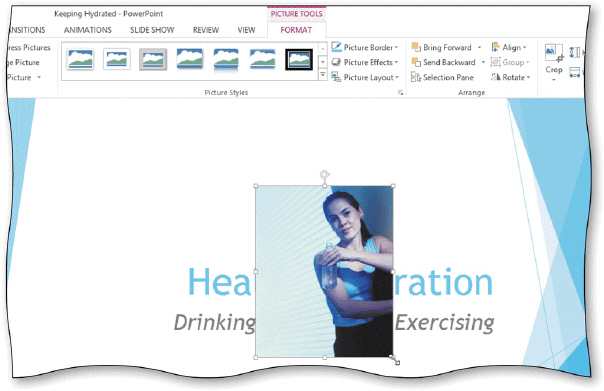 When you insert a clip on a slide without a clip content placeholder, the clip is inserted ________________________ of the slide, as shown in the accompanying figure.
When you insert a clip on a slide without a clip content placeholder, the clip is inserted ________________________ of the slide, as shown in the accompanying figure.
(Short Answer)
4.9/5  (33)
(33)
To encourage your audience's eyes to stop at the end of a line, you should avoid _________________________.
(Short Answer)
4.9/5  (34)
(34)
The ____ dialog box allows you to search for and insert files from a range of online sources.
(Multiple Choice)
4.8/5  (36)
(36)
One of the more common uses of a presentation is to enhance a(n) _________________________ presentation.
(Short Answer)
4.7/5  (37)
(37)
When you type the wrong character, you can press the ____ key to erase all the characters back to and including the one that is incorrect.
(Multiple Choice)
4.9/5  (35)
(35)
Using the____, you can choose the arrangement of placeholders on a new slide.
(Multiple Choice)
4.8/5  (45)
(45)
You easily can give slides in a presentation a professional and integrated appearance by using a placeholder.
(True/False)
4.8/5  (34)
(34)
Identify the letter of the choice that best matches the phrase or definition.
Correct Answer:
Premises:
Responses:
(Matching)
4.8/5  (29)
(29)
A star next to a slide indicates that animation effects have been applied to that slide.
(True/False)
4.7/5  (33)
(33)
The process of sliding or dragging and then dropping a thumbnail in a new location is called _________________________.
(Short Answer)
4.8/5  (26)
(26)
Sending electronic documents is a way to contribute to ____ computing.
(Multiple Choice)
4.9/5  (34)
(34)
Critical Thinking Questions Case 1-1 Angela is creating a presentation to give at her company's annual picnic. She knows that PowerPoint 2013 offers new themes she can apply to her presentation to give it a fun and exciting look. Where should Angela look to review different document themes?
(Multiple Choice)
4.9/5  (47)
(47)
To display the on-screen touch keyboard, tap the Touch Keyboard button on the Windows taskbar.
(True/False)
4.9/5  (32)
(32)
Modified Multiple Choice The Normal view is composed of ____.
(Multiple Choice)
4.8/5  (37)
(37)
Showing 21 - 40 of 103
Filters
- Essay(0)
- Multiple Choice(0)
- Short Answer(0)
- True False(0)
- Matching(0)