Exam 1: Creating and Editing a Presentation With Pictures
Exam 1: Creating and Editing a Presentation With Pictures103 Questions
Exam 2: Enhancing a Presentation With Pictures, Shapes, and Wordart103 Questions
Exam 3: Reusing a Presentation and Adding Media and Animation103 Questions
Exam 4: Creating and Formatting Information Graphics103 Questions
Exam 5: Collaborating on and Delivering a Presentation103 Questions
Exam 8: Powerpoint: Office 2013 and Windows 8 Essential Concepts and Skills103 Questions
Exam 7: Creating a Self-Running Presentation Containing Animation103 Questions
Exam 9: Office 365 Essentials53 Questions
Select questions type
When you begin creating a new PowerPoint presentation, you need to select a ____.
(Multiple Choice)
4.9/5  (39)
(39)
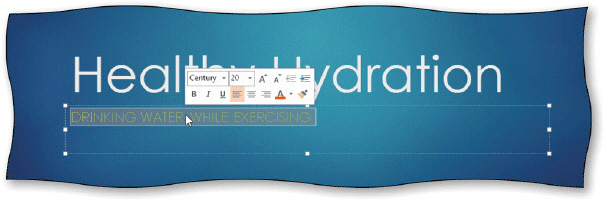 You can _________________________ a paragraph to select it, as shown in the accompanying figure.
You can _________________________ a paragraph to select it, as shown in the accompanying figure.
(Short Answer)
4.8/5  (30)
(30)
The process of moving a slide object to a new location using the mouse pointer is called ____.
(Multiple Choice)
4.8/5  (40)
(40)
_________________________ a presentation enables you to distribute the document to others in a form that can be read or viewed but typically not edited.
(Short Answer)
4.8/5  (44)
(44)
By default, slides in a new presentation are in ____ orientation.
(Multiple Choice)
4.9/5  (37)
(37)
To increase the font size of selected text, chose the Increase Font Size button, located ____.
(Multiple Choice)
4.8/5  (41)
(41)
How can you design a title slide that holds your audience's attention?
(Essay)
4.9/5  (33)
(33)
A paragraph is a segment of text with the same format that begins when you press the ENTER key and ends when you press the ENTER key again.
(True/False)
4.8/5  (33)
(33)
PowerPoint 2013 does not allow you to _________________________ text around a picture or other graphic.
(Short Answer)
4.8/5  (28)
(28)
____ help one slide flow gracefully into the next during a slide show.
(Multiple Choice)
4.8/5  (35)
(35)
The Notes pane is located above the Slide pane and is an area where you can type notes and additional information.
(True/False)
5.0/5  (35)
(35)
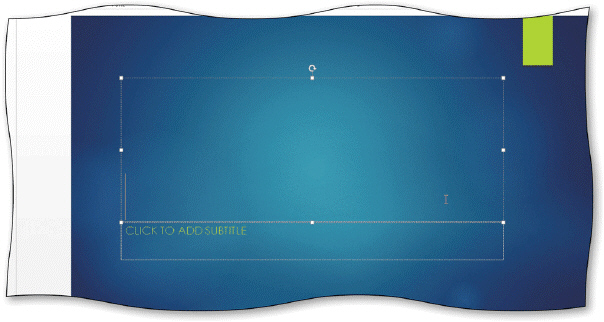 Dashed lines around the border of a placeholder indicate that the placeholder is _________________________, as shown in the accompanying figure.
Dashed lines around the border of a placeholder indicate that the placeholder is _________________________, as shown in the accompanying figure.
(Short Answer)
4.7/5  (36)
(36)
Critical Thinking Questions Case 1-2 Jean is ready to save and print her new presentation. Because she is just learning to use PowerPoint 2013, she is not sure where to find the Print commands. How can Jean preview each of her slides before she prints them?
(Multiple Choice)
4.8/5  (37)
(37)
You can move the insertion point into the next text placeholder by pressing the ____ keyboard shortcut keys.
(Multiple Choice)
4.7/5  (38)
(38)
Showing 41 - 60 of 103
Filters
- Essay(0)
- Multiple Choice(0)
- Short Answer(0)
- True False(0)
- Matching(0)