Exam 4: Creating and Formatting Information Graphics
Exam 1: Creating and Editing a Presentation With Pictures103 Questions
Exam 2: Enhancing a Presentation With Pictures, Shapes, and Wordart103 Questions
Exam 3: Reusing a Presentation and Adding Media and Animation103 Questions
Exam 4: Creating and Formatting Information Graphics103 Questions
Exam 5: Collaborating on and Delivering a Presentation103 Questions
Exam 8: Powerpoint: Office 2013 and Windows 8 Essential Concepts and Skills103 Questions
Exam 7: Creating a Self-Running Presentation Containing Animation103 Questions
Exam 9: Office 365 Essentials53 Questions
Select questions type
Which of the following SmartArt layout types is used to show non-sequential information?
(Multiple Choice)
4.8/5  (23)
(23)
If Excel is not installed on your system, PowerPoint opens Microsoft Word to develop a chart.
(True/False)
4.8/5  (34)
(34)
The _________________________ SmartArt graphic layout shows non-sequential information.
(Short Answer)
4.9/5  (36)
(36)
You can modify the look of the chart elements by changing its ____.
(Multiple Choice)
4.9/5  (42)
(42)
Using information graphics in a presentation should give you _________________________.
(Short Answer)
4.8/5  (31)
(31)
You can add an effect to a table by clicking the Effects button on the ____.
(Multiple Choice)
4.8/5  (33)
(33)
PowerPoint gives you the option of applying a(n) _________________________ to specified cells so they have a three-dimensional appearance.
(Short Answer)
4.9/5  (38)
(38)
When you are developing a chart, PowerPoint opens Microsoft Excel if that software is installed on your system.
(True/False)
4.8/5  (33)
(33)
Depending upon the complexity of the chart and the overall slide, you may want to decrease the font size of the chart title and legend to increase readability.
(True/False)
4.7/5  (26)
(26)
Which of the following SmartArt layout types is used to illustrate connections?
(Multiple Choice)
4.9/5  (33)
(33)
You specify a table's _________________________ in the number of columns and rows in the table.
(Short Answer)
4.8/5  (39)
(39)
Critical Thinking Questions Case 4-1 The bank that you work for is sponsoring a picnic for the employees at five local branches. As a member of the picnic organizing team, it is your job to create a small PowerPoint presentation about the team's proposal for location, entertainment, and food. You just finished the presentation and now you are rehearsing it before delivering it to the real audience, your boss, and her boss. You want to modify the look of a chart that you included. You decide to change its ____.
(Multiple Choice)
4.8/5  (28)
(28)
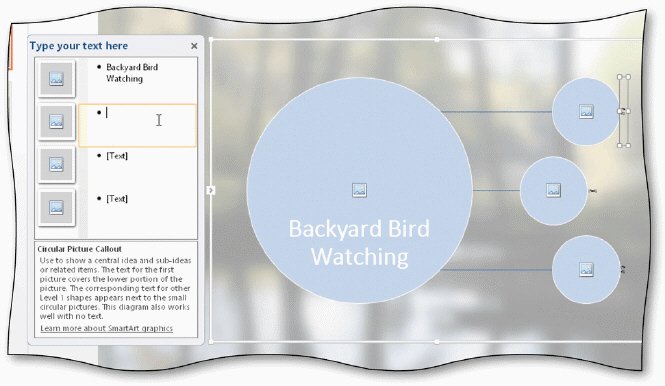 The accompanying figure illustrates entering text in a ____.
The accompanying figure illustrates entering text in a ____.
(Multiple Choice)
4.8/5  (34)
(34)
In the Text Pane, the bottom portion has the text that will appear in the SmartArt graphic.
(True/False)
4.8/5  (33)
(33)
Modified Multiple Choice You resize a table the same way you resize ____.
(Multiple Choice)
5.0/5  (33)
(33)
To clear formatting in a table, click the _________________________ command at the bottom of the Table Styles gallery.
(Short Answer)
4.8/5  (46)
(46)
Showing 41 - 60 of 103
Filters
- Essay(0)
- Multiple Choice(0)
- Short Answer(0)
- True False(0)
- Matching(0)