Exam 6: Navigating Presentations Using Hyperlinks and Action Buttons
Exam 1: Creating and Editing a Presentation With Pictures103 Questions
Exam 2: Enhancing a Presentation With Pictures, Shapes, and Wordart103 Questions
Exam 3: Reusing a Presentation and Adding Media and Animation103 Questions
Exam 4: Creating and Formatting Information Graphics103 Questions
Exam 5: Collaborating on and Delivering a Presentation103 Questions
Exam 8: Powerpoint: Office 2013 and Windows 8 Essential Concepts and Skills103 Questions
Exam 7: Creating a Self-Running Presentation Containing Animation103 Questions
Exam 9: Office 365 Essentials53 Questions
Select questions type
Some public speaking experts recommend each slide in a presentation should display for at least one minute.
(True/False)
4.7/5  (28)
(28)
When you import an outline, all text in outline levels six through nine is treated as a fifth-level paragraph.
(True/False)
4.9/5  (32)
(32)
When you insert a Word document into a presentation, PowerPoint creates an outline structure based on _________________________ in the document.
(Short Answer)
4.9/5  (40)
(40)
PowerPoint allows a speaker to _________________________ to other Microsoft Office documents.
(Short Answer)
4.8/5  (37)
(37)
Critical Thinking Questions Case 6-2 Lyle is wrapping up his new marketing presentation slides and gives you a call. He wants to be able to navigate the slides both sequentially and nonsequentially. Additionally, he wants to be able to show only a group of slides within the presentation to some of his audiences. In order to navigate slides both sequentially and nonsequentially, you suggest that Lyle create ____ and ____ on the relevant slides.
(Multiple Choice)
4.8/5  (29)
(29)
The Center button moves paragraphs left or right so that the first and last words in each line are equal distances from the left and right box borders.
(True/False)
4.9/5  (45)
(45)
Many writers begin composing reports and documents by creating a presentation.
(True/False)
4.8/5  (36)
(36)
To customize your presentation, you can change the default slide layout bullets to numbers.
(True/False)
4.8/5  (39)
(39)
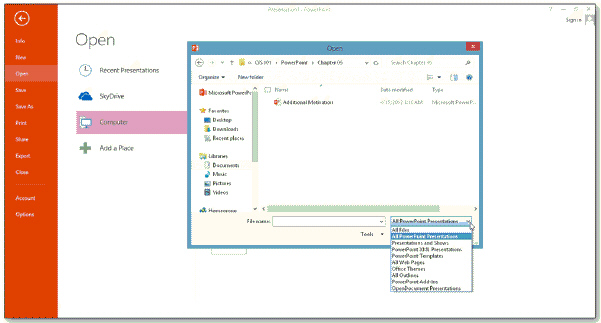 To open a Microsoft Word outline in PowerPoint as a presentation, tap or click the ____ file type as shown in the accompanying figure.
To open a Microsoft Word outline in PowerPoint as a presentation, tap or click the ____ file type as shown in the accompanying figure.
(Multiple Choice)
5.0/5  (34)
(34)
Briefly discuss the difference between centering the paragraphs in the placeholder and centering the text.
(Essay)
4.8/5  (37)
(37)
PowerPoint does not allow you to change the default appearance of bullets in a slide show.
(True/False)
4.8/5  (36)
(36)
When you begin typing text in most placeholders, the first paragraph is aligned at the bottom of the placeholder with any extra space at the top.
(True/False)
4.8/5  (31)
(31)
Speakers may elect to begin creating their presentations with a(n) _________________________.
(Short Answer)
4.8/5  (31)
(31)
The ____ are two straight dotted lines, one horizontal and one vertical.
(Multiple Choice)
4.7/5  (36)
(36)
By default, hyperlinked text is displayed with an underline and in a color that is part of the color scheme.
(True/False)
4.8/5  (27)
(27)
One method that is useful for creating an orderly appearance when you have multiple objects is to use one of PowerPoint's ____ commands.
(Multiple Choice)
4.8/5  (25)
(25)
The _________________________ distribution option spaces only the middle objects between the fixed right and left objects.
(Short Answer)
5.0/5  (31)
(31)
A(n) ____ created in Microsoft Word or another word-processing program works well as a shell for a PowerPoint presentation.
(Multiple Choice)
4.9/5  (32)
(32)
Showing 41 - 60 of 103
Filters
- Essay(0)
- Multiple Choice(0)
- Short Answer(0)
- True False(0)
- Matching(0)