Exam 7: Creating a Self-Running Presentation Containing Animation
Exam 1: Creating and Editing a Presentation With Pictures103 Questions
Exam 2: Enhancing a Presentation With Pictures, Shapes, and Wordart103 Questions
Exam 3: Reusing a Presentation and Adding Media and Animation103 Questions
Exam 4: Creating and Formatting Information Graphics103 Questions
Exam 5: Collaborating on and Delivering a Presentation103 Questions
Exam 8: Powerpoint: Office 2013 and Windows 8 Essential Concepts and Skills103 Questions
Exam 7: Creating a Self-Running Presentation Containing Animation103 Questions
Exam 9: Office 365 Essentials53 Questions
Select questions type
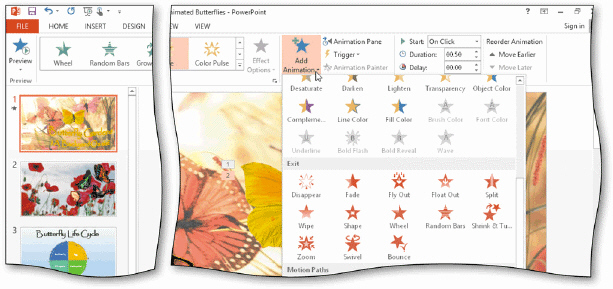 To animate a photo using an exit effect, first tap or click the Add Animation button to expand the Animation gallery, then scroll down to display the ____ section, as shown in the accompanying figure.
To animate a photo using an exit effect, first tap or click the Add Animation button to expand the Animation gallery, then scroll down to display the ____ section, as shown in the accompanying figure.
(Multiple Choice)
4.9/5  (29)
(29)
You can display the Select menu by clicking the _________________________ button (HOME tab | Editing group).
(Short Answer)
4.9/5  (36)
(36)
One of the most effective methods of animating slide objects is to use an emphasis effect to predetermine the route the object will follow on the slide.
(True/False)
4.8/5  (37)
(37)
It is not possible to change the formatting of a slide manually.
(True/False)
5.0/5  (33)
(33)
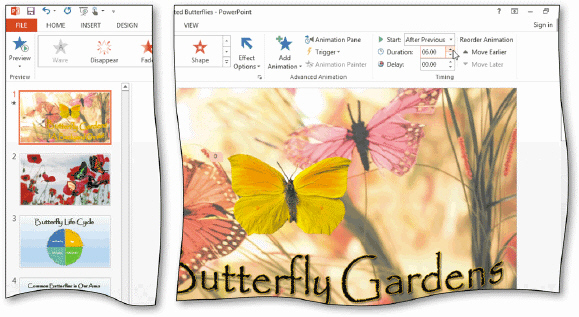 Using the accompanying figure, where the numbered sequence tab 1 indicates the emphasis effect, list the steps to modify the emphasis and exit timings.
Using the accompanying figure, where the numbered sequence tab 1 indicates the emphasis effect, list the steps to modify the emphasis and exit timings.
(Essay)
4.8/5  (32)
(32)
PowerPoint's ____ feature allows you to advance through the slides at your own pace, and the amount of time you view each slide is recorded.
(Multiple Choice)
4.7/5  (38)
(38)
Various elements on PowerPoint slides can have movement to direct the audience's attention to the point being made.
(True/False)
4.9/5  (36)
(36)
You can add the parts of an animation in any order and then _________________________.
(Short Answer)
4.9/5  (29)
(29)
PowerPoint automatically ____ photo files inserted into slides by eliminating details, generally with no visible loss of quality.
(Multiple Choice)
4.8/5  (32)
(32)
PowerPoint applies animation effects in the order you created them.
(True/False)
4.9/5  (31)
(31)
_________________________ are grouped into the Basic, Lines & Curves, and Special categories.
(Short Answer)
4.8/5  (34)
(34)
____ effects allow you to use your creativity to design imaginative and distinctive presentations.
(Multiple Choice)
4.9/5  (36)
(36)
You can click the _________________________ button (DRAWING TOOLS FORMAT tab | WordArt Styles group) to apply a WordArt effect to text.
(Short Answer)
4.8/5  (35)
(35)
The default setting is to start each animation with a mouse click.
(True/False)
4.9/5  (35)
(35)
Modified Multiple Choice The Crop command removes content along the ____ edges of a picture.
(Multiple Choice)
4.7/5  (37)
(37)
Showing 21 - 40 of 103
Filters
- Essay(0)
- Multiple Choice(0)
- Short Answer(0)
- True False(0)
- Matching(0)