Exam 7: Creating a Self-Running Presentation Containing Animation
Exam 1: Creating and Editing a Presentation With Pictures103 Questions
Exam 2: Enhancing a Presentation With Pictures, Shapes, and Wordart103 Questions
Exam 3: Reusing a Presentation and Adding Media and Animation103 Questions
Exam 4: Creating and Formatting Information Graphics103 Questions
Exam 5: Collaborating on and Delivering a Presentation103 Questions
Exam 8: Powerpoint: Office 2013 and Windows 8 Essential Concepts and Skills103 Questions
Exam 7: Creating a Self-Running Presentation Containing Animation103 Questions
Exam 9: Office 365 Essentials53 Questions
Select questions type
Which of the following is the path to the Format Painter button?
(Multiple Choice)
4.8/5  (42)
(42)
You can draw a(n) ____ if none of the predefined paths meets your needs.
(Multiple Choice)
4.9/5  (33)
(33)
Critical Thinking Questions Case 7-1 Tim is working on an important presentation for the annual directors' dinner. He has a few pictures taken at last year's dinner that he would like to edit and then integrate into his accompanying slide show, but he has no experience editing pictures. Next Tim wants to use only a small portion of one of the pictures on a slide. You tell Tim to ____.
(Multiple Choice)
4.9/5  (35)
(35)
Modified Multiple Choice Tools on the BACKGROUND REMOVAL tab allow you to mark specific areas to ____.
(Multiple Choice)
4.8/5  (37)
(37)
Modified Multiple Choice Using animation, a picture can ____ depending on its relationship to other slide content.
(Multiple Choice)
4.9/5  (36)
(36)
Pictures inserted into slides greatly increase the total ____.
(Multiple Choice)
4.8/5  (36)
(36)
A(n) _________________________ symbol on a picture's background indicates that you manually specified the addition of a portion of the background.
(Short Answer)
4.8/5  (35)
(35)
A smaller file size reduces the ____ from an FTP server or website.
(Multiple Choice)
4.8/5  (33)
(33)
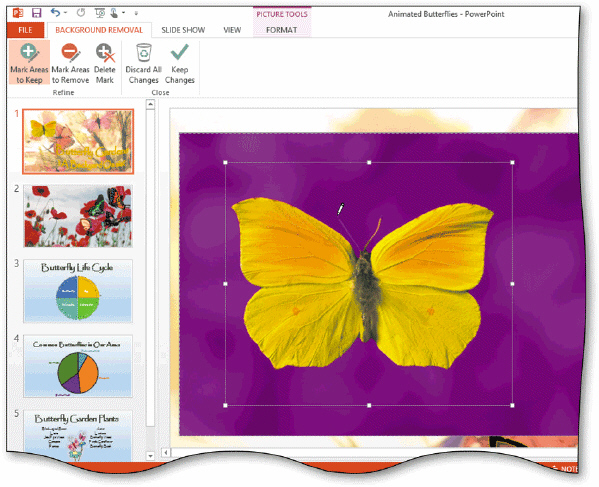 To mark a specific area of a photo to keep, tap or click the ____ button on the BACKGROUND REMOVAL tab of the Refine group, as shown in the accompanying figure.
To mark a specific area of a photo to keep, tap or click the ____ button on the BACKGROUND REMOVAL tab of the Refine group, as shown in the accompanying figure.
(Multiple Choice)
4.8/5  (32)
(32)
PowerPoint's myriad _________________________ effects allow you to use your creativity to design imaginative and distinctive presentations.
(Short Answer)
4.9/5  (40)
(40)
Critical Thinking Questions Case 7-1 Tim is working on an important presentation for the annual directors' dinner. He has a few pictures taken at last year's dinner that he would like to edit and then integrate into his accompanying slide show, but he has no experience editing pictures. Tim asks you how to remove the background from one of the pictures he inserted on a slide. You tell Tim to ____.
(Multiple Choice)
4.8/5  (41)
(41)
When you click the Cut command, PowerPoint isolates a picture's foreground from its background.
(True/False)
4.8/5  (39)
(39)
You can click the _________________________ button (ANIMATIONS tab | Animation group) to remove an animation.
(Short Answer)
4.8/5  (35)
(35)
Many kiosks have ____ devices for playing sound and video clips.
(Multiple Choice)
4.9/5  (35)
(35)
You can open the Compress Pictures dialog box by clicking the _________________________ button (PICTURE TOOLS FORMAT tab | Adjust group).
(Short Answer)
4.7/5  (39)
(39)
The Remove Background command always discards all the undesired picture components that make up the background.
(True/False)
4.9/5  (34)
(34)
Critical Thinking Questions Case 7-2 Lynda, the administrative assistant to the sales director, has just received a new slide show from the marketing department. Her boss is taking the slide show to an industry conference and plans to have it run unattended in the company's kiosk in the exhibit hall. Lynda sends you an e-mail asking for help preparing for a self-running presentation. Lynda also wants to know how to set up the slide show to run unattended in a continuous loop throughout the day. You tell Lynda to ____.
(Multiple Choice)
4.9/5  (34)
(34)
It may not be possible to stop an animated slide show when using a touch screen, unless you can display a touch keyboard that includes a(n) ____ key.
(Multiple Choice)
4.9/5  (34)
(34)
Boxes can have the same animation effects applied to pictures and placeholders.
(True/False)
4.8/5  (34)
(34)
Showing 41 - 60 of 103
Filters
- Essay(0)
- Multiple Choice(0)
- Short Answer(0)
- True False(0)
- Matching(0)