Exam 1: Creating, Formatting, and Editing a Word Document With a Picture
Exam 1: Creating, Formatting, and Editing a Word Document With a Picture103 Questions
Exam 2: Creating a Research Paper With References and Sources103 Questions
Exam 3: Creating a Business Letter With a Letterhead and Table103 Questions
Exam 4: Creating a Document With a Title Page, Lists, Tables, and a Watermark103 Questions
Exam 5: Using a Template to Create a Resume and Sharing a Finished Document103 Questions
Exam 6: Generating Form Letters, Mailing Labels, and a Directory103 Questions
Exam 7: Creating a Newsletter With a Pull-Quote and Graphics103 Questions
Exam 8: Using Document Collaboration, Integration, and Charting Tools103 Questions
Exam 9: Creating a Reference Document With a Table of Contents and an Index103 Questions
Exam 10: Creating a Template for an Online Form103 Questions
Exam 12: Office 365 Essentials53 Questions
Exam 11: Enhancing an Online Form and Using Macros206 Questions
Select questions type
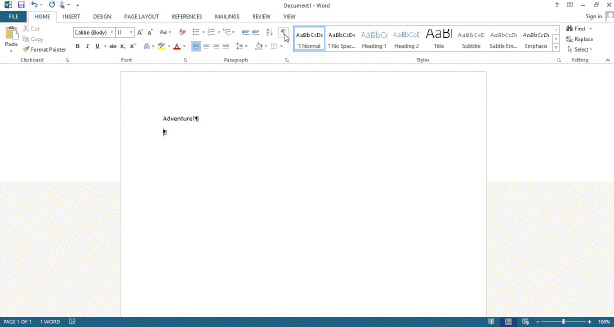 The ____ as shown in the accompanying figure is a formatting mark that indicates where the ____ was pressed.
The ____ as shown in the accompanying figure is a formatting mark that indicates where the ____ was pressed.
(Multiple Choice)
4.9/5  (31)
(31)
The default typing mode in Word is _________________________ mode.
(Short Answer)
4.9/5  (38)
(38)
Showing 101 - 103 of 103
Filters
- Essay(0)
- Multiple Choice(0)
- Short Answer(0)
- True False(0)
- Matching(0)