Exam 11: Enhancing an Online Form and Using Macros
Exam 1: Creating, Formatting, and Editing a Word Document With a Picture103 Questions
Exam 2: Creating a Research Paper With References and Sources103 Questions
Exam 3: Creating a Business Letter With a Letterhead and Table103 Questions
Exam 4: Creating a Document With a Title Page, Lists, Tables, and a Watermark103 Questions
Exam 5: Using a Template to Create a Resume and Sharing a Finished Document103 Questions
Exam 6: Generating Form Letters, Mailing Labels, and a Directory103 Questions
Exam 7: Creating a Newsletter With a Pull-Quote and Graphics103 Questions
Exam 8: Using Document Collaboration, Integration, and Charting Tools103 Questions
Exam 9: Creating a Reference Document With a Table of Contents and an Index103 Questions
Exam 10: Creating a Template for an Online Form103 Questions
Exam 12: Office 365 Essentials53 Questions
Exam 11: Enhancing an Online Form and Using Macros206 Questions
Select questions type
You view a portion of a document on the screen through a ____.
(Multiple Choice)
4.9/5  (40)
(40)
Critical Thinking Questions Case 11-1 Sita has heard a lot about macro viruses. She is eager to change her macro settings in Word to reduce the chance that her computer will be infected with this kind of malware. Sita has identified a macro that she wants to make unavailable to Word. What is this kind of macro called?
(Multiple Choice)
4.8/5  (45)
(45)
For security reasons, you should _________________________ of your Microsoft account when you are finished using a public or shared computer.
(Short Answer)
4.9/5  (37)
(37)
Critical Thinking Questions Case 2 Your friend Rita comes to you for help organizing her files, all of which are currently stored on a USB flash drive. You suggest that she create a folder for each class that she is taking. In addition, you suggest that she create folders within each class folder, one for each topic that the class covers. Rita takes your suggestion and creates a folder called Hist201 for her American history class. Inside the Hist201 folder, she creates folders called CivilWar and Slavery. Rita saved a document to one of the folders she created, but now she cannot recall which one. What should she use to locate the document?
(Multiple Choice)
4.8/5  (32)
(32)
The ____ presents information about the document, the progress of current tasks, and the status of certain commands and keys.
(Multiple Choice)
4.9/5  (32)
(32)
A(n) invisible digital signature does not appear as a tangible signature in a document.
(True/False)
4.9/5  (25)
(25)
A(n) ____________________ is a special type of XML file that describes the layout of elements in other XML files.
(Short Answer)
4.8/5  (40)
(40)
To identify sections of a document as XML elements, you first attach an XML ____________________ to the document, usually one that contains content controls.
(Short Answer)
4.7/5  (36)
(36)
Macros provide information about a procedure, such as its name and description.
(True/False)
4.8/5  (36)
(36)
Modified Multiple Choice From the Windows 8 Start screen, you can choose which apps to run using a ____.
(Multiple Choice)
4.8/5  (38)
(38)
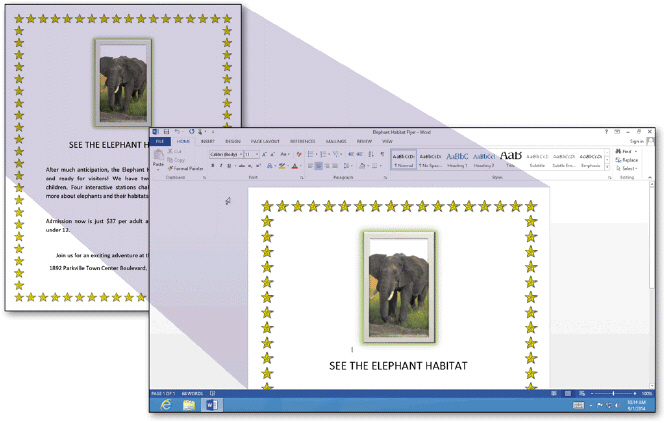 As shown in the accompanying figure, the _________________________ shows the current page followed by the total number of pages in the document, the number of words in the document, and an icon to check spelling and grammar.
As shown in the accompanying figure, the _________________________ shows the current page followed by the total number of pages in the document, the number of words in the document, and an icon to check spelling and grammar.
(Short Answer)
4.8/5  (39)
(39)
Each _________________________ contains a collection of groups.
(Short Answer)
5.0/5  (34)
(34)
The _________________________ contains commands related to changing the appearance of text in a document.
(Short Answer)
4.9/5  (23)
(23)
Showing 41 - 60 of 206
Filters
- Essay(0)
- Multiple Choice(0)
- Short Answer(0)
- True False(0)
- Matching(0)