Exam 11: Enhancing an Online Form and Using Macros
Exam 1: Creating, Formatting, and Editing a Word Document With a Picture103 Questions
Exam 2: Creating a Research Paper With References and Sources103 Questions
Exam 3: Creating a Business Letter With a Letterhead and Table103 Questions
Exam 4: Creating a Document With a Title Page, Lists, Tables, and a Watermark103 Questions
Exam 5: Using a Template to Create a Resume and Sharing a Finished Document103 Questions
Exam 6: Generating Form Letters, Mailing Labels, and a Directory103 Questions
Exam 7: Creating a Newsletter With a Pull-Quote and Graphics103 Questions
Exam 8: Using Document Collaboration, Integration, and Charting Tools103 Questions
Exam 9: Creating a Reference Document With a Table of Contents and an Index103 Questions
Exam 10: Creating a Template for an Online Form103 Questions
Exam 12: Office 365 Essentials53 Questions
Exam 11: Enhancing an Online Form and Using Macros206 Questions
Select questions type
____________________ graphics makes it easier to move them because they all move together as a single graphic.
(Short Answer)
4.7/5  (36)
(36)
Tap or click the Edit Shape button in the Insert Shapes group on the ____ Format tab to display the Edit Shape menu.
(Multiple Choice)
4.8/5  (33)
(33)
Which mode hides all the commands and just displays the document?
(Multiple Choice)
4.8/5  (36)
(36)
A(n) ____ is a set of codes that instructs Word to perform a certain action.
(Multiple Choice)
4.9/5  (42)
(42)
An operating system is a computer program that coordinates all the activities of computer hardware.
(True/False)
4.8/5  (33)
(33)
If you want to learn more about a command, point to its button and wait for the ____ to appear.
(Multiple Choice)
4.9/5  (34)
(34)
In the Visual Basic Editor, tap or click ____ on the menu bar and then tap or click Code to display the Code window in the Editor.
(Multiple Choice)
4.8/5  (30)
(30)
A ____ is a unique combination of letters or numbers that identifies a specific user to Windows.
(Multiple Choice)
4.8/5  (33)
(33)
____ indicates the number of pixels that a computer uses to display the letters, numbers, graphics, and background on a screen.
(Multiple Choice)
4.9/5  (32)
(32)
When you increase the screen resolution, Windows displays more information on the screen, but the information ____.
(Multiple Choice)
4.8/5  (29)
(29)
The icon for a macro-enabled template contains a(n) exclamation point .
(True/False)
4.8/5  (27)
(27)
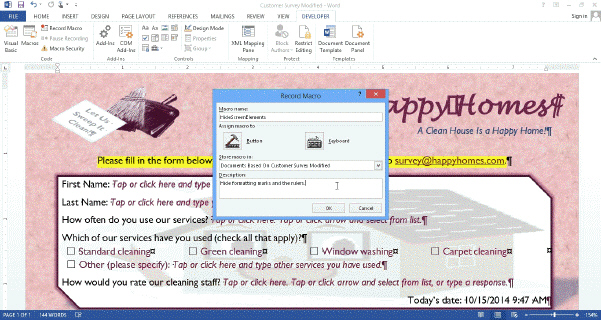 After you have recorded a macro, you can ____________________, or play it, using the dialog box shown in the accompanying figure.
After you have recorded a macro, you can ____________________, or play it, using the dialog box shown in the accompanying figure.
(Short Answer)
4.7/5  (31)
(31)
Modified Multiple Choice A library helps you manage multiple folders stored in various locations on ____.
(Multiple Choice)
4.8/5  (31)
(31)
Organizing files in folders is part of a process known as file management.
(True/False)
4.8/5  (28)
(28)
To test a(n) ____ macro, activate the event that causes the macro to execute.
(Multiple Choice)
4.7/5  (35)
(35)
The 'Store macro in' arrow in the Record Macro dialog box determines whether the recorded macro will be saved with the document template or with the Normal template.
(True/False)
4.8/5  (32)
(32)
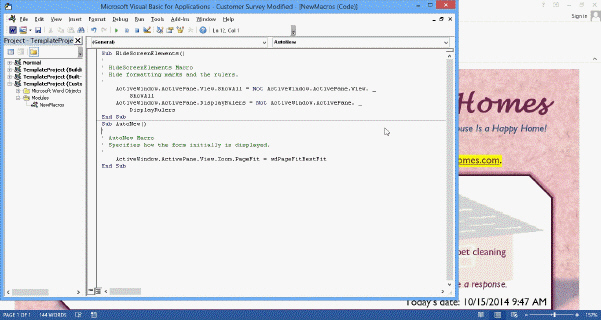 In the accompanying figure, the VBA code is being viewed through the ____.
In the accompanying figure, the VBA code is being viewed through the ____.
(Multiple Choice)
4.7/5  (35)
(35)
Showing 81 - 100 of 206
Filters
- Essay(0)
- Multiple Choice(0)
- Short Answer(0)
- True False(0)
- Matching(0)