Exam 12: Powerpoint: Creating and Editing a Presentation With Pictures
Exam 1: Office 2013 and Windows 8 Essential Concepts and Skills112 Questions
Exam 2: Digital Literacy: Introducing a World of Technology200 Questions
Exam 3: The Internet: Accessing, Searching, Sharing, and Communicating200 Questions
Exam 4: Computers and Mobile Devices: Evaluating the Possibilities200 Questions
Exam 5: Programs and Apps: Using Software at Work, School, and Home200 Questions
Exam 6: Digital Safety and Security: Identifying Threats, Issues, and Defenses200 Questions
Exam 7: Access: Databases and Database Objects: an Introduction112 Questions
Exam 8: Access: Querying a Database112 Questions
Exam 9: Excel: Creating a Worksheet and a Chart112 Questions
Exam 10: Excel: Formulas, Functions, and Formatting112 Questions
Exam 11: Excel: Working With Large Worksheets, Charting, and What-If Analysis111 Questions
Exam 12: Powerpoint: Creating and Editing a Presentation With Pictures112 Questions
Exam 13: Powerpoint: Enhancing a Presentation With Pictures, Shapes, and Wordart112 Questions
Exam 14: Powerpoint: Reusing a Presentation and Adding Media and Animation112 Questions
Exam 15: Word: Creating, Formatting, and Editing a Word Document With a Picture112 Questions
Exam 16: Word: Creating a Research Paper With References and Sources112 Questions
Exam 17: Word: Creating a Business Letter With a Letterhead and Table112 Questions
Select questions type
A ____ is a specific design with coordinating colors, fonts, and special effects.
(Multiple Choice)
4.9/5  (32)
(32)
To display the on-screen touch keyboard, tap the Touch Keyboard button on the Windows taskbar.
(True/False)
4.8/5  (33)
(33)
You can remove selected text from a slide by pressing the CTRL+X keyboard shortcut keys.
(True/False)
4.8/5  (39)
(39)
To change document properties, first tap or click FILE on the ribbon to open the Properties view.
(True/False)
4.8/5  (32)
(32)
A PowerPoint ____ can help you deliver a dynamic, professional-looking message to an audience.
(Multiple Choice)
4.7/5  (30)
(30)
When making a presentation to an audience using PowerPoint, you use Notes Page view.
(True/False)
4.9/5  (33)
(33)
When you drag the scroll box, the _________________________ shows the number and title of the slide you are about to display.
(Short Answer)
4.8/5  (37)
(37)
You can insert a new slide by pressing the ____ keyboard shortcut keys.
(Multiple Choice)
4.9/5  (33)
(33)
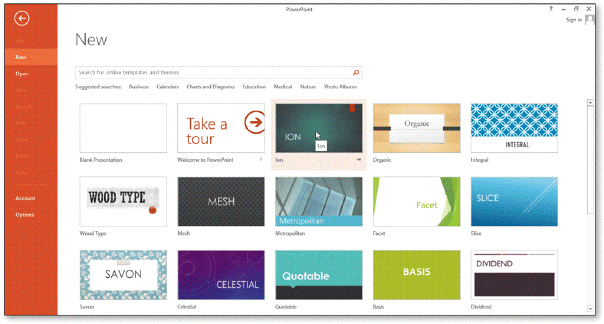 The accompanying figure illustrates the screen you use to choose a ____.
The accompanying figure illustrates the screen you use to choose a ____.
(Multiple Choice)
4.9/5  (33)
(33)
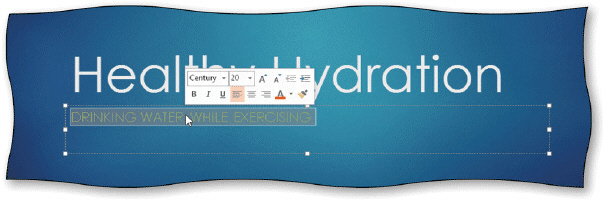 You can _________________________ a paragraph to select it, as shown in the accompanying figure.
You can _________________________ a paragraph to select it, as shown in the accompanying figure.
(Short Answer)
4.8/5  (40)
(40)
When you install PowerPoint, the default setting allows you to reverse up to the last ____ changes by tapping or clicking the Undo button on the Quick Access Toolbar.
(Multiple Choice)
4.8/5  (33)
(33)
A slide that consists of more than one level of bulleted text is called a(n) _________________________ slide.
(Short Answer)
4.8/5  (34)
(34)
The Theme Fonts group of formatting choices for a document theme contain a set of lines and fill effects.
(True/False)
4.8/5  (33)
(33)
When you open a new presentation, a slide with the default ____ layout appears.
(Multiple Choice)
4.8/5  (33)
(33)
Identify the letter of the choice that best matches the phrase or definition.
Premises:
Run a slide show.
Responses:
CTRL+M
CTRL+I
CTRL+SHIFT+RIGHT ARROW
Correct Answer:
Premises:
Responses:
(Matching)
4.9/5  (30)
(30)
Each document format determines the color scheme, font set, and layout of a presentation.
(True/False)
4.9/5  (30)
(30)
Identify the letter of the choice that best matches the phrase or definition.
Premises:
Increase font size.
Responses:
CTRL+B
CTRL+ENTER
CTRL+M
Correct Answer:
Premises:
Responses:
(Matching)
4.7/5  (40)
(40)
Showing 41 - 60 of 112
Filters
- Essay(0)
- Multiple Choice(0)
- Short Answer(0)
- True False(0)
- Matching(0)