Exam 12: Powerpoint: Creating and Editing a Presentation With Pictures
Exam 1: Office 2013 and Windows 8 Essential Concepts and Skills112 Questions
Exam 2: Digital Literacy: Introducing a World of Technology200 Questions
Exam 3: The Internet: Accessing, Searching, Sharing, and Communicating200 Questions
Exam 4: Computers and Mobile Devices: Evaluating the Possibilities200 Questions
Exam 5: Programs and Apps: Using Software at Work, School, and Home200 Questions
Exam 6: Digital Safety and Security: Identifying Threats, Issues, and Defenses200 Questions
Exam 7: Access: Databases and Database Objects: an Introduction112 Questions
Exam 8: Access: Querying a Database112 Questions
Exam 9: Excel: Creating a Worksheet and a Chart112 Questions
Exam 10: Excel: Formulas, Functions, and Formatting112 Questions
Exam 11: Excel: Working With Large Worksheets, Charting, and What-If Analysis111 Questions
Exam 12: Powerpoint: Creating and Editing a Presentation With Pictures112 Questions
Exam 13: Powerpoint: Enhancing a Presentation With Pictures, Shapes, and Wordart112 Questions
Exam 14: Powerpoint: Reusing a Presentation and Adding Media and Animation112 Questions
Exam 15: Word: Creating, Formatting, and Editing a Word Document With a Picture112 Questions
Exam 16: Word: Creating a Research Paper With References and Sources112 Questions
Exam 17: Word: Creating a Business Letter With a Letterhead and Table112 Questions
Select questions type
Unlike clip art, you cannot resize a photograph using sizing handles.
(True/False)
4.9/5  (30)
(30)
Pressing the _________________________ function key runs the slide show starting with the first slide.
(Short Answer)
4.8/5  (30)
(30)
Critical Thinking Questions Case 1-1 Angela is creating a presentation to give at her company's annual picnic.She knows that PowerPoint 2013 offers new themes she can apply to her presentation to give it a fun and exciting look.How can Angela display a gallery of available themes?
(Multiple Choice)
4.7/5  (38)
(38)
The Notes pane is located above the Slide pane and is an area where you can type notes and additional information.
(True/False)
4.8/5  (37)
(37)
You can insert pictures, such as scanned photographs, line art, and artwork, into a presentation.
(True/False)
4.9/5  (38)
(38)
You can move the insertion point into the next text placeholder by pressing the ____ keyboard shortcut keys.
(Multiple Choice)
4.7/5  (31)
(31)
____ help one slide flow gracefully into the next during a slide show.
(Multiple Choice)
4.8/5  (33)
(33)
PowerPoint inserts text to the _________________________ of the insertion point.
(Short Answer)
4.9/5  (33)
(33)
To encourage your audience's eyes to stop at the end of a line, you should avoid _________________________.
(Short Answer)
4.8/5  (33)
(33)
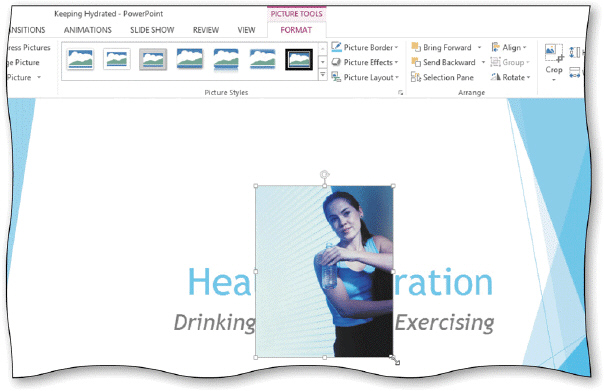 When you insert a clip on a slide without a clip content placeholder, the clip is inserted ________________________ of the slide, as shown in the accompanying figure.
When you insert a clip on a slide without a clip content placeholder, the clip is inserted ________________________ of the slide, as shown in the accompanying figure.
(Short Answer)
4.7/5  (37)
(37)
If you use the ____ template, as opposed to a formatted theme, you must make all design decisions.
(Multiple Choice)
4.7/5  (32)
(32)
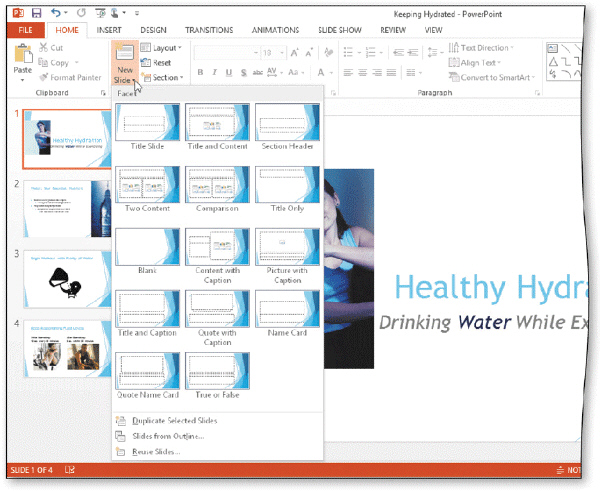 As shown in the accompanying figure, the ____ arrow displays the Facet layout gallery.
As shown in the accompanying figure, the ____ arrow displays the Facet layout gallery.
(Multiple Choice)
4.8/5  (47)
(47)
The Preview Transitions button is located in the Preview group on the HOME tab.
(True/False)
4.9/5  (33)
(33)
Critical Thinking Questions Case 1-1 Angela is creating a presentation to give at her company's annual picnic.She knows that PowerPoint 2013 offers new themes she can apply to her presentation to give it a fun and exciting look.Where should Angela look to review different document themes?
(Multiple Choice)
4.9/5  (40)
(40)
The layout gallery displays 10 slide layouts with a variety of placeholders to define text and content positioning and formatting.
(True/False)
4.8/5  (25)
(25)
Identify the letter of the choice that best matches the phrase or definition.
Premises:
Move insertion point into next placeholder.
Responses:
CTRL+P
CTRL+M
CTRL+X
Correct Answer:
Premises:
Responses:
(Matching)
4.9/5  (30)
(30)
Identify the letter of the choice that best matches the phrase or definition.
Premises:
Remove text.
Responses:
CTRL+M
CTRL+I
CTRL+SHIFT+>
Correct Answer:
Premises:
Responses:
(Matching)
4.9/5  (28)
(28)
You can resize images by dragging the sizing handles to a desired location.
(True/False)
4.9/5  (35)
(35)
Showing 61 - 80 of 112
Filters
- Essay(0)
- Multiple Choice(0)
- Short Answer(0)
- True False(0)
- Matching(0)