Exam 15: Word: Creating, Formatting, and Editing a Word Document With a Picture
Exam 1: Office 2013 and Windows 8 Essential Concepts and Skills112 Questions
Exam 2: Digital Literacy: Introducing a World of Technology200 Questions
Exam 3: The Internet: Accessing, Searching, Sharing, and Communicating200 Questions
Exam 4: Computers and Mobile Devices: Evaluating the Possibilities200 Questions
Exam 5: Programs and Apps: Using Software at Work, School, and Home200 Questions
Exam 6: Digital Safety and Security: Identifying Threats, Issues, and Defenses200 Questions
Exam 7: Access: Databases and Database Objects: an Introduction112 Questions
Exam 8: Access: Querying a Database112 Questions
Exam 9: Excel: Creating a Worksheet and a Chart112 Questions
Exam 10: Excel: Formulas, Functions, and Formatting112 Questions
Exam 11: Excel: Working With Large Worksheets, Charting, and What-If Analysis111 Questions
Exam 12: Powerpoint: Creating and Editing a Presentation With Pictures112 Questions
Exam 13: Powerpoint: Enhancing a Presentation With Pictures, Shapes, and Wordart112 Questions
Exam 14: Powerpoint: Reusing a Presentation and Adding Media and Animation112 Questions
Exam 15: Word: Creating, Formatting, and Editing a Word Document With a Picture112 Questions
Exam 16: Word: Creating a Research Paper With References and Sources112 Questions
Exam 17: Word: Creating a Business Letter With a Letterhead and Table112 Questions
Select questions type
A(n) green wavy underline indicates the text may contain a contextual spelling error such as the misuse of homophones.
(True/False)
4.9/5  (38)
(38)
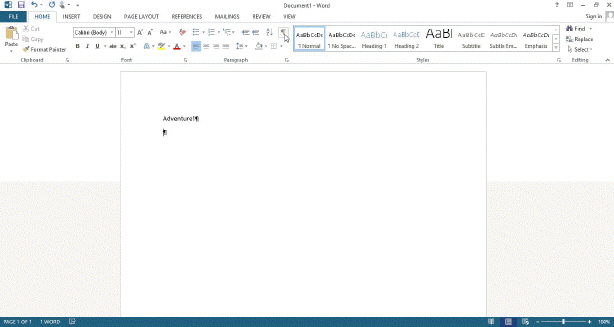 The ____ as shown in the accompanying figure is a formatting mark that indicates where the ____ was pressed.
The ____ as shown in the accompanying figure is a formatting mark that indicates where the ____ was pressed.
(Multiple Choice)
4.8/5  (33)
(33)
Press the ENTER key in all of the following circumstances EXCEPT ____.
(Multiple Choice)
4.9/5  (43)
(43)
If you want to print multiple copies of a document, display the Print dialog box by clicking the Print button on the Standard toolbar.
(True/False)
4.7/5  (32)
(32)
Word includes a variety of document ____ to assist you with coordinating visual elements in a document.
(Multiple Choice)
4.9/5  (36)
(36)
The ____, or typeface, defines the appearance and shape of letters, numbers, and special characters.
(Multiple Choice)
4.8/5  (41)
(41)
A selected graphic appears surrounded by a(n) _________________________, which has small squares and circles around its edges.
(Short Answer)
4.9/5  (36)
(36)
To enter a blank line into a document, press the ____ key without typing any text on the line.
(Multiple Choice)
4.8/5  (40)
(40)
To see the height and width of the currently selected graphic, look in the ____ group on the Picture Tools Format tab.
(Multiple Choice)
5.0/5  (33)
(33)
You can select multiple paragraphs by using the ____ key repeatedly.
(Multiple Choice)
4.7/5  (34)
(34)
To quit Word, tap or click the Restore button on the right side of the title bar.
(True/False)
4.8/5  (27)
(27)
With electronic images of documents, such as PDF and XPS, users must have the software that created the original document in order to view the PDF or XPS file.
(True/False)
4.7/5  (29)
(29)
When you drag a graphic's ____ handle, the graphic moves in either a clockwise or counterclockwise direction.
(Multiple Choice)
4.8/5  (31)
(31)
By formatting the characters and paragraphs in a document, you can improve its overall appearance.List the formatting suggestions to consider when designing a flyer.
(Essay)
4.8/5  (29)
(29)
A document may wordwrap differently depending on the type of printer being used.
(True/False)
4.9/5  (41)
(41)
Identify the letter of the choice that best matches the phrase or definition.
Premises:
The default style in Word.
Responses:
font size
Normal
Calibri
Correct Answer:
Premises:
Responses:
(Matching)
4.9/5  (36)
(36)
Showing 21 - 40 of 112
Filters
- Essay(0)
- Multiple Choice(0)
- Short Answer(0)
- True False(0)
- Matching(0)