Exam 5: Creating Reports and Forms
Exam 1: Office 2010 and Windows 7 Essential Concepts and Skills112 Questions
Exam 2: Databases and Database Objects: an Introduction112 Questions
Exam 3: Querying a Database112 Questions
Exam 4: Maintaining a Database112 Questions
Exam 5: Creating Reports and Forms112 Questions
Exam 6: Multitable Forms112 Questions
Exam 7: Advanced Report Techniques112 Questions
Exam 8: Using SQL112 Questions
Exam 9: Advanced Form Techniques112 Questions
Exam 11: Administering a Database Syste112 Questions
Exam 12: Database Design112 Questions
Select questions type
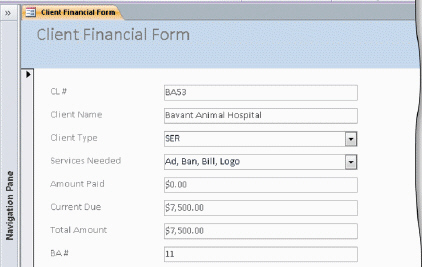 When working with a form, such as that shown in the accompanying figure, there are three different ways to view the form. They are Layout view, Form view, and ____________________ view.
When working with a form, such as that shown in the accompanying figure, there are three different ways to view the form. They are Layout view, Form view, and ____________________ view.
(Short Answer)
4.8/5  (28)
(28)
The contents of the Report Header section print once at the beginning of the report.
(True/False)
4.8/5  (40)
(40)
To add a title to a report, click Create on the Ribbon and then click the _____ button on the Design tab.
(Multiple Choice)
4.7/5  (37)
(37)
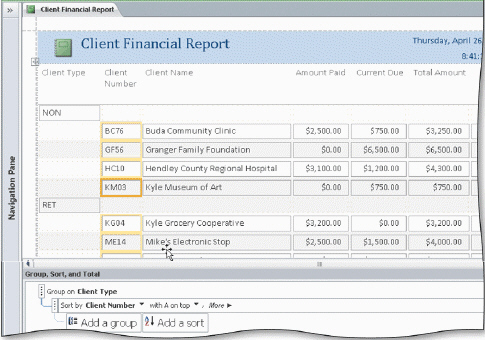 In the accompanying figure, you can click the More button in the Group, Sort, and Total pane to specify additional options. The _____ option allows you to choose values to be totaled and where they are to appear.
In the accompanying figure, you can click the More button in the Group, Sort, and Total pane to specify additional options. The _____ option allows you to choose values to be totaled and where they are to appear.
(Multiple Choice)
4.7/5  (23)
(23)
Identify the letter of the choice that best matches the phrase or definition.
Premises:
Tab on Ribbon that contains buttons to allow you to add gridlines and change layouts in Layout view.
Responses:
Page Setup
Stacked
Print Preview
Correct Answer:
Premises:
Responses:
(Matching)
4.9/5  (26)
(26)
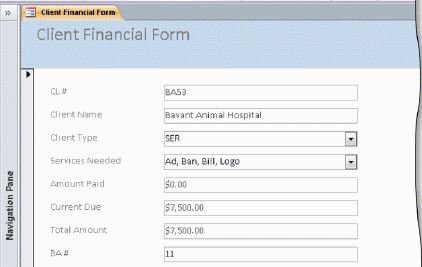 On a custom form, such as that shown in the accompanying figure, the controls for the fields are arranged vertically with labels to the left of the control. This is a(n) ____________________ layout.
On a custom form, such as that shown in the accompanying figure, the controls for the fields are arranged vertically with labels to the left of the control. This is a(n) ____________________ layout.
(Short Answer)
4.8/5  (40)
(40)
The contents of the Report Footer section print once at the bottom of each page and often contain a date and a page number.
(True/False)
5.0/5  (31)
(31)
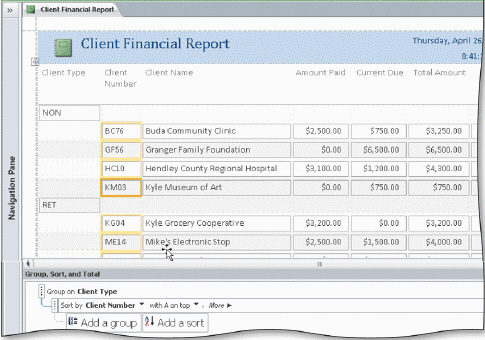 In the accompanying figure, _____ are used to display data that comes for the database, such as the client number and name.
In the accompanying figure, _____ are used to display data that comes for the database, such as the client number and name.
(Multiple Choice)
4.8/5  (40)
(40)
When working with a form in Access, there are three ways you can view a form. What are these three ways and what does each view allow you to do?
(Essay)
4.9/5  (35)
(35)
Modified Multiple Choice For both grouping and sorting, there is a More button that you can click if you need to specify additional options. The options you then could select include _____.
(Multiple Choice)
4.8/5  (34)
(34)
You can use the filter buttons in the Sort & Filter group on the Home tab to filter records in a report.
(True/False)
4.7/5  (35)
(35)
_____ shows the form on the screen and allows you to use the form to update data.
(Multiple Choice)
4.8/5  (32)
(32)
To adjust the margins or change the page orientation of a report, open the report in Layout view and then click the _____ tab.
(Multiple Choice)
4.9/5  (37)
(37)
To add a date to a form, click the _____ button on the Design tab.
(Multiple Choice)
4.8/5  (35)
(35)
When the data in a report is grouped, the contents of the ___________________ section are printed after the group.
(Short Answer)
4.8/5  (37)
(37)
A(n) _____ layout arranges controls vertically with the labels to the left of the control.
(Multiple Choice)
4.8/5  (33)
(33)
The contents of the ___________________ section print once at the end of the report.
(Short Answer)
4.9/5  (35)
(35)
If you open a field list and the tables do not appear in the field list, click _____.
(Multiple Choice)
4.9/5  (27)
(27)
Showing 41 - 60 of 112
Filters
- Essay(0)
- Multiple Choice(0)
- Short Answer(0)
- True False(0)
- Matching(0)