Exam 7: Multiple-Table Forms
Exam 1: Office 2013 and Windows 8: Essential Concepts and Skills112 Questions
Exam 2: Office 365 Essentials62 Questions
Exam 3: Databases and Database Objects: an Introduction112 Questions
Exam 4: Querying a Database112 Questions
Exam 5: Maintaining a Database112 Questions
Exam 6: Creating Reports and Forms112 Questions
Exam 7: Multiple-Table Forms112 Questions
Exam 8: Advanced Report Techniques224 Questions
Select questions type
Identify the letter of the choice that best matches the phrase or definition.
Premises:
Key or key combination that will insert a blank row in a table in Design view.
Responses:
CTRL+TAB
Add Existing Fields
Form
Correct Answer:
Premises:
Responses:
(Matching)
4.8/5  (38)
(38)
A form that contains a subform includes navigation buttons for both the form and subform.
(True/False)
4.9/5  (44)
(44)
Identify the letter of the choice that best matches the phrase or definition.
Premises:
Button on the CREATE tab that creates a simple form with a datasheet.
Responses:
Property Sheet
Form
INSERT
Correct Answer:
Premises:
Responses:
(Matching)
5.0/5  (34)
(34)
To add a title to a form, tap or click the ____ button on the FORM DESIGN TOOLS DESIGN tab.
(Multiple Choice)
4.7/5  (34)
(34)
To insert data into an OLE Object field, you use the ____________________ command on the OLE Object field's shortcut menu.
(Short Answer)
4.8/5  (38)
(38)
If you create a form with the Form button for a table that is the "one" table in a one-to-many relationship, Access automatically includes the "many" table in a subform .
(True/False)
4.8/5  (21)
(21)
What would the employee enter in the Criteria row for the Comment field to find all book reps who understand or speak the Spanish language?
(Essay)
4.8/5  (33)
(33)
Modified Multiple Choice The portion of a picture that appears, as well as the way it appears, is determined by the size mode. The possible size modes are ____.
(Multiple Choice)
4.9/5  (34)
(34)
To view data, such as a picture, in an OLE field, press and hold or right-click the field, tap or click Bitmap Image Object on the shortcut menu, and then tap or click ____.
(Multiple Choice)
4.9/5  (29)
(29)
To use the shortcut menu to change the background color of a form, press and hold or right-click the form and select the ____ command on the shortcut menu.
(Multiple Choice)
4.7/5  (40)
(40)
To give a label an etched appearance, change the ________________________ property for the label.
(Short Answer)
4.8/5  (40)
(40)
You can enter data in a long text field using the ____________________ dialog box.
(Short Answer)
4.8/5  (31)
(31)
If one book rep can represent many customers, the relationship between book rep and customers is called a(n) ____________________ relationship.
(Short Answer)
4.8/5  (41)
(41)
To create a simple form with a datasheet, select the table that is the "one" part of a one-to-many relationship in the Navigation Pane, tap or click CREATE on the ribbon, and then tap or click the ____ button on the CREATE tab.
(Multiple Choice)
4.9/5  (44)
(44)
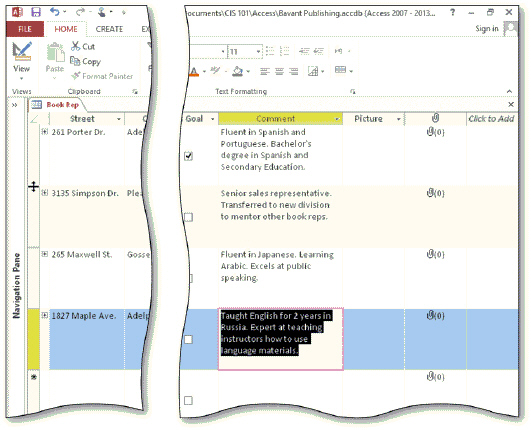 In the accompanying figure, the rows have been resized. To resize a row so that more data can appear, press and hold or right-click the record selector, and tap or click ____ to change the row spacing.
In the accompanying figure, the rows have been resized. To resize a row so that more data can appear, press and hold or right-click the record selector, and tap or click ____ to change the row spacing.
(Multiple Choice)
4.8/5  (36)
(36)
A(n) ____________________ is a form that is contained within another form.
(Short Answer)
4.7/5  (48)
(48)
Identify the letter of the choice that best matches the phrase or definition.
Premises:
Key or key combination that will move from the subform back to the last field in the main form.
Responses:
CTRL+SHIFT+TAB
SHIFT
CTRL+TAB
Correct Answer:
Premises:
Responses:
(Matching)
4.7/5  (35)
(35)
To create a multiple-table form based on the "many" table, tap or click the ____ button on the CREATE tab to create a form in Layout view.
(Multiple Choice)
4.8/5  (41)
(41)
Identify the letter of the choice that best matches the phrase or definition.
Premises:
Button on the CREATE tab that creates a new form in Design view.
Responses:
Form
INSERT
Add Existing Fields
Correct Answer:
Premises:
Responses:
(Matching)
4.7/5  (38)
(38)
Showing 81 - 100 of 112
Filters
- Essay(0)
- Multiple Choice(0)
- Short Answer(0)
- True False(0)
- Matching(0)