Exam 5: Maintaining a Database
Exam 1: Office 2013 and Windows 8: Essential Concepts and Skills112 Questions
Exam 2: Office 365 Essentials62 Questions
Exam 3: Databases and Database Objects: an Introduction112 Questions
Exam 4: Querying a Database112 Questions
Exam 5: Maintaining a Database112 Questions
Exam 6: Creating Reports and Forms112 Questions
Exam 7: Multiple-Table Forms112 Questions
Exam 8: Advanced Report Techniques224 Questions
Select questions type
Identify the letter of the choice that best matches the phrase or definition.
Premises:
Rules that a user must follow when entering data.
Responses:
default value
update query
append query
Correct Answer:
Premises:
Responses:
Free
(Matching)
4.9/5  (26)
(26)
Correct Answer:
A(n) ____ field is a field that can be computed from other fields.
Free
(Multiple Choice)
4.8/5  (34)
(34)
Correct Answer:
D
A lookup field allows the user to select from a list of values when updating the contents of a field.
Free
(True/False)
4.9/5  (34)
(34)
Correct Answer:
True
When the Book Rep table is related to the Customer table, it is possible to view the customers of a given book rep when you are viewing the datasheet for the Book Rep table. The customers for the book rep will appear below the book rep in a split form .
(True/False)
4.9/5  (36)
(36)
The Unfilter button toggles between filtered and unfiltered displays of the records in a table.
(True/False)
4.8/5  (38)
(38)
To use the shortcut menu to create an update query, press and hold or right-click any open area in the upper pane, point to ____ on the shortcut menu, and then tap or click Update Query on the submenu that appears.
(Multiple Choice)
4.8/5  (32)
(32)
A(n) ____ query adds records from an existing table to a new table, that is, a table that has not yet been created.
(Multiple Choice)
4.8/5  (34)
(34)
To order the records in the Customer table by city in alphabetical order, use the ____ button.
(Multiple Choice)
4.8/5  (39)
(39)
To remove a total row that appears in a datasheet, tap or click the ____ button on the HOME tab.
(Multiple Choice)
4.7/5  (33)
(33)
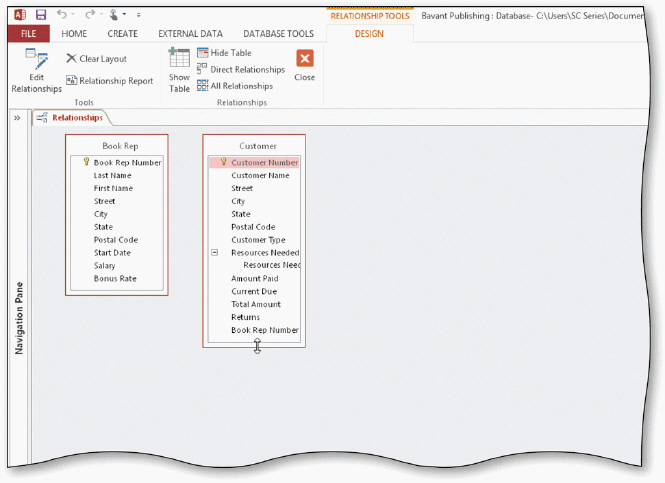 In the type of relationship between the Book Rep and Customer tables illustrated in the accompanying figure, the infinity symbol indicates that one book rep is related to _________________________ customers.
In the type of relationship between the Book Rep and Customer tables illustrated in the accompanying figure, the infinity symbol indicates that one book rep is related to _________________________ customers.
(Short Answer)
4.9/5  (39)
(39)
Normally, Access prohibits the deletion of a record in which the primary key matches a foreign key in another table.
(True/False)
4.9/5  (42)
(42)
Filter By Query allows you to filter based on multiple criteria, for example, to find only those customers whose returns are $0.00 and whose book rep number is 42.
(True/False)
4.9/5  (31)
(31)
To clear a filter, tap or click the ____ button on the HOME tab and then tap or click Clear All Filters.
(Multiple Choice)
4.8/5  (47)
(47)
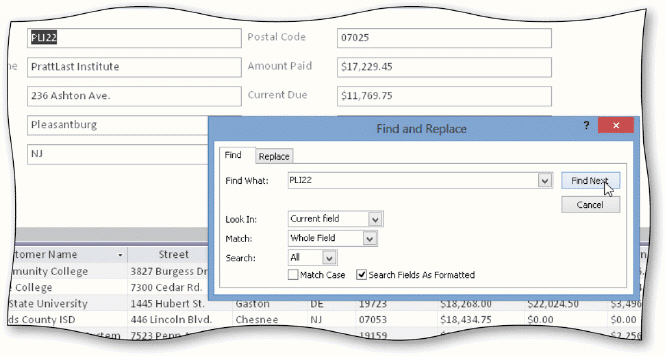 To delete record PLI22 shown in the accompanying figure, tap or click the record selector in the datasheet for the record on which the client number is PLI22 and then press ____.
To delete record PLI22 shown in the accompanying figure, tap or click the record selector in the datasheet for the record on which the client number is PLI22 and then press ____.
(Multiple Choice)
4.9/5  (46)
(46)
To exit Access, click the ____ button on the right side of the Access title bar.
(Multiple Choice)
4.8/5  (30)
(30)
Identify the letter of the choice that best matches the phrase or definition.
Premises:
Allows you to add the results of a query to an existing table.
Responses:
<
required field
validation text
Correct Answer:
Premises:
Responses:
(Matching)
4.8/5  (37)
(37)
You can use the asterisk (*) wildcard in a filter but not the question mark (?) wildcard.
(True/False)
4.9/5  (28)
(28)
If the TAB key is used to move from field to field in a record, press F2 to produce an insertion point in a field.
(True/False)
4.9/5  (35)
(35)
Showing 1 - 20 of 112
Filters
- Essay(0)
- Multiple Choice(0)
- Short Answer(0)
- True False(0)
- Matching(0)