Exam 8: Advanced Report Techniques
Exam 1: Office 2013 and Windows 8: Essential Concepts and Skills112 Questions
Exam 2: Office 365 Essentials62 Questions
Exam 3: Databases and Database Objects: an Introduction112 Questions
Exam 4: Querying a Database112 Questions
Exam 5: Maintaining a Database112 Questions
Exam 6: Creating Reports and Forms112 Questions
Exam 7: Multiple-Table Forms112 Questions
Exam 8: Advanced Report Techniques224 Questions
Select questions type
A control is said to have the ____ when it becomes active; that is, when it becomes able to receive user input through mouse, touch, or keyboard actions.
Free
(Multiple Choice)
4.9/5  (31)
(31)
Correct Answer:
D
Identify the letter of the choice that best matches the phrase or definition.
Premises:
Operator used to concatenate strings.
Responses:
DATABASE TOOLS
ampersand (&)
linking
Correct Answer:
Premises:
Responses:
Free
(Matching)
4.8/5  (35)
(35)
Correct Answer:
Identify the letter of the choice that best matches the phrase or definition.
Premises:
Also called foreground color.
Responses:
concatenation
tab control
rectangle
Correct Answer:
Premises:
Responses:
Free
(Matching)
4.8/5  (39)
(39)
Correct Answer:
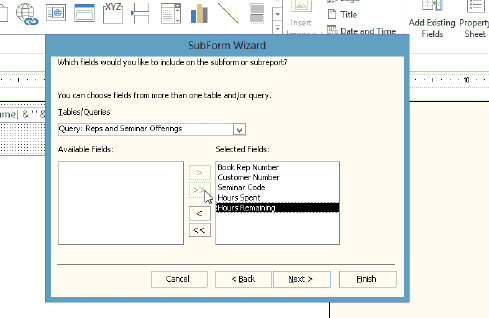 The SubForm Wizard displays in the accompanying figure. To ensure that the wizard guides you through the process of adding a subform, make sure the ____ button is selected.
The SubForm Wizard displays in the accompanying figure. To ensure that the wizard guides you through the process of adding a subform, make sure the ____ button is selected.
(Multiple Choice)
4.9/5  (41)
(41)
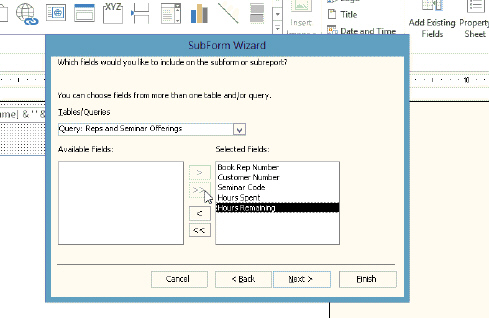 The SubForm Wizard displays in the accompanying figure. To open a subform in Design view, press and hold or right-click the subform in the Navigation Pane and tap or click ____ on the shortcut menu.
The SubForm Wizard displays in the accompanying figure. To open a subform in Design view, press and hold or right-click the subform in the Navigation Pane and tap or click ____ on the shortcut menu.
(Multiple Choice)
4.7/5  (31)
(31)
To change the report margins, tap or click the Margins button on the REPORT DESIGN TOOLS ____ tab.
(Multiple Choice)
4.8/5  (32)
(32)
Identify the letter of the choice that best matches the phrase or definition.
Premises:
Specifies the source of data for the control.
Responses:
error indicator
control source
REPORT DESIGN TOOLS ARRANGE
Correct Answer:
Premises:
Responses:
(Matching)
5.0/5  (36)
(36)
Modified Multiple Choice The categories of actions available for command buttons are ____.
(Multiple Choice)
4.9/5  (26)
(26)
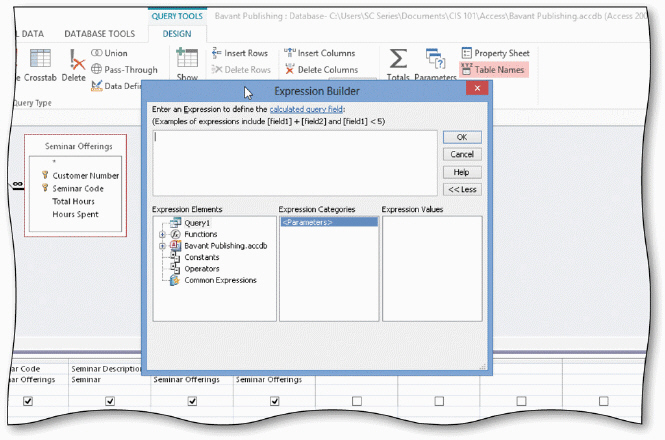 The Expression Builder dialog box displays in the accompanying figure. You also can display the ____ dialog box to type an expression.
The Expression Builder dialog box displays in the accompanying figure. You also can display the ____ dialog box to type an expression.
(Multiple Choice)
4.9/5  (36)
(36)
To calculate the total of a field, such as Amount Paid, use the ____ aggregate function.
(Multiple Choice)
4.8/5  (33)
(33)
To add a text box to a report, tap or click the ____ tool in the Tools group on the REPORT DESIGN TOOLS DESIGN tab.
(Multiple Choice)
4.9/5  (31)
(31)
To ungroup controls, use the Ungroup button on the Size/Space button menu on the REPORT DESIGN TOOLS ARRANGE tab.
(True/False)
4.8/5  (31)
(31)
Modified Multiple Choice The Header/Footer group on the Design tab includes the _____ buttons.
(Multiple Choice)
4.9/5  (40)
(40)
Identify the letter of the choice that best matches the phrase or definition.
Premises:
Appears if a button has the focus.
Responses:
focus
concatenation
code
Correct Answer:
Premises:
Responses:
(Matching)
4.8/5  (33)
(33)
To align command buttons, use the buttons on the FORM DESIGN TOOLS DESIGN tab.
(True/False)
4.9/5  (30)
(30)
To change the report margins, use the Margins button on the REPORT DESIGN TOOLS PAGE SETUP tab.
(True/False)
4.9/5  (32)
(32)
To display a Report Footer section, press and hold or right-click any open area of the report and tap or click ____ on the shortcut menu.
(Multiple Choice)
4.7/5  (44)
(44)
Identify the letter of the choice that best matches the phrase or definition.
Premises:
Indicates a control is able to receive user input.
Responses:
rectangle
arguments
macro
Correct Answer:
Premises:
Responses:
(Matching)
4.9/5  (33)
(33)
If #Name to Find is entered as the label for a combo box, users can select the combo box by pressing ALT+N.
(True/False)
4.7/5  (35)
(35)
Showing 1 - 20 of 224
Filters
- Essay(0)
- Multiple Choice(0)
- Short Answer(0)
- True False(0)
- Matching(0)