Exam 2: Editing Documents
User-defined details about a document that describe its contents and origin are known as ____.
A
To test a hyperlink, press [Ctrl] and then click the hyperlink.
True
Keith decides that he wants to copy some information from another Word document into a paragraph of his article. He also wants to make sure that the text he copies is formatted the same way as the rest of the paragraph, not the way it was formatted in the original document. How can he do this?
Keith should take the following steps:
1. Open both documents.
2. Select the text he wants to copy.
3. Use the Copy button or [Ctrl][C] to copy the selected text to the Clipboard.
4. Switch to the other document by clicking the button for that document on the task bar. Alternatively, he could use the Arrange All button or the View Side by Side button to display both documents at the same time.
5. Place the insertion point in the location where he wants to paste the text.
6. Use the Paste button or [Ctrl][V] to paste the text at the location of the insertion point. He could also click the item on the Office Clipboard to paste the text.
7. Click the Paste Options button, then select the Keep Text Only option to ensure that the formatting of the text is changed to match the rest of the paragraph.
By default, as you type Word will automatically create a hyperlink to ____.
Which button is used to display two different parts of the same document in the document window?
Clicking the Find button in the Editing group opens the Navigation pane.
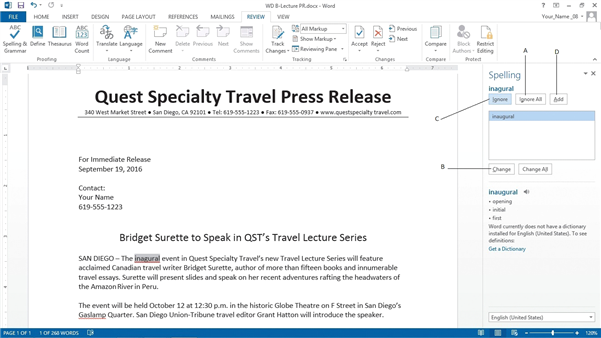
If you want to copy or move items between different parts of a long document it is useful to _____________the document in order to see the origin and destination on the screen simultaneously.
The last item you cut or copy from a document is added to both the Office Clipboard and the system Clipboard.
The ____________________ option on the Info screen lets you remove unwanted information from a document, check for content that people with disabilities might find difficult to read, and check the document for features that are unsupported by previous versions of Word.
When you move text to a new location using drag and drop, that text is added to the Clipboard.
You can fax a document from within Word without registration with a third party fax service.
The Smart Lookup tab is found within the Insights group on the Review tab.
The Office Clipboard can only hold one item at a time. _________________________
If Word flags a word as misspelled that is spelled correctly, right-click the word and then click Accept Spelling . _________________________
To reverse the last action you took in a document, click the ____________________ button on the Quick Access toolbar.
Filters
- Essay(0)
- Multiple Choice(0)
- Short Answer(0)
- True False(0)
- Matching(0)