Exam 2: Creating a Presentation in Powerpoint 2016
Exam 1: Microsoft Office 2016: Module 1: Getting Started With Microsoft Office 201675 Questions
Exam 2: Creating a Presentation in Powerpoint 201675 Questions
Exam 3: Modifying a Presentation75 Questions
Exam 4: Inserting Objects Into a Presentation75 Questions
Exam 5: Finishing a Presentation75 Questions
Select questions type
Printing pure black-and-white prints without any gray tones can save printer toner._________________________
(True/False)
4.8/5  (35)
(35)
If you embed fonts in your presentation, you will not have to worry about the availability of those fonts on other computers.
(True/False)
4.7/5  (38)
(38)
A content placeholder can be used to insert all of the following EXCEPT ____.
(Multiple Choice)
4.9/5  (36)
(36)
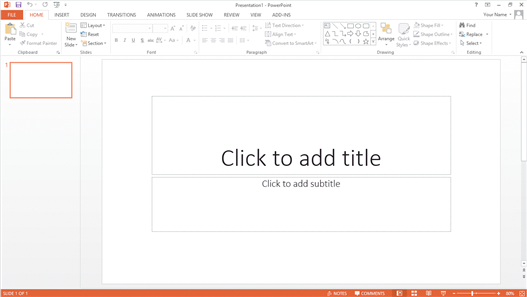 In the accompanying figure, the text "Click to add title" is the title ____.
In the accompanying figure, the text "Click to add title" is the title ____.
(Multiple Choice)
4.9/5  (30)
(30)
When you start PowerPoint, by default, the program opens in Slide Show view.
(True/False)
4.9/5  (30)
(30)
You have the ability to create a new font theme from scratch by using the Create New Theme Fonts dialog box._________________________
(True/False)
4.7/5  (39)
(39)
Once you create a slide show, it is not easy to rearrange things, so you should plan your presentation ahead of time.
(True/False)
4.9/5  (23)
(23)
Unauthorized use of protected work (such as downloading a photo or a song from the Web)is known as copyright law , and can lead to legal action._________________________
(True/False)
4.8/5  (39)
(39)
Your PowerPoint 'Notes' will not show up if you run a slideshow.
(Short Answer)
4.9/5  (36)
(36)
When you are typing in a text placeholder, which feature decreases the font size in order to fit the text in the placeholder?
(Multiple Choice)
4.9/5  (22)
(22)
You can switch between views using the commands in the Presentation Views group on the VIEW tab._________________________
(True/False)
4.9/5  (33)
(33)
After you enter text in a placeholder, the placeholder becomes a text ____.
(Multiple Choice)
4.8/5  (39)
(39)
The New Slide button is in the Slides group on the ____ tab.
(Multiple Choice)
4.9/5  (36)
(36)
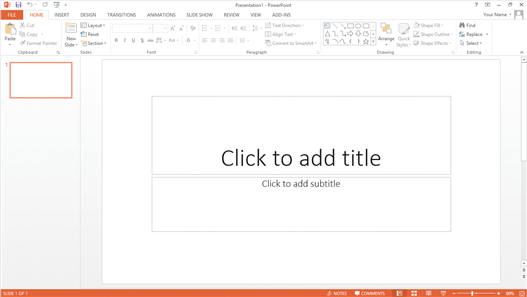 The pane on the left-hand side in the accompanying figure is the ____ pane.
The pane on the left-hand side in the accompanying figure is the ____ pane.
(Multiple Choice)
4.9/5  (30)
(30)
Showing 41 - 60 of 75
Filters
- Essay(0)
- Multiple Choice(0)
- Short Answer(0)
- True False(0)
- Matching(0)