Exam 1: Getting Started With Microsoft Office 2013
Exam 1: Getting Started With Microsoft Office 201366 Questions
Exam 2: Creating Documents With Word 201359 Questions
Exam 3: Editing Documents59 Questions
Exam 4: Formatting Text and Paragraphs64 Questions
Exam 5: Formatting Documents59 Questions
Select questions type
In Word, the ____ presents the most accurate view of how your document will look when printed, displaying the entire page on screen at once.
(Multiple Choice)
4.8/5  (39)
(39)
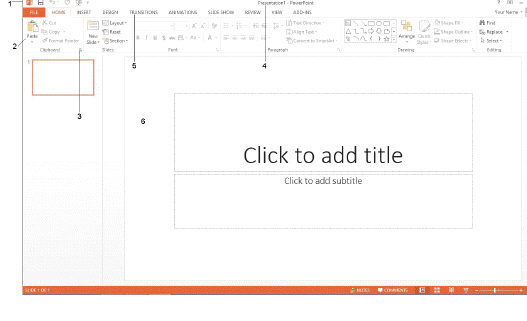 If you wanted to edit a design in a PowerPoint slide display, you would use the options pointed to by item ____ shown in the accompanying figure.
If you wanted to edit a design in a PowerPoint slide display, you would use the options pointed to by item ____ shown in the accompanying figure.
(Multiple Choice)
4.8/5  (38)
(38)
If you accidentally click a theme in the Theme gallery, click the ____ button on the Quick Access toolbar.
(Multiple Choice)
4.8/5  (35)
(35)
The subscription service for Microsoft Office 2013 is called Microsoft ____.
(Multiple Choice)
4.8/5  (38)
(38)
When you make a digital image of your screen, Windows saves it in a temporary storage area called the ____________________.
(Short Answer)
4.8/5  (27)
(27)
When working in an Office program, one of the first things you need to do is to create and save a ____.
(Multiple Choice)
4.9/5  (33)
(33)
Microsoft Office 2013 features a common, command-line user interface, so you can get up to speed faster and use advanced features with greater ease.
(True/False)
4.9/5  (37)
(37)
Critical Thinking Questions Case 1-1 You have casually used programs within the Microsoft Office suite for several years, but for Office 2012 you decide to take an online tutorial to really master the applications. You know that there are many similarities in features among the Office applications. In your tutorial, what do you learn is the collective term for all the ways you interact with software programs like those in the Office suite?
(Multiple Choice)
4.7/5  (36)
(36)
Access and PowerPoint are not included in all configurations of Microsoft Office 2013.
(True/False)
4.8/5  (32)
(32)
A(n) ____ is a file containing professionally designed content that you can easily replace with your own.
(Multiple Choice)
4.8/5  (36)
(36)
Zooming in, or choosing a higher zoom ____, makes a document appear bigger on screen, but less of it fits on the screen at once.
(Multiple Choice)
4.9/5  (40)
(40)
Closing a file closes all the open files in a program as well as the program itself.
(True/False)
4.8/5  (45)
(45)
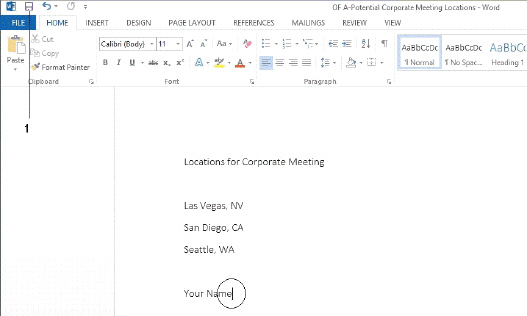 In the accompanying figure, item 1 points to the ____ button.
In the accompanying figure, item 1 points to the ____ button.
(Multiple Choice)
4.8/5  (30)
(30)
In Excel, you enter data in ____, which are formed by the intersection of a row and a column.
(Multiple Choice)
4.8/5  (29)
(29)
Discuss saving files to SkyDrive, and include definitions of the terms online collaboration and cloud computing in your response.
(Essay)
4.8/5  (39)
(39)
As a general rule, new software versions are backward-____________________, meaning that documents saved by an older version can be read by newer software.
(Short Answer)
4.8/5  (40)
(40)
You use different Office apps to accomplish specific tasks, such a creating a newsletter or producing a sales presentation, yet all the programs have a similar ____.
(Multiple Choice)
4.8/5  (40)
(40)
Showing 41 - 60 of 66
Filters
- Essay(0)
- Multiple Choice(0)
- Short Answer(0)
- True False(0)
- Matching(0)