Exam 2: Working With Images and Links
Exam 1: Creating an Expression Web Site97 Questions
Exam 2: Working With Images and Links98 Questions
Exam 3: Working With Templates and Styles98 Questions
Exam 4: Creating Styles and Layouts With Css98 Questions
Exam 5: Working With Data Tables and Inline Frames95 Questions
Exam 6: Adding Interactivity98 Questions
Exam 7: Working With Forms98 Questions
Exam 8: Building a Web Site With Css-Based Templates98 Questions
Exam 9: Testing and Publishing Your Web Site98 Questions
Exam 10: Expression Web Design Feature - Web Design Basics45 Questions
Exam 11: Expression Web E-Commerce Feature - E-Commerce45 Questions
Exam 12: Web Site Marketing Feature - Marketing and Maintaining a Web Site45 Questions
Select questions type
____________________ within the same page are called bookmarks.
(Short Answer)
4.7/5  (30)
(30)
Briefly discuss the guidelines for selecting and storing Web site images.
(Essay)
4.8/5  (41)
(41)
When adding images and links to a Web site, you should keep in mind the goals of the site.
(True/False)
4.8/5  (39)
(39)
A(n) ____________________ is a window containing descriptive text that appears when you position the mouse pointer over a button or link.
(Short Answer)
4.7/5  (31)
(31)
The ____ temporarily stores text or page elements so that you can move or copy them to other pages or locations.
(Multiple Choice)
4.7/5  (38)
(38)
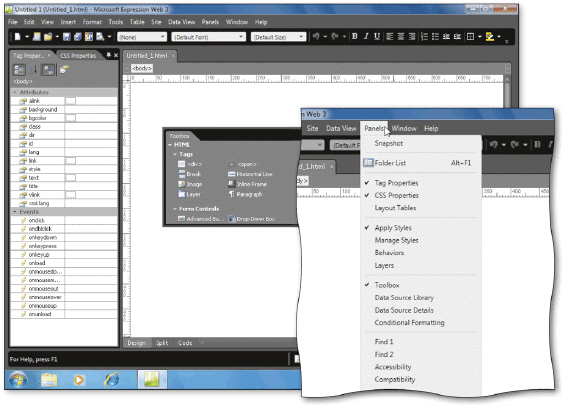 You can view a menu of Expression Web panels by clicking Panels on the ____________________, as shown in the accompanying figure.
You can view a menu of Expression Web panels by clicking Panels on the ____________________, as shown in the accompanying figure.
(Short Answer)
4.8/5  (41)
(41)
When you move an image using the Folder List, Expression Web automatically adjusts any coded references to the image file location.
(True/False)
4.8/5  (41)
(41)
You can press the CTRL+V keyboard shortcut keys to copy a selected image.
(True/False)
4.8/5  (37)
(37)
You can click the ____ button on the Common toolbar to preview a Web page in a browser.
(Multiple Choice)
4.9/5  (41)
(41)
____ use a series of motions and sounds to make an image appear to be moving.
(Multiple Choice)
4.9/5  (36)
(36)
Image file formats for use on the Web differ in how they reduce the size of image files by removing extraneous file data.
(True/False)
4.9/5  (38)
(38)
You can click the Folder command on the ____ submenu of the File menu to add a folder to the site.
(Multiple Choice)
4.8/5  (40)
(40)
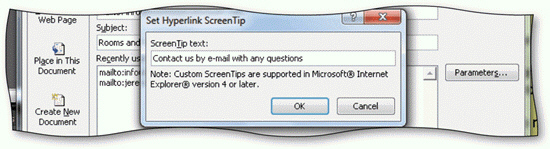 A ScreenTip added to a mailto link provides visitors with additional information, as shown in the accompanying figure.
A ScreenTip added to a mailto link provides visitors with additional information, as shown in the accompanying figure.
(True/False)
4.9/5  (35)
(35)
Critical Thinking Questions Case 2-1 You are planning a new small business Web site and are considering the images that you want to add to pages at the site. You discuss your plans with two of your classmates, Jim and Steve. You also discuss the importance of images at your site with Jim and Steve. After the discussion, you decide to ____.
(Multiple Choice)
4.8/5  (32)
(32)
When you insert an image into a Web page, Expression Web automatically creates a(n) ____________________ to contain the image.
(Short Answer)
4.7/5  (31)
(31)
Applying a three-dimensional frame to an image using shadows is called ____.
(Multiple Choice)
4.8/5  (33)
(33)
A(n) ____________________ version of an image file is a small rendition that serves as a preview of the large version.
(Short Answer)
4.7/5  (49)
(49)
All images included in your site need to be ____________________, or saved as part of the Web site.
(Short Answer)
4.8/5  (34)
(34)
Showing 21 - 40 of 98
Filters
- Essay(0)
- Multiple Choice(0)
- Short Answer(0)
- True False(0)
- Matching(0)