Exam 4: Creating Styles and Layouts With Css
Exam 1: Creating an Expression Web Site97 Questions
Exam 2: Working With Images and Links98 Questions
Exam 3: Working With Templates and Styles98 Questions
Exam 4: Creating Styles and Layouts With Css98 Questions
Exam 5: Working With Data Tables and Inline Frames95 Questions
Exam 6: Adding Interactivity98 Questions
Exam 7: Working With Forms98 Questions
Exam 8: Building a Web Site With Css-Based Templates98 Questions
Exam 9: Testing and Publishing Your Web Site98 Questions
Exam 10: Expression Web Design Feature - Web Design Basics45 Questions
Exam 11: Expression Web E-Commerce Feature - E-Commerce45 Questions
Exam 12: Web Site Marketing Feature - Marketing and Maintaining a Web Site45 Questions
Select questions type
Instead of opening the Modify Styles dialog box, you can modify styles directly in the CSS ____ panel.
Free
(Multiple Choice)
4.8/5  (40)
(40)
Correct Answer:
C
Use direct formatting generously to emphasize certain words or phrases.
Free
(True/False)
4.7/5  (35)
(35)
Correct Answer:
False
Which of the following font types should be avoided as its characters are difficult to read online?
Free
(Multiple Choice)
4.9/5  (45)
(45)
Correct Answer:
A
You can run a CSS report by clicking the CSS Reports command on the ____ menu to open the CSS Reports dialog box and then specify report options.
(Multiple Choice)
4.8/5  (31)
(31)
You can save a style sheet by pressing the ____________________ keyboard shortcut keys.
(Short Answer)
4.9/5  (34)
(34)
Critical Thinking Questions Case 4-2 You and a classmate, Joyce, are working on a new Web site project. You and Joyce meet after class to discuss formalizing your Web site plans. At your next planning meeting, you and Joyce discuss which fonts to use for the Web page text. Joyce wants to use a really pretty fantasy font she discovered online. You tell Joyce that ____.
(Multiple Choice)
4.9/5  (39)
(39)
Identify the letter of the choice that best matches the phrase or definition.
Correct Answer:
Premises:
Responses:
(Matching)
4.9/5  (31)
(31)
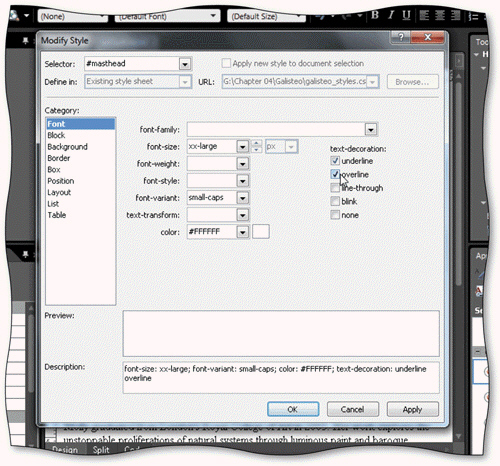 A summary of selected formatting attributes for a style appears in the ____ text box in the Modify Styles dialog box, as shown in the accompanying figure.
A summary of selected formatting attributes for a style appears in the ____ text box in the Modify Styles dialog box, as shown in the accompanying figure.
(Multiple Choice)
4.8/5  (39)
(39)
When attaching a(n) ____________________, you can attach it to a single page or to all pages in the site.
(Short Answer)
4.9/5  (42)
(42)
Style rules are prioritized by their specificity or ____________________.
(Short Answer)
4.7/5  (34)
(34)
When you use a CSS ____________________ to create a new page, two files will open: an HTML page and a style sheet.
(Short Answer)
4.8/5  (36)
(36)
To preview your site's pages in a browser after attaching style sheets, you can click the Preview in browser button arrow on the ____ and then select the browser and screen resolution.
(Multiple Choice)
4.9/5  (33)
(33)
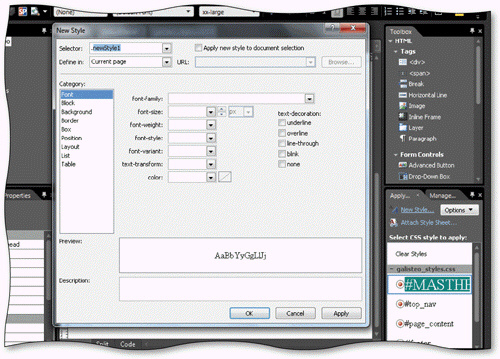 The New Style link is located on the ____________________, as shown in the accompanying figure.
The New Style link is located on the ____________________, as shown in the accompanying figure.
(Short Answer)
4.9/5  (42)
(42)
Which of the following style types is used for a rule applied for every instance of an HTML element?
(Multiple Choice)
4.8/5  (34)
(34)
Specifying a(n) ____________________ increases the usability of your site by providing a default font plus alternative fonts if the default font is not available on the visitor's system.
(Short Answer)
4.9/5  (37)
(37)
You can specify the default font or font family for a Web page by including it in the body section of a style sheet.
(True/False)
4.7/5  (42)
(42)
The goal of using styles is to create consistently formatted pages that can be easily updated.
(True/False)
4.8/5  (32)
(32)
A class-based style rule is used to format all instances of an element.
(True/False)
4.8/5  (35)
(35)
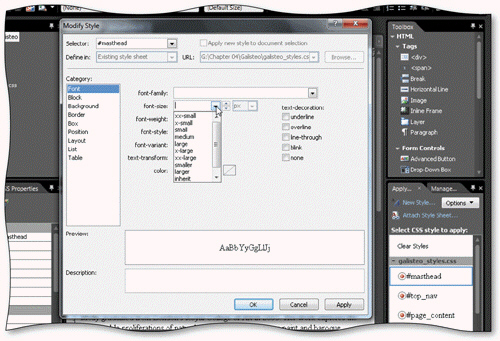 You can use the Modify Styles dialog box to add formatting attributes to automatically created ____ styles, as shown in the accompanying figure.
You can use the Modify Styles dialog box to add formatting attributes to automatically created ____ styles, as shown in the accompanying figure.
(Multiple Choice)
4.9/5  (39)
(39)
Showing 1 - 20 of 98
Filters
- Essay(0)
- Multiple Choice(0)
- Short Answer(0)
- True False(0)
- Matching(0)