Exam 4: Creating Styles and Layouts With Css
Exam 1: Creating an Expression Web Site97 Questions
Exam 2: Working With Images and Links98 Questions
Exam 3: Working With Templates and Styles98 Questions
Exam 4: Creating Styles and Layouts With Css98 Questions
Exam 5: Working With Data Tables and Inline Frames95 Questions
Exam 6: Adding Interactivity98 Questions
Exam 7: Working With Forms98 Questions
Exam 8: Building a Web Site With Css-Based Templates98 Questions
Exam 9: Testing and Publishing Your Web Site98 Questions
Exam 10: Expression Web Design Feature - Web Design Basics45 Questions
Exam 11: Expression Web E-Commerce Feature - E-Commerce45 Questions
Exam 12: Web Site Marketing Feature - Marketing and Maintaining a Web Site45 Questions
Select questions type
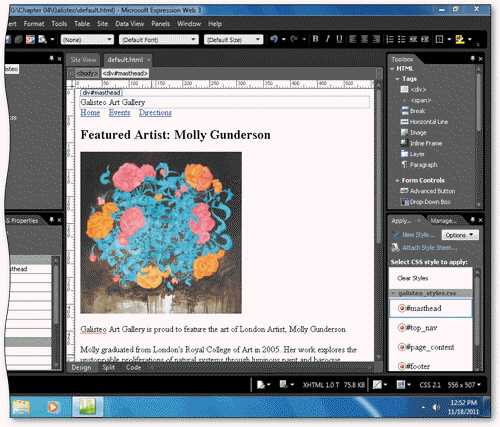 Automatically created ID-based styles appear in the Modify Styles panel, as shown in the accompanying figure.
Automatically created ID-based styles appear in the Modify Styles panel, as shown in the accompanying figure.
(True/False)
4.9/5  (35)
(35)
Within a style sheet, style conflicts are resolved by giving precedence over whichever rule is highest in the list of rules.
(True/False)
4.8/5  (38)
(38)
Critical Thinking Questions Case 4-1 Your cousin Jeff wants to create a Web site to promote his hobby. Jeff knows that you have been learning to create Web sites using Expression We b. Over coffee at your house, Jeff asks a few questions about Web site planning. The next time you speak with Jeff, he tells you he has been learning about using Cascading Style Sheets (CSS) to layout and format Web pages. Then he says that he is still a little confused about the difference between external and internal style sheets. You tell Jeff that ____.
(Multiple Choice)
4.9/5  (33)
(33)
The Page Editor Options command is located on the ____ menu.
(Multiple Choice)
4.8/5  (37)
(37)
List four guidelines for defining formatting and layout using styles.
(Essay)
4.8/5  (39)
(39)
You can create style sheets that separate styles for a certain purpose, such as all of the layout guidelines.
(True/False)
4.7/5  (45)
(45)
You can remove all associated styles from selected text or an element by clicking the Remove Formatting command on the ____ menu.
(Multiple Choice)
4.8/5  (44)
(44)
All of the following font types are CSS specifications EXCEPT the ____ font type.
(Multiple Choice)
4.9/5  (38)
(38)
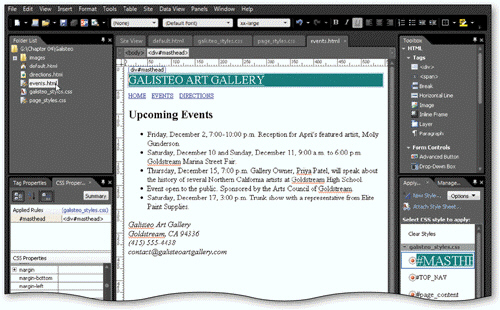 You can attach a style sheet to a Web page by opening the Web page and then clicking the Attach Style Sheet link in the ____________________ tab on the Apply Styles panel, as shown in the accompanying figure.
You can attach a style sheet to a Web page by opening the Web page and then clicking the Attach Style Sheet link in the ____________________ tab on the Apply Styles panel, as shown in the accompanying figure.
(Short Answer)
4.9/5  (41)
(41)
When enhancing a Web page, you should consider the types of elements you need to format and the type of CSS rule that best fits each element.
(True/False)
4.9/5  (44)
(44)
A(n) ____________________ style rule affects all instances of an HTML page element, such as paragraphs, lists, or body text.
(Short Answer)
4.9/5  (39)
(39)
You can attach a style sheet to one or more Web pages by clicking an option in the ____________________ dialog box.
(Short Answer)
4.9/5  (38)
(38)
When a style sheet is ____________________ to a Web page or pages, it formats all like elements the same way.
(Short Answer)
4.8/5  (35)
(35)
You can create ____ style rules to easily update like page elements, such as the masthead or footer on all pages at once.
(Multiple Choice)
4.8/5  (46)
(46)
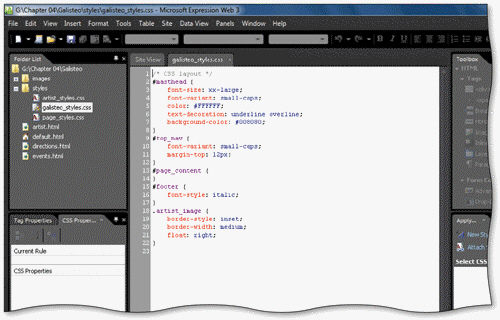 In a style sheet, the color ____ indicates a style rule selector, as shown in the accompanying figure.
In a style sheet, the color ____ indicates a style rule selector, as shown in the accompanying figure.
(Multiple Choice)
4.7/5  (32)
(32)
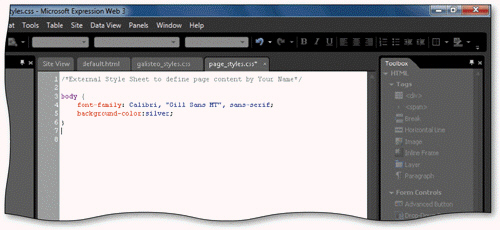 Style sheet ____ are surrounded by the /* */ symbol pair, as shown in the accompanying figure.
Style sheet ____ are surrounded by the /* */ symbol pair, as shown in the accompanying figure.
(Multiple Choice)
4.8/5  (42)
(42)
If a portion of a style rule is overruled during conflict resolution, any other non-conflicting portions of the rule will still be applied.
(True/False)
5.0/5  (31)
(31)
Showing 81 - 98 of 98
Filters
- Essay(0)
- Multiple Choice(0)
- Short Answer(0)
- True False(0)
- Matching(0)