Exam 5: Working With Data Tables and Inline Frames
Exam 1: Creating an Expression Web Site97 Questions
Exam 2: Working With Images and Links98 Questions
Exam 3: Working With Templates and Styles98 Questions
Exam 4: Creating Styles and Layouts With Css98 Questions
Exam 5: Working With Data Tables and Inline Frames95 Questions
Exam 6: Adding Interactivity98 Questions
Exam 7: Working With Forms98 Questions
Exam 8: Building a Web Site With Css-Based Templates98 Questions
Exam 9: Testing and Publishing Your Web Site98 Questions
Exam 10: Expression Web Design Feature - Web Design Basics45 Questions
Exam 11: Expression Web E-Commerce Feature - E-Commerce45 Questions
Exam 12: Web Site Marketing Feature - Marketing and Maintaining a Web Site45 Questions
Select questions type
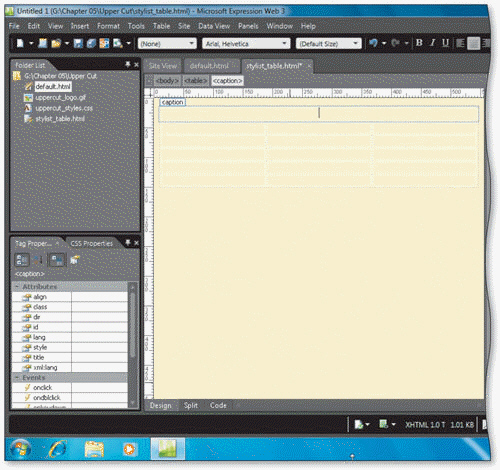 You can open the Caption Properties dialog box by right-clicking the caption row, as shown in the accompanying figure, and then clicking the Caption Properties command on the shortcut menu.
You can open the Caption Properties dialog box by right-clicking the caption row, as shown in the accompanying figure, and then clicking the Caption Properties command on the shortcut menu.
(True/False)
4.8/5  (37)
(37)
You can insert an inline frame by pointing to the HTML command on the Insert menu and then clicking the I-Frame command on the submenu.
(True/False)
4.8/5  (43)
(43)
Only include images in a table to enhance and illustrate table ____________________.
(Short Answer)
4.8/5  (30)
(30)
Merging a cell creates two or more rows of columns within the cell.
(True/False)
4.8/5  (41)
(41)
You can change a table's background color in the ____ dialog box.
(Multiple Choice)
4.9/5  (41)
(41)
You can display a color palette by clicking the _____________________ box arrow in the Background section in the Table Properties dialog box.
(Short Answer)
4.8/5  (44)
(44)
A(n) ____________________ above or below your table describes the table contents or its purpose.
(Short Answer)
4.8/5  (38)
(38)
You can open the Table AutoFormat dialog box by clicking the Table AutoFormat button on the ____.
(Multiple Choice)
4.8/5  (39)
(39)
You should use a ____ to provide formatting consistency between the table content and the rest of the page.
(Multiple Choice)
4.8/5  (36)
(36)
The Table ____________________ feature offers predetermined formatting options for tables.
(Short Answer)
4.7/5  (35)
(35)
You can convert an existing table to paragraph text by clicking the ____ command on the Convert submenu on the Table menu.
(Multiple Choice)
4.9/5  (35)
(35)
You can save your current table settings for future tables to ensure consistency and save time.
(True/False)
4.8/5  (46)
(46)
Showing 81 - 95 of 95
Filters
- Essay(0)
- Multiple Choice(0)
- Short Answer(0)
- True False(0)
- Matching(0)