Exam 9: Testing and Publishing Your Web Site
Exam 1: Creating an Expression Web Site97 Questions
Exam 2: Working With Images and Links98 Questions
Exam 3: Working With Templates and Styles98 Questions
Exam 4: Creating Styles and Layouts With Css98 Questions
Exam 5: Working With Data Tables and Inline Frames95 Questions
Exam 6: Adding Interactivity98 Questions
Exam 7: Working With Forms98 Questions
Exam 8: Building a Web Site With Css-Based Templates98 Questions
Exam 9: Testing and Publishing Your Web Site98 Questions
Exam 10: Expression Web Design Feature - Web Design Basics45 Questions
Exam 11: Expression Web E-Commerce Feature - E-Commerce45 Questions
Exam 12: Web Site Marketing Feature - Marketing and Maintaining a Web Site45 Questions
Select questions type
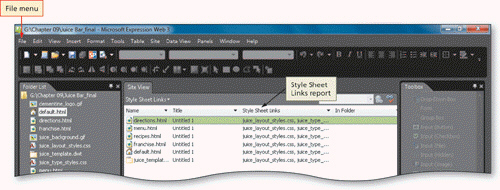 To produce the report shown in the accompanying figure, you should click the ____ link in the Site Summary report.
To produce the report shown in the accompanying figure, you should click the ____ link in the Site Summary report.
(Multiple Choice)
4.8/5  (40)
(40)
One way to verify all of the external hyperlinks in a site is to review all site pages, click each instance of an external link, and make sure the link works.
(True/False)
4.9/5  (34)
(34)
When you run a Site Summary report, the report information is displayed in the Summary panel.
(True/False)
4.8/5  (37)
(37)
List the Site Summary categories, some sample report names, and what the reports are used for.
(Essay)
4.9/5  (35)
(35)
____ optimization refers to changes made to the remote version of HTML pages during the publishing process.
(Multiple Choice)
4.9/5  (43)
(43)
The World Wide Web Consortium has published guidelines for site accessibility, called Section 520.
(True/False)
4.9/5  (41)
(41)
Options in the ____________________ dialog box allow you to select the WCAG priorities, pages to check, and other information.
(Short Answer)
4.8/5  (37)
(37)
The Web Content Accessibility Guidelines are published by the U.S. government .
(True/False)
4.8/5  (41)
(41)
A Compatibility report checks CSS, HTML, and XHTML compatibility with the latest versions of Windows ____.
(Multiple Choice)
4.8/5  (33)
(33)
____ refers to adjustments to page content, page titles, and code to make the site and site pages appear higher in a query results list when viewed in a search engine.
(Multiple Choice)
4.8/5  (36)
(36)
Unlike reports, market testing relies on a real person experiencing your site.
(True/False)
4.7/5  (43)
(43)
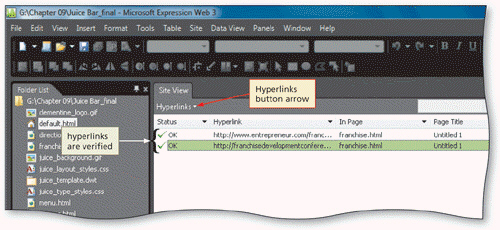 To switch to the Site Summary report from the report of verified hyperlinks, click the ____, as shown in the accompanying figure.
To switch to the Site Summary report from the report of verified hyperlinks, click the ____, as shown in the accompanying figure.
(Multiple Choice)
4.8/5  (30)
(30)
You can check each error in an accessibility report individually or choose to ignore some errors.
(True/False)
4.8/5  (46)
(46)
An Accessibility report shows potential errors, the error type and status, as well as the page and line number of the HTML code of the error location.
(True/False)
4.8/5  (40)
(40)
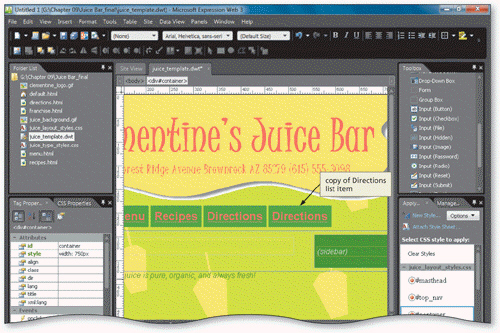 You can press the ____ keys to paste a copied button, as shown in the accompanying figure.
You can press the ____ keys to paste a copied button, as shown in the accompanying figure.
(Multiple Choice)
5.0/5  (38)
(38)
You can switch from viewing a report of unlinked files to the Site Summary report by clicking the Unlinked Files button on the ____.
(Multiple Choice)
4.9/5  (42)
(42)
As a report is generated, information about that report appears on the status bar.
(True/False)
4.9/5  (31)
(31)
Running reports to ensure that you have not missed any important considerations is a necessary part of making your site available to a wider audience.
(True/False)
4.9/5  (48)
(48)
A large company might have its own dedicated, secure Web ____________________, supported by its own IT staff, which it can use to maintain the site content, update security settings, and keep track of site traffic.
(Short Answer)
4.8/5  (40)
(40)
Critical Thinking Questions Case 9-1 At last, your Web site's pages are complete and you are ready to publish the site! Before publishing your site, you decide to check your site's technical aspects by ____.
(Multiple Choice)
4.9/5  (40)
(40)
Showing 41 - 60 of 98
Filters
- Essay(0)
- Multiple Choice(0)
- Short Answer(0)
- True False(0)
- Matching(0)