Exam 4: Using Reports
Exam 1: Getting Started With Access 201368 Questions
Exam 2: Building and Using Queries68 Questions
Exam 3: Using Forms68 Questions
Exam 4: Using Reports68 Questions
Exam 5: Getting Started With Microsoft Office 201366 Questions
Select questions type
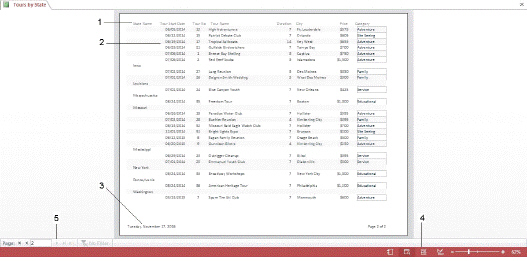 In the accompanying figure, item 2 points to a Group Footer section.
In the accompanying figure, item 2 points to a Group Footer section.
Free
(True/False)
4.7/5  (36)
(36)
Correct Answer:
False
The Alternate Row Color command changes the background color of alternate records in a selected section.
Free
(True/False)
4.8/5  (31)
(31)
Correct Answer:
True
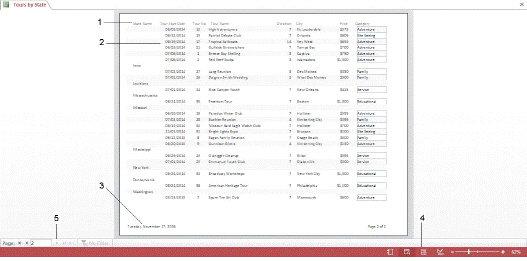 In the accompanying figure, item 3 points to the ____ section.
In the accompanying figure, item 3 points to the ____ section.
Free
(Multiple Choice)
4.7/5  (27)
(27)
Correct Answer:
A
Use the alignment buttons on the ____________________ tab to align the content of a control within its own border.
(Short Answer)
4.8/5  (29)
(29)
Which report view's primary purpose is to quickly review the report without page breaks?
(Multiple Choice)
4.8/5  (33)
(33)
Which two sections can be added to a report if you group records?
(Multiple Choice)
4.8/5  (25)
(25)
Discuss the meanings of calculation, expression, function, and argument.
(Essay)
4.9/5  (34)
(34)
Critical Thinking Questions Case 4-1 Bradley plans to generate reports from an Access database that a colleague of his built. As he works with the reports, he decides to familiarize himself with each of the views that is available to him. Bradley wants to focus on just the details of one of the reports, without seeing the data. Which of the following should he use?
(Multiple Choice)
4.7/5  (44)
(44)
Which report view's primary purpose is to review each page of the entire report as it will appear if printed?
(Multiple Choice)
4.9/5  (35)
(35)
One way to select more than one control at a time in Report Design View is to click a control and press and hold ____ while clicking other controls.
(Multiple Choice)
4.8/5  (27)
(27)
 Match each numbered item in the accompanying figure with its button name.
Match each numbered item in the accompanying figure with its button name.Correct Answer:
Premises:
Responses:
(Matching)
4.7/5  (35)
(35)
For your report to fit on one page in a given orientation, you may need to move all of the controls within a given mark on the horizontal ____.
(Multiple Choice)
4.8/5  (34)
(34)
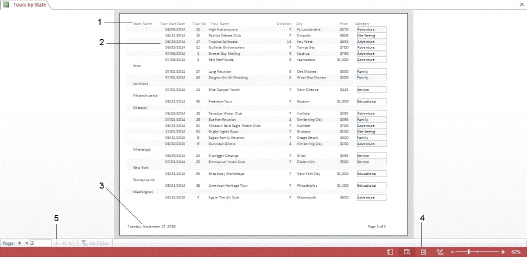 In the accompanying figure, item 1 points to the ____ section.
In the accompanying figure, item 1 points to the ____ section.
(Multiple Choice)
4.9/5  (43)
(43)
A(n) ____________________ is a built-in formula, such as Sum or Count.
(Short Answer)
4.9/5  (37)
(37)
You can click in the horizontal or vertical ____ to select all controls that intersect the selection line.
(Multiple Choice)
4.7/5  (45)
(45)
The purpose of a report is to provide an easy-to-use data entry interface.
(True/False)
4.7/5  (39)
(39)
Showing 1 - 20 of 68
Filters
- Essay(0)
- Multiple Choice(0)
- Short Answer(0)
- True False(0)
- Matching(0)