Exam 3: Access: Creating Custom Reports
Exam 1: Access: Creating Advanced Queries and Enhancing Table Design91 Questions
Exam 2: Access: Using Form Tools and Creating Custom Forms91 Questions
Exam 3: Access: Creating Custom Reports91 Questions
Exam 4: Access: Sharing, Integrating, and Analyzing Data100 Questions
Exam 5: Excell: Working With Excel Tables, Pivottables, and Pivotcharts100 Questions
Exam 6: Excell: Managing Multiple Worksheets and Workbooks100 Questions
Exam 7: Excell: Developing an Excel Application100 Questions
Exam 8: Excell: Working With Advanced Functions100 Questions
Exam 9: Powerpoint: Applying Advanced Formatting to Objects91 Questions
Exam 10: Powerpoint: Advanced Animations and Distributing Presentations91 Questions
Exam 11: Word: Working With Templates, Themes, and Styles100 Questions
Exam 12: Word: Using Mail Merge100 Questions
Exam 13: Word: Collaborating With Others and Integrating Data100 Questions
Select questions type
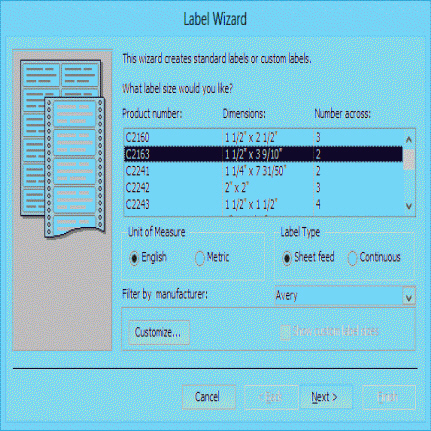 In the accompanying figure, ____________________ is the chosen manufacturer for this set of labels.
In the accompanying figure, ____________________ is the chosen manufacturer for this set of labels.
(Short Answer)
4.8/5  (37)
(37)
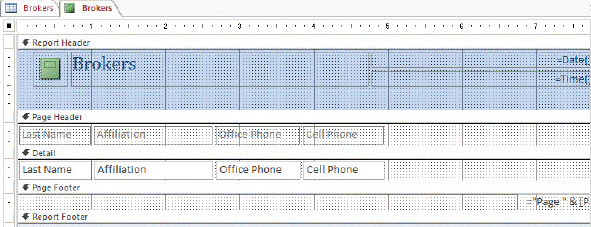 In the accompanying figure, which report section contains the data for the column Affiliation?
In the accompanying figure, which report section contains the data for the column Affiliation?
(Multiple Choice)
4.8/5  (36)
(36)
To set a report's margins to Wide with 1" top and bottom margins and 0.75 left and right margins, click on the Margins button on the ____ tab in Report Design Tools.
(Multiple Choice)
4.8/5  (40)
(40)
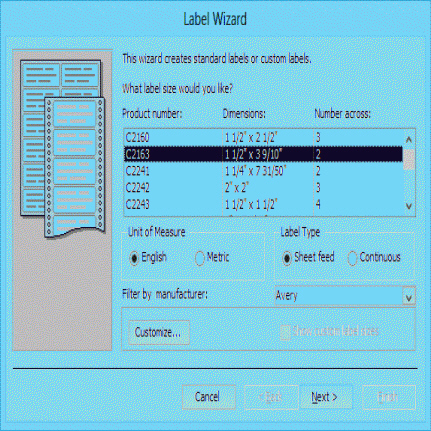 In the accompanying figure, this set of labels will be printed with _____________________ columns per page.
In the accompanying figure, this set of labels will be printed with _____________________ columns per page.
(Short Answer)
4.9/5  (39)
(39)
Case Based Critical Thinking Questions Case 7-1
Carlos is not familiar with creating Access reports and has asked his friend Nina to help him create some useful reports from his organic produce farm data. The organic farm currently has three tables, as illustrated below. Using the information provided, determine the best answers for the questions below.
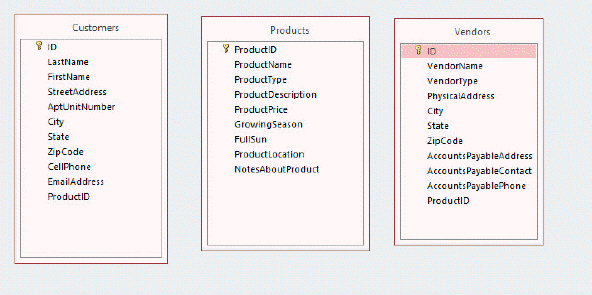 Nina successfully added the required fields to the report. Now she wants to sort the report alphabetically by the customer s last name. To Add a Sort Field, Nina must first be in ____ view.
Nina successfully added the required fields to the report. Now she wants to sort the report alphabetically by the customer s last name. To Add a Sort Field, Nina must first be in ____ view.
(Multiple Choice)
4.8/5  (32)
(32)
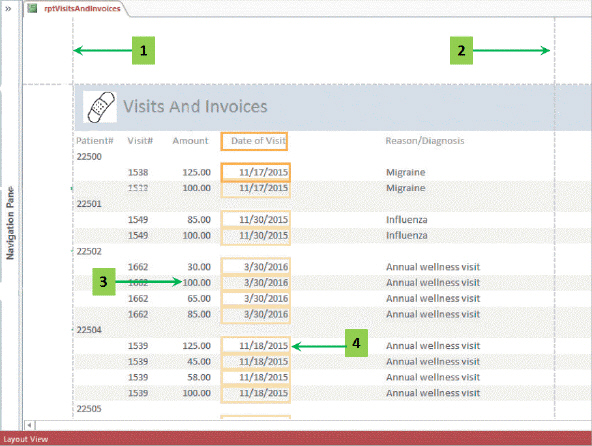 In the accompanying figure, which view is being used to view the report?
In the accompanying figure, which view is being used to view the report?
(Multiple Choice)
4.7/5  (24)
(24)
Selected portions of a report may be copied to the Clipboard and pasted into a Word document when viewing a report in Report view.
(True/False)
4.9/5  (39)
(39)
A field's data type and the selected value determine the ____ options that appear on the shortcut menu in Report view.
(Multiple Choice)
4.8/5  (38)
(38)
To obtain maximum report width, calculate the report width by subtracting the size of the ____ from the width of the page which will be used to view or print the report..
(Multiple Choice)
4.8/5  (35)
(35)
A text box that is too narrow to display the full field value will display the pound sign (#), which means the ____ of the text box must be adjusted.
(Multiple Choice)
4.7/5  (34)
(34)
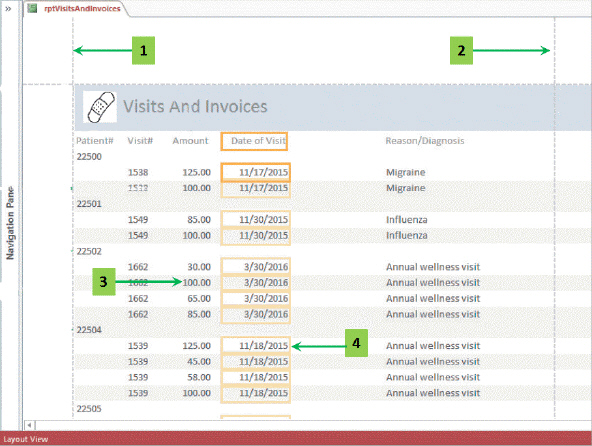 In the accompanying figure, which numbered arrow indicates the right margin guide.
In the accompanying figure, which numbered arrow indicates the right margin guide.
(Multiple Choice)
4.9/5  (29)
(29)
A sort field must also be designated as a____________________field in order to include a Group Header and a Group Footer section in the report for a group.
(Short Answer)
4.8/5  (34)
(34)
The expression =Date(), inserted in a text box in a report design, will return the ____________________ value.
(Essay)
4.9/5  (41)
(41)
It is best to wait until all objects of a database have been created before choosing a theme other than the default theme for a database.
(True/False)
4.8/5  (24)
(24)
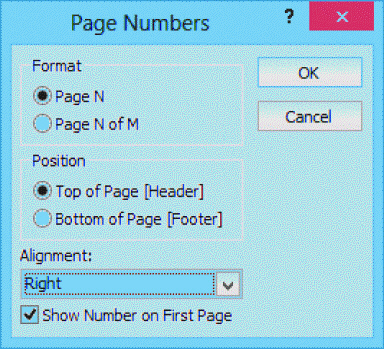 In the accompanying figure, how will the page number for the first page display on the report based on the Format chosen?
In the accompanying figure, how will the page number for the first page display on the report based on the Format chosen?
(Multiple Choice)
4.8/5  (30)
(30)
Access allows the creation of mailing labels based on manufacturer templates or custom formatted labels.
(True/False)
4.9/5  (36)
(36)
Which control format property adds comma separators and two decimal places in report Design view.
(Multiple Choice)
4.9/5  (32)
(32)
Common properties for multiple controls may be set by performing which of the following tasks?
(Multiple Choice)
4.7/5  (33)
(33)
The ____________________ option from the Size/Space button on the ARRANGE tab creates equal spacing between horizontal controls.
(Essay)
4.9/5  (29)
(29)
Showing 41 - 60 of 91
Filters
- Essay(0)
- Multiple Choice(0)
- Short Answer(0)
- True False(0)
- Matching(0)