Exam 4: Access: Sharing, Integrating, and Analyzing Data
Exam 1: Access: Creating Advanced Queries and Enhancing Table Design91 Questions
Exam 2: Access: Using Form Tools and Creating Custom Forms91 Questions
Exam 3: Access: Creating Custom Reports91 Questions
Exam 4: Access: Sharing, Integrating, and Analyzing Data100 Questions
Exam 5: Excell: Working With Excel Tables, Pivottables, and Pivotcharts100 Questions
Exam 6: Excell: Managing Multiple Worksheets and Workbooks100 Questions
Exam 7: Excell: Developing an Excel Application100 Questions
Exam 8: Excell: Working With Advanced Functions100 Questions
Exam 9: Powerpoint: Applying Advanced Formatting to Objects91 Questions
Exam 10: Powerpoint: Advanced Animations and Distributing Presentations91 Questions
Exam 11: Word: Working With Templates, Themes, and Styles100 Questions
Exam 12: Word: Using Mail Merge100 Questions
Exam 13: Word: Collaborating With Others and Integrating Data100 Questions
Select questions type
All records in an Access table exported as XML begin and end with which XML tag?
(Multiple Choice)
5.0/5  (43)
(43)
A ____ may be inserted manually using the Page Break tool to make navigation of a large form easier by using the Page Up and Page Down keys on the keyboard.
(Multiple Choice)
4.8/5  (43)
(43)
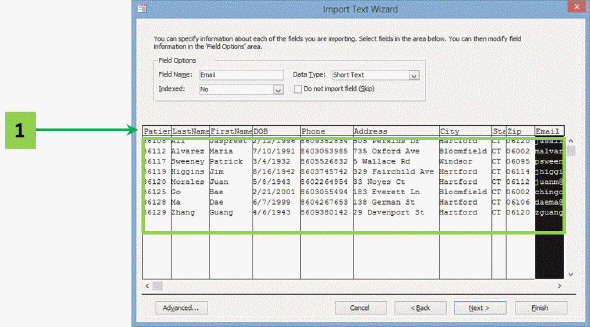 In the accompanying image, the selected field has been assigned which Data Type?
In the accompanying image, the selected field has been assigned which Data Type?
(Multiple Choice)
4.7/5  (29)
(29)
When a table is exported using the Export to HTML tool, the web page that is created is a static web page.
(True/False)
4.7/5  (37)
(37)
The file type that contains format specifications for a table that may be exported from a database.
(Multiple Choice)
4.8/5  (27)
(27)
The ____ tool is used from the Controls group on the DESIGN tab to create a chart based on field data from an Access table or query.
(Multiple Choice)
4.7/5  (31)
(31)
Case Based Critical Thinking Questions Case 8-1
The Washington County Public School System has created a database that tracks student performance in all grade levels based on assessments administered every marking period. Administrators and teachers in the school system have access to a secure Intranet for quick access to the school system's policies, forms, curriculum standards, and other information. Zack and Cayla are college interns for the school system, and they have been asked to use the Access database and information gathered from the individual schools to share the assessment data for the first three marking periods of the school year. Answer the following questions using your knowledge of Access tools for sharing and integrating data.
Once Zach has created the appropriate files from the Excel workbooks, Cayla will import the data into the Access database. Which tab will Cayla use from the Access Ribbon to begin the import process?
(Multiple Choice)
4.8/5  (30)
(30)
The Definition Only option must be chosen when importing both the structure and records of an external Access table using the Import Objects dialog box.
(True/False)
4.9/5  (33)
(33)
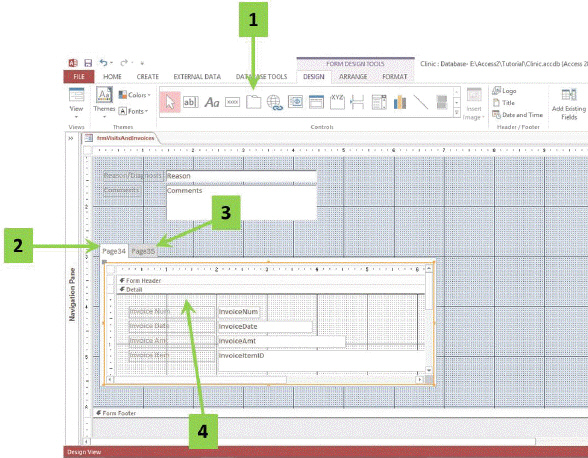 In the accompanying figure, which arrow points to the Tab Control tool?
In the accompanying figure, which arrow points to the Tab Control tool?
(Multiple Choice)
4.7/5  (31)
(31)
Which of the following applications may be used to view an XML file containing the data and the code that describes the data?
(Multiple Choice)
4.7/5  (45)
(45)
The Access tool that analyzes a single table in a database and splits the table into two or more tables, if necessary, when it finds redundant data is the ____________________.
(Essay)
4.9/5  (37)
(37)
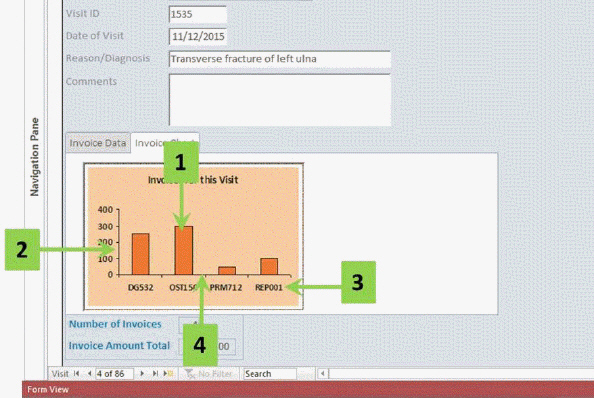 In the accompanying figure, arrow number 2 indicates which element of the chart?
In the accompanying figure, arrow number 2 indicates which element of the chart?
(Multiple Choice)
4.9/5  (35)
(35)
Data in an Access table linked to an Excel source file may be edited using which process?
(Multiple Choice)
4.9/5  (45)
(45)
Access uses the ____________________ program to edit charts created with the Chart Wizard in Access.
(Essay)
4.8/5  (40)
(40)
The ___________________ dialog box opens when the Saved Imports button is clicked in the Import & Link group on the EXTERNAL DATA tab and allows the user to run an import process that was previously saved.
(Essay)
4.9/5  (34)
(34)
A program in which information is placed from a program containing original information or an original object.
(Multiple Choice)
4.7/5  (37)
(37)
Which option in the Import Text Wizard allows the user to choose fields that will be imported from a CSV file?
(Multiple Choice)
4.8/5  (33)
(33)
A chart created with the Access Chart Wizard is ____ in Access.
(Multiple Choice)
4.8/5  (40)
(40)
XML tags allow screen readers to easily navigate and voice information in a database exported as a PDF file.
(True/False)
5.0/5  (33)
(33)
Use the Link to the data source by creating a linked table option from the Get External Data - Excel Spreadsheet dialog box to create a table in a database that adds the source data from an Excel spreadsheet and updates the data in the table each time the source file is updated.
(True/False)
4.8/5  (37)
(37)
Showing 61 - 80 of 100
Filters
- Essay(0)
- Multiple Choice(0)
- Short Answer(0)
- True False(0)
- Matching(0)