Exam 8: Excell: Working With Advanced Functions
Exam 1: Access: Creating Advanced Queries and Enhancing Table Design91 Questions
Exam 2: Access: Using Form Tools and Creating Custom Forms91 Questions
Exam 3: Access: Creating Custom Reports91 Questions
Exam 4: Access: Sharing, Integrating, and Analyzing Data100 Questions
Exam 5: Excell: Working With Excel Tables, Pivottables, and Pivotcharts100 Questions
Exam 6: Excell: Managing Multiple Worksheets and Workbooks100 Questions
Exam 7: Excell: Developing an Excel Application100 Questions
Exam 8: Excell: Working With Advanced Functions100 Questions
Exam 9: Powerpoint: Applying Advanced Formatting to Objects91 Questions
Exam 10: Powerpoint: Advanced Animations and Distributing Presentations91 Questions
Exam 11: Word: Working With Templates, Themes, and Styles100 Questions
Exam 12: Word: Using Mail Merge100 Questions
Exam 13: Word: Collaborating With Others and Integrating Data100 Questions
Select questions type
If you need to modify the formula in a calculated column, you edit the formula in one cell of the column and then you modify the formulas in the remaining cells in that table column.
(True/False)
4.8/5  (37)
(37)
In the Edit Formatting Rule dialog box, click the _____ button to open the Format Cells dialog box.
(Multiple Choice)
4.9/5  (41)
(41)
Case-Based Critical Thinking Questions
Case 8-4
The following formula is used to determine Dean's List status: =AND(B1>=12,B2>3.25).
Use the information provided to evaluate the formula.
Assuming that B1 contains 12 and B2 contains 3.25, then _____.
(Multiple Choice)
4.8/5  (34)
(34)
If you edit a cell in a calculated column so it is no longer consistent with the other formulas in the column, a _____ appears in the upper-left corner of the cell.
(Multiple Choice)
4.7/5  (40)
(40)
The COUNTAS function counts the number of cells within a range that meet multiple criteria.
(True/False)
4.8/5  (35)
(35)
The _____ function searches vertically down the first column of the lookup table.
(Multiple Choice)
4.8/5  (31)
(31)
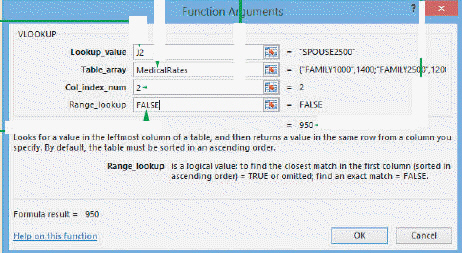 According to the dialog box in the accompanying figure, the column in the MedicalRates lookup table that stores the value to be returned is the first column.
According to the dialog box in the accompanying figure, the column in the MedicalRates lookup table that stores the value to be returned is the first column.
(True/False)
4.8/5  (37)
(37)
When Excel automatically fills the rest of a table column with a formula entered into an empty table column, this is referred to as a(n) _____ column.
(Multiple Choice)
4.9/5  (40)
(40)
_____ references make it easier to create formulas that use portions or all of an Excel table because the names of headers are usually simpler to identify than cell addresses.
(Multiple Choice)
4.7/5  (30)
(30)
When you create a calculated column, you can use _____ references to create the formula.
(Multiple Choice)
4.8/5  (28)
(28)
Identify the letter of the choice that best matches the phrase or definition.
Premises:
Calculates the average of the values in a range
Responses:
DATEDIF
SUMIF
AVERAGE
Correct Answer:
Premises:
Responses:
(Matching)
4.8/5  (30)
(30)
The ____________________ function calculates the difference between two dates and shows the result in months, days, or years.
(Short Answer)
4.8/5  (25)
(25)
The _____ function calculates the average of values in a range that match criteria you specify.
(Multiple Choice)
4.9/5  (27)
(27)
Each time you create a conditional format, you are defining a conditional formatting _____.
(Multiple Choice)
4.9/5  (33)
(33)
If you see _____ as the result of a VLOOKUP formula, you might have entered a letter for the col_index_num instead of a number.
(Multiple Choice)
4.8/5  (35)
(35)
All the logical conditions listed in an AND function must be true for the AND function to return a TRUE value.
(True/False)
5.0/5  (28)
(28)
An error value begins with a(n) number sign followed by an error name, which indicates the type of error.
(True/False)
4.9/5  (41)
(41)
You can _____ IF functions to allow for three or more outcomes.
(Multiple Choice)
4.9/5  (33)
(33)
Case-Based Critical Thinking Questions
Case 8-3
You have been using a variety of nested IF functions to calculate costs in your spreadsheet when a colleague stops by and comments on what you have been working on, suggesting that there is an easier approach to use.
You implement the VLOOKUP formula at your colleague's suggestion, but you get the #VALUE! error as the result of the formula. Which of the following is likely true?
(Multiple Choice)
5.0/5  (34)
(34)
The _____ function adds the values in a range that match criteria you specify.
(Multiple Choice)
4.9/5  (35)
(35)
Showing 21 - 40 of 100
Filters
- Essay(0)
- Multiple Choice(0)
- Short Answer(0)
- True False(0)
- Matching(0)