Exam 4: Creating and Formatting Tables
Exam 1: Creating Documents in Word 201361 Questions
Exam 2: Editing Documents62 Questions
Exam 3: Formatting Text and Paragraphs64 Questions
Exam 4: Creating and Formatting Tables63 Questions
Exam 5: Formatting Documents60 Questions
Exam 6: Merging Word Documents65 Questions
Exam 7: Working With Styles and Templates66 Questions
Exam 8: Developing Multipage Documents66 Questions
Exam 9: Building Forms66 Questions
Select questions type
Use the ____________________ Table menu command to create a complex table by drawing the table columns and rows.
(Short Answer)
4.9/5  (37)
(37)
Use the ____ dialog box to sort data that is not formatted as a table, such as lists or paragraphs.
(Multiple Choice)
5.0/5  (33)
(33)
Pressing [Tab] moves the insertion point to the next cell in the row.
(True/False)
4.7/5  (38)
(38)
You are preparing a summary budget for an advertising campaign for a Mobile Vaccination Van in San Francisco. The contents of the table you have created so far are:
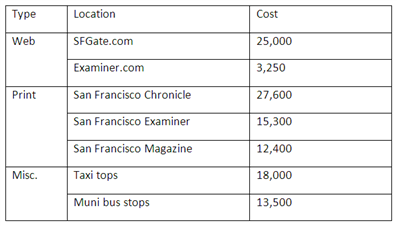 You decide to move the three Print rows above the Web rows. How would you do this?
You decide to move the three Print rows above the Web rows. How would you do this?
(Essay)
4.8/5  (34)
(34)
Use the ____________________ function to quickly total the numbers in a column or row.
(Short Answer)
4.8/5  (38)
(38)
Press ____ as you drag a border to display the column width or row height measurements on the ruler.
(Multiple Choice)
4.7/5  (40)
(40)
The Split Cells command appears in the ____ group on the Table Tools Layout tab.
(Multiple Choice)
5.0/5  (41)
(41)
Use the ____ command on the Table menu to create a table with any number of columns and rows and select an AutoFit behavior.
(Multiple Choice)
4.8/5  (27)
(27)
When you select a row, you must also select the end of row mark for the row to be selected.
(True/False)
4.7/5  (32)
(32)
You manage the mobile vaccination department for a clinic that specializes in childhood disease and flu vaccinations. You are creating a table that summarizes the company's vaccination data to send to the clinic director. Below is the table that you have created thus far.
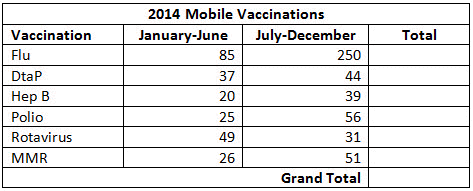 How would you sort the table by the names of the vaccinations in alphabetical order?
How would you sort the table by the names of the vaccinations in alphabetical order?
(Essay)
4.8/5  (42)
(42)
If you want to quickly make all the columns in a table the same width, which command do you use?
(Multiple Choice)
4.7/5  (35)
(35)
You can click ____ in the gallery of table styles to remove all borders, shading, and other style elements from the selected table.
(Multiple Choice)
4.9/5  (35)
(35)
What Word features covered in this unit could you use to quickly make the table more attractive and easy to read?
(Essay)
4.7/5  (42)
(42)
The lines that divide the columns and rows in a table are called ____.
(Multiple Choice)
4.8/5  (40)
(40)
Which command on the Table menu would you use to insert a preformatted table template?
(Multiple Choice)
4.7/5  (42)
(42)
Describe the different ways you could sort data in a table and how you would do so.
(Essay)
4.8/5  (46)
(46)
Use the ____ dialog box to organize the rows of a table in alphabetical or sequential order based on the data in one or more columns.
(Multiple Choice)
4.9/5  (35)
(35)
Showing 21 - 40 of 63
Filters
- Essay(0)
- Multiple Choice(0)
- Short Answer(0)
- True False(0)
- Matching(0)