Exam 8: Developing Multipage Documents
Exam 1: Creating Documents in Word 201361 Questions
Exam 2: Editing Documents62 Questions
Exam 3: Formatting Text and Paragraphs64 Questions
Exam 4: Creating and Formatting Tables63 Questions
Exam 5: Formatting Documents60 Questions
Exam 6: Merging Word Documents65 Questions
Exam 7: Working With Styles and Templates66 Questions
Exam 8: Developing Multipage Documents66 Questions
Exam 9: Building Forms66 Questions
Select questions type
Which tab would you use to work with advanced features in Word such as form controls and templates?
(Multiple Choice)
4.8/5  (40)
(40)
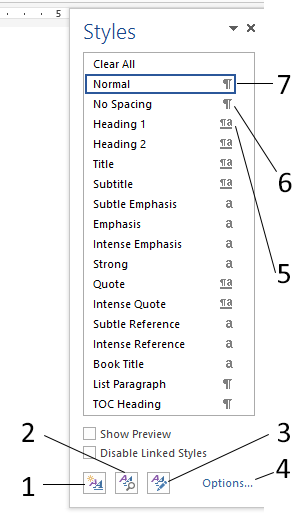 In the figure above, which number indicates the button used to create a new style?
In the figure above, which number indicates the button used to create a new style?
(Multiple Choice)
4.9/5  (36)
(36)
Miguel is working on a large grant and has created a curriculum vitae for one of his practice's lead investigators, and he now wants to use that profile as a template to create curriculum vitae for the rest of the team. He will change the default location for user templates then save the document as a template.
How would Miguel save the profile as a new template in the Miguel Templates folder?
(Essay)
4.8/5  (33)
(33)
By default, text you type into a blank document is formatted with the ____ style from the Word 2013 Quick Style set.
(Multiple Choice)
4.8/5  (31)
(31)
What type of style can be applied to either an entire paragraph or to selected text within a paragraph?
(Multiple Choice)
4.7/5  (46)
(46)
Showing 61 - 66 of 66
Filters
- Essay(0)
- Multiple Choice(0)
- Short Answer(0)
- True False(0)
- Matching(0)