Exam 1: Getting Started With Excel
Exam 1: Getting Started With Excel100 Questions
Exam 2: Formatting Workbook Text and Data100 Questions
Exam 3: Calculating Data With Formulas and Functions100 Questions
Exam 4: Analyzing and Charting Financial Data100 Questions
Exam 5: Working With Excel Tables, Pivot-tables, and Pivot-charts100 Questions
Exam 6: Managing Multiple Worksheets and Workbooks100 Questions
Exam 7: Developing an Excel Application100 Questions
Exam 8: Working With Advanced Functions100 Questions
Exam 9: Exploring Financial Tools and Functions100 Questions
Exam 10: Performing What If Analyses100 Questions
Exam 11: Connecting to External Data99 Questions
Exam 13: Managing Your Files100 Questions
Select questions type
Every function follows a set of rules,or ,which specifies how the function should be written._________________________
(True/False)
4.9/5  (31)
(31)
Two common ____________________ changes are adding borders to cells and changing the font size of text.
(Short Answer)
4.7/5  (40)
(40)
A(n)____________________ includes a series of questions that help you think about the purpose of the workbook and how to achieve your desired results.
(Short Answer)
4.9/5  (40)
(40)
You can ____ the width or the height of the printout so that all of the columns or all of the rows fit on a single page.
(Multiple Choice)
5.0/5  (28)
(28)
Excel makes reading formulas simpler by ____ each cell reference in the formula and its corresponding cell in the worksheet.
(Multiple Choice)
4.8/5  (31)
(31)
Samantha is a distributor of jewelry. She uses Excel 2013 to record her inventory and order forms. Samantha's worksheet for her company's monthly orders needs to display summary information including the total number of items ordered and the amount of revenue generated from those orders.
-Samantha wants to find out how much money she will make on her largest order,which is currently in row E.Cell E4 contains the number of items ordered and cell E5 contains the price per item.An appropriate formula would be ____.
(Multiple Choice)
4.9/5  (32)
(32)
Each range is identified with a range reference that includes the cell reference of the upper-left cell of the rectangular block and the cell reference of the lower-right cell separated by a ____.
(Multiple Choice)
4.7/5  (35)
(35)
MATCHING
Identify the letter of the choice that best matches the phrase or definition.
-Press Ctrl + ` to switch to this view
(Multiple Choice)
4.7/5  (28)
(28)
____________________ view shows how the worksheet will appear when printed.
(Short Answer)
4.8/5  (36)
(36)
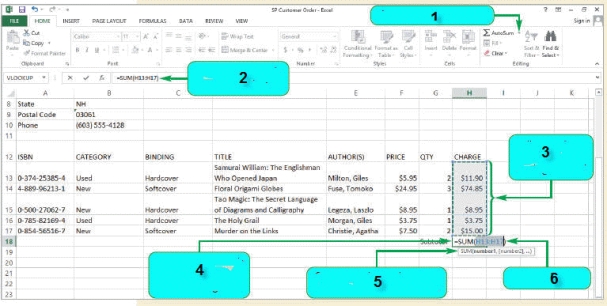 -In the figure above,which box displays the highlighted cells used in the function?
-In the figure above,which box displays the highlighted cells used in the function?
(Multiple Choice)
4.9/5  (35)
(35)
A ScreenTip is a box with descriptive text about a command that appears when you point to a button on the ribbon.
(True/False)
4.8/5  (43)
(43)
MATCHING
Identify the letter of the choice that best matches the phrase or definition.
-A named operation that replaces the arithmetic expression in a formula
(Multiple Choice)
4.9/5  (28)
(28)
The order of operations for arithmetic operators is exponentiation,multiplication,division,addition,and then subtraction.In your opinion,what is the best order of precedence for the following Excel tasks and why: 1)work in editing mode,2)switch to formula view,3)rename sheet tabs,4)resize columns and rows,5)create a planning analysis sheet,and 6)enter data?
(Essay)
4.9/5  (41)
(41)
Cutting moves the selected content,whereas duplicates the selected content._________________________
(True/False)
4.9/5  (38)
(38)
Tyler has created a spreadsheet to keep track of his customers for his house-sitting business. In the spreadsheet, he includes the owners' names, addresses, phone number, and number of days his services are needed.
-Column B in Tyler's spreadsheet contains the addresses of his clients.Some of the addresses are truncated so Roger ____.
(Multiple Choice)
4.7/5  (32)
(32)
A common business practice is to include a worksheet named that contains a description of the workbook,the name of the person who prepared the workbook,and the date it was created._________________________
(True/False)
4.7/5  (41)
(41)
You can move to the previous or next sheet by pressing the ____ keys.
(Multiple Choice)
4.7/5  (30)
(30)
An Excel worksheet can have a maximum of ____ columns in a worksheet.
(Multiple Choice)
4.9/5  (42)
(42)
Showing 41 - 60 of 100
Filters
- Essay(0)
- Multiple Choice(0)
- Short Answer(0)
- True False(0)
- Matching(0)