Exam 2: Formatting Workbook Text and Data
Exam 1: Getting Started With Excel100 Questions
Exam 2: Formatting Workbook Text and Data100 Questions
Exam 3: Calculating Data With Formulas and Functions100 Questions
Exam 4: Analyzing and Charting Financial Data100 Questions
Exam 5: Working With Excel Tables, Pivot-tables, and Pivot-charts100 Questions
Exam 6: Managing Multiple Worksheets and Workbooks100 Questions
Exam 7: Developing an Excel Application100 Questions
Exam 8: Working With Advanced Functions100 Questions
Exam 9: Exploring Financial Tools and Functions100 Questions
Exam 10: Performing What If Analyses100 Questions
Exam 11: Connecting to External Data99 Questions
Exam 13: Managing Your Files100 Questions
Select questions type
Harold has been working as a real estate agent. He has a lot of housing data to report and needs help organizing his data sheet for an effective presentation.
-Harold would like to center a title across the top of his data.His data runs across five columns,from column A to column E.One way he could accomplish this is to _____.
(Multiple Choice)
4.9/5  (30)
(30)
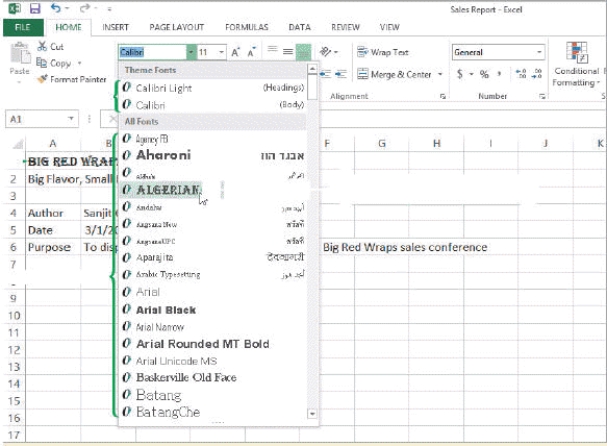 -In the accompanying figure,an example of a theme font is _____.
-In the accompanying figure,an example of a theme font is _____.
(Multiple Choice)
4.8/5  (46)
(46)
To remove conditional formatting in Excel,click ____________________ after clicking the Conditional Formatting button.
(Short Answer)
4.9/5  (29)
(29)
A _____ is the space between the page content and the edges of the page.
(Multiple Choice)
4.7/5  (29)
(29)
In a workbook's theme,_____ colors are designated for text and background,_____ colors are used for accents and highlights,and _____ colors are used for hyperlinks.
(Multiple Choice)
4.9/5  (24)
(24)
The _____ command searches through the current worksheet or workbook for the content or formatting you want to locate.
(Multiple Choice)
4.7/5  (39)
(39)
By default,numbers appear in the _____ and generally display values exactly as you type them.
(Multiple Choice)
4.9/5  (38)
(38)
In the Format Cells dialog box,the _____ tab allows you to format currency by choosing decimal places,comma separators,and regular number displays.
(Multiple Choice)
4.9/5  (39)
(39)
Put the following five steps in the order in which you would perform them to use the Paste Special function.
1)Select and copy a range.
2)Click the Paste button arrow in the Clipboard group on the HOME Tab.
3)Specify exactly what you want to paste.
4)Click Paste Special to open the dialog box.
5)Select the range where you want to paste the Clipboard contents.
(Multiple Choice)
4.8/5  (34)
(34)
The region that is sent to the printer from the active sheet is known as the ____________________.
(Short Answer)
4.8/5  (34)
(34)
The does not affect any cell's format or content._________________________
(True/False)
4.9/5  (34)
(34)
When you specify a print area for a nonadjacent range,you are also inserting a(n)____________________ page break.
(Short Answer)
4.8/5  (34)
(34)
A(n)____________________ is text printed in the top margin of each page.
(Short Answer)
4.9/5  (27)
(27)
Harold has been working as a real estate agent. He has a lot of housing data to report and needs help organizing his data sheet for an effective presentation.
-Harold cannot increase the width of his worksheet because,if he does,he will not be able to print it on one sheet.However,his columns are truncating his content.What solution would be the best for Harold to use to make all his text visible without losing data?
(Multiple Choice)
4.8/5  (35)
(35)
Harold has been working as a real estate agent. He has a lot of housing data to report and needs help organizing his data sheet for an effective presentation.
-Harold has chosen green as the background color for his workbook.He should not use _____ for any of the font or highlight colors.
(Multiple Choice)
4.8/5  (38)
(38)
The code _____ will display the filename of the current workbook.
(Multiple Choice)
4.8/5  (31)
(31)
One way to ensure that you are using consistent formats is to copy and paste your formats using the Format _____.
(Multiple Choice)
4.7/5  (29)
(29)
Ten ____________________ colors-dark red,red,orange,yellow,light green,green,light blue,blue,dark blue,and purple-are always available regardless of the workbook's theme.
(Short Answer)
4.8/5  (36)
(36)
When creating an Excel document,you should avoid using _____ text and background together,since this is the most common form of color blindness.
(Multiple Choice)
4.9/5  (25)
(25)
Showing 41 - 60 of 100
Filters
- Essay(0)
- Multiple Choice(0)
- Short Answer(0)
- True False(0)
- Matching(0)