Exam 8: Working With Advanced Functions
Exam 1: Getting Started With Excel100 Questions
Exam 2: Formatting Workbook Text and Data100 Questions
Exam 3: Calculating Data With Formulas and Functions100 Questions
Exam 4: Analyzing and Charting Financial Data100 Questions
Exam 5: Working With Excel Tables, Pivot-tables, and Pivot-charts100 Questions
Exam 6: Managing Multiple Worksheets and Workbooks100 Questions
Exam 7: Developing an Excel Application100 Questions
Exam 8: Working With Advanced Functions100 Questions
Exam 9: Exploring Financial Tools and Functions100 Questions
Exam 10: Performing What If Analyses100 Questions
Exam 11: Connecting to External Data99 Questions
Exam 13: Managing Your Files100 Questions
Select questions type
The _____ function calculates the average of values in a range that match criteria you specify.
(Multiple Choice)
4.9/5  (28)
(28)
To highlight duplicate values,in the Styles group on the _____ tab,click the Conditional Formatting button,point to Highlight Cells Rules,and then click Duplicate Values.
(Multiple Choice)
4.9/5  (34)
(34)
The ____________________ function is used to change the orientation of a range-that is,return a vertical range of cells as a horizontal range,or vice versa.
(Short Answer)
4.9/5  (35)
(35)
An error value begins with a(n) followed by an error name,which indicates the type of error._________________________
(True/False)
4.8/5  (37)
(37)
You can _____ IF functions to allow for three or more outcomes.
(Multiple Choice)
4.9/5  (38)
(38)
The ____________________ function searches vertically down a lookup table and is used when the compare values are stored in the first column of the lookup table.
(Short Answer)
4.8/5  (28)
(28)
With the DATEDIF function,the _____ interval code means months.
(Multiple Choice)
4.9/5  (31)
(31)
You have been using a variety of nested IF functions to calculate costs in your spreadsheet when a colleague stops by and comments on what you have been working on, suggesting that there is an easier approach to use.
-You implement the VLOOKUP formula at your colleague's suggestion,but you get the #VALUE! error as the result of the formula.Which of the following is likely true?
(Multiple Choice)
4.9/5  (34)
(34)
MATCHING
Identify the letter of the choice that best matches the phrase or definition.
-Changes a cell's formatting when its contents match a specified condition
(Multiple Choice)
4.9/5  (29)
(29)
You can use a _____ function to return a value from a table that is based on an approximate match lookup.
(Multiple Choice)
4.9/5  (29)
(29)
Your boss in the human resources department asks you to write a function that calculates the length of time that employees have been with the firm, using the DATEDIF function. Assume that C2 contains the hire date for a given employee and that cell $AE$2 contains the cut-off date against which to compare the hire date to determine length of service.
-On a lark,for a year-end trivia contest,your boss wants you to calculate the length of service in complete days.What is the correct formula?
(Multiple Choice)
4.8/5  (44)
(44)
A(n)____________________ match lookup occurs when the lookup value is found within a range of numbers in the first column (or row)of the lookup table.
(Short Answer)
4.8/5  (34)
(34)
____________________ formatting changes a cell's formatting when its contents match a specified condition.
(Short Answer)
4.7/5  (33)
(33)
The Conditional Formatting button provides access to the _____.
(Multiple Choice)
4.9/5  (29)
(29)
MATCHING
Identify the letter of the choice that best matches the phrase or definition.
-Adds the values in a range
(Multiple Choice)
4.7/5  (35)
(35)
When you want to reference an entire column of data in a table,you create a column _____.
(Multiple Choice)
5.0/5  (40)
(40)
The major difference between HLOOKUP and VLOOKUP functions is the way the lookup tables are _____.
(Multiple Choice)
4.7/5  (40)
(40)
The COUNTIF function is sometimes referred to as a(n)_____ count.
(Multiple Choice)
4.8/5  (34)
(34)
The ____________________ function is a logical function that returns a TRUE value if any of the logical conditions are true and a FALSE value if the logical conditions are false.
(Short Answer)
4.8/5  (33)
(33)
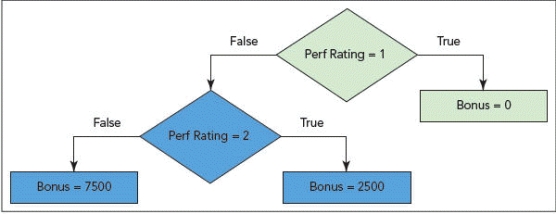 -The complete formula that corresponds to the flowchart in the accompanying figure is _____.
-The complete formula that corresponds to the flowchart in the accompanying figure is _____.
(Multiple Choice)
4.9/5  (38)
(38)
Showing 41 - 60 of 100
Filters
- Essay(0)
- Multiple Choice(0)
- Short Answer(0)
- True False(0)
- Matching(0)