Exam 5: Subtotals, Pivottables, and Pivotcharts
Exam 1: Introduction to Excel100 Questions
Exam 2: Formulas and Functions100 Questions
Exam 3: Charts100 Questions
Exam 4: Datasets and Tables100 Questions
Exam 5: Subtotals, Pivottables, and Pivotcharts100 Questions
Exam 6: What-If Analysis100 Questions
Exam 7: Specialized Functions100 Questions
Exam 8: Statistical Functions100 Questions
Exam 9: Multiple-Sheet Workbook Management98 Questions
Exam 10: Imports, Xml, and Power Add-Ins95 Questions
Exam 11: Collaboration and Workbook Distribution96 Questions
Exam 12: Templates, Styles, and Macros97 Questions
Exam 13: Appendix: Exploring Microsoft Office Excel 2016 Comprehensive Poatsygrauer115 Questions
Select questions type
If the underlying data for a PivotTable changes, you must ________ the PivotTable to show the changes.
(Short Answer)
5.0/5  (34)
(34)
The row level above the row you are working with in a PivotTable is the ________ row.
(Short Answer)
4.8/5  (34)
(34)
The option to display a value as a percentage of the whole rather than a raw calculation is found on the ________ tab of the Value Field Settings dialog box.
(Short Answer)
4.9/5  (39)
(39)
If you create a Recommended PivotTable on a group of data about book sales with theses columns: Discipline (i.e.Business), Area (i.e.Finance and Marketing), Units Sold, Wholesale Price, what column might Excel use as values?
(Multiple Choice)
4.7/5  (27)
(27)
In a Subtotaled Worksheet, this is a correct example of a subtotal function in cell B90 which sums B80:B89 : =SUBTOTAL(9,B80:B89).
(True/False)
4.8/5  (43)
(43)
________ apply different formatting and color schemes to a PivotChart.
(Short Answer)
4.9/5  (26)
(26)
A(n)________ is a user-defined field that derives its value by performing calculations on other fields in a PivotTable
(Multiple Choice)
4.9/5  (31)
(31)
You would find the Group and Ungroup buttons in the Outline group on the ________ tab.
(Short Answer)
4.8/5  (32)
(32)
What is the best option for a field to build a relationship between the tables Sales Personnel and Orders with the following fields? 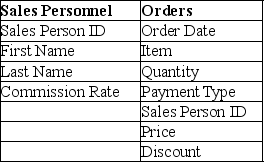
(Multiple Choice)
4.8/5  (36)
(36)
Where would you access the Manage Relationships dialog box to create a data model in Excel?
(Multiple Choice)
5.0/5  (34)
(34)
A relationship is an association between two tables where the tables contain a common field of data.
(True/False)
4.7/5  (31)
(31)
Match each of the following tools to its best description of its function:
Correct Answer:
Premises:
Responses:
(Matching)
4.8/5  (34)
(34)
A(n)________ is the tool which appears in a separate window and displays all available options to show or hide data for a field.
(Short Answer)
4.9/5  (33)
(33)
________ display the total values for each particular row or column in a PivotTable.
(Short Answer)
4.9/5  (33)
(33)
A slicer can be formatted so the ________ display in one or many columns.
(Short Answer)
4.9/5  (45)
(45)
You can apply filters on dates to display summary statistics for data occurring during a particular time period.
(True/False)
4.8/5  (33)
(33)
The calculation option which displays the values of a specific field from greatest to least is Rank ________.
(Short Answer)
4.8/5  (32)
(32)
________ is an add-in that enables you to relate tables and external data from multiple sources.
(Short Answer)
4.7/5  (34)
(34)
Showing 61 - 80 of 100
Filters
- Essay(0)
- Multiple Choice(0)
- Short Answer(0)
- True False(0)
- Matching(0)