Exam 7: Using Advanced Functions and Conditional Formatting
Exam 1: Getting Started With Excel150 Questions
Exam 2: Formatting a Workbook150 Questions
Exam 3: Working With Formulas and Functions150 Questions
Exam 4: Enhancing a Workbook With Charts and Graphs150 Questions
Exam 5: Working With Excel Tables, Pivot-tables, and Pivot-charts150 Questions
Exam 6: Managing Multiple Worksheets and Workbooks150 Questions
Exam 7: Using Advanced Functions and Conditional Formatting150 Questions
Exam 8: Developing an Excel Application150 Questions
Exam 9: Working With Financial Tools and Functions150 Questions
Exam 10: Performing What-If Analyses150 Questions
Exam 11: Connecting to External Data150 Questions
Exam 12: Expanding Excel With Visual Basic for Applications150 Questions
Exam 13: Managing Your Files150 Questions
Exam 14: Getting Started With Microsoft Office 2010150 Questions
Select questions type
You use the MEANIF function to calculate the average of values in a range that meet criteria you specify._________________________
Free
(True/False)
4.8/5  (37)
(37)
Correct Answer:
False
In the Edit Formatting Rule dialog box,click the ____ button to open the Format Cells dialog box.
Free
(Multiple Choice)
4.7/5  (47)
(47)
Correct Answer:
C
Using the VLOOKUP function,an approximate match lookup occurs when the value entered falls within a range of values in ____ of the lookup table.
Free
(Multiple Choice)
4.9/5  (31)
(31)
Correct Answer:
A
Placing cell references to input values rather than constants in formulas makes a worksheet ____.
(Multiple Choice)
4.8/5  (35)
(35)
If you edit a cell in a calculated column so it is no longer consistent with the other formulas in the column,a ____ appears in the upper-left corner of the cell.
(Multiple Choice)
4.8/5  (34)
(34)
Omitting the range_lookup entry makes VLOOKUP a(n)____ lookup.
(Multiple Choice)
4.8/5  (28)
(28)
To get the effect of a calculated column in a range of data,you must copy and paste the formula or use the ____ feature.
(Multiple Choice)
4.8/5  (44)
(44)
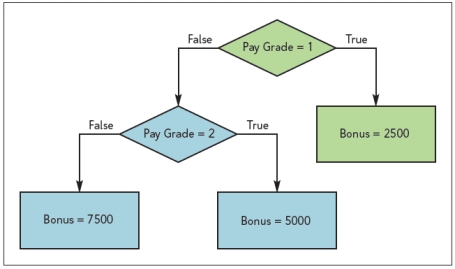 -Given the flowchart in the accompanying figure,the Pay Grade of ____ yields a Bonus value of 2500.
-Given the flowchart in the accompanying figure,the Pay Grade of ____ yields a Bonus value of 2500.
(Multiple Choice)
4.8/5  (41)
(41)
If you see ____ as the result of a VLOOKUP formula,you might have entered a letter for the col_index_num instead of a number.
(Multiple Choice)
4.9/5  (31)
(31)
The ____ function searches vertically down the first column of the lookup table.
(Multiple Choice)
4.7/5  (34)
(34)
Whenever you enter a formula into an empty table row,Excel automatically fills the rest of that table row with the formula.
(True/False)
5.0/5  (37)
(37)
In an unqualified structured reference,only the column qualifier appears in the reference._________________________
(True/False)
4.9/5  (27)
(27)
Two common categories of formula errors in Excel are syntax errors and logic errors.
(True/False)
4.8/5  (31)
(31)
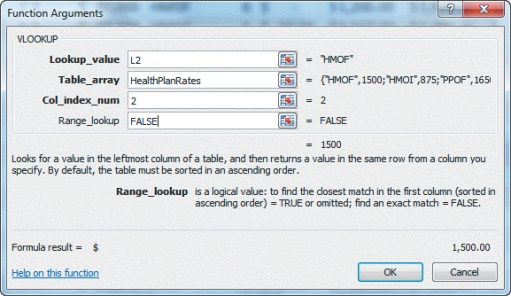 -According to the dialog box in the accompanying figure,the lookup_value is found in row 2 of the table.
-According to the dialog box in the accompanying figure,the lookup_value is found in row 2 of the table.
(True/False)
4.7/5  (40)
(40)
Case-Based Critical Thinking Questions
Case 7-1
Evaluate the following formulas and functions.
-The following formula is used to determine Dean's List status.Assuming that B1 contains 15 and B2 contains 3.5,then =AND(B1>=12,B2>3.25),then ____.
(Multiple Choice)
4.8/5  (41)
(41)
To change the duplicate values background fill color,in the ____ group on the Home tab,click the Conditional Formatting button,and then click Manage Rules.
(Multiple Choice)
4.8/5  (43)
(43)
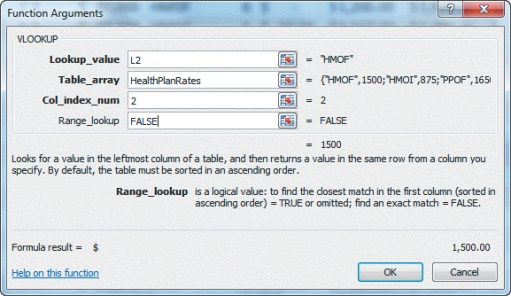 -According to the dialog box in the accompanying figure,the user is not looking for an exact match.
-According to the dialog box in the accompanying figure,the user is not looking for an exact match.
(True/False)
4.8/5  (39)
(39)
The ____________________ error value appears when text is entered in a function that requires a number.
(Short Answer)
4.8/5  (41)
(41)
Even if the compare values are not arranged in order,Excel can still retrieve the correct results from a lookup table used with a range of values.
(True/False)
4.8/5  (35)
(35)
Showing 1 - 20 of 150
Filters
- Essay(0)
- Multiple Choice(0)
- Short Answer(0)
- True False(0)
- Matching(0)