Exam 6: Managing Multiple Worksheets and Workbooks
Exam 1: Getting Started With Excel150 Questions
Exam 2: Formatting a Workbook150 Questions
Exam 3: Working With Formulas and Functions150 Questions
Exam 4: Enhancing a Workbook With Charts and Graphs150 Questions
Exam 5: Working With Excel Tables, Pivot-tables, and Pivot-charts150 Questions
Exam 6: Managing Multiple Worksheets and Workbooks150 Questions
Exam 7: Using Advanced Functions and Conditional Formatting150 Questions
Exam 8: Developing an Excel Application150 Questions
Exam 9: Working With Financial Tools and Functions150 Questions
Exam 10: Performing What-If Analyses150 Questions
Exam 11: Connecting to External Data150 Questions
Exam 12: Expanding Excel With Visual Basic for Applications150 Questions
Exam 13: Managing Your Files150 Questions
Exam 14: Getting Started With Microsoft Office 2010150 Questions
Select questions type
MATCHING
Identify the letter of the choice that best matches the phrase or definition.
-Type of cell reference that refers to the same cell or range of cells on multiple worksheets in the same workbook
Free
(Multiple Choice)
4.9/5  (32)
(32)
Correct Answer:
A
The default template places the formula results aligned to the ____ of a cell.
Free
(Multiple Choice)
4.7/5  (41)
(41)
Correct Answer:
A
If the destination file is closed when you make a change in the ____ file,you can choose whether to update the link to display the current values when you open the destination file.
Free
(Multiple Choice)
4.9/5  (41)
(41)
Correct Answer:
C
MATCHING
Identify the letter of the choice that best matches the phrase or definition.
-Contains the information when two files are linked
(Multiple Choice)
4.8/5  (38)
(38)
If you delete a value from one cell,the content is also deleted from the same cell in all the worksheets in the group.
(True/False)
4.8/5  (40)
(40)
To delete the data values,you can also click the Clear button in the Editing group on the Home tab,and then click Clear Contents.
(True/False)
4.9/5  (40)
(40)
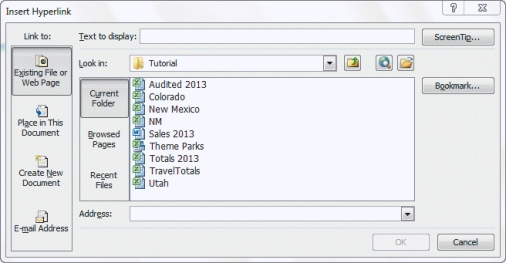 -To open the dialog box in the accompanying figure,click the ____________________ tab on the Ribbon,and then,in the Links group,click the Hyperlink button.
-To open the dialog box in the accompanying figure,click the ____________________ tab on the Ribbon,and then,in the Links group,click the Hyperlink button.
(Short Answer)
4.9/5  (48)
(48)
As part of the Excel security system that attempts to protect against ____,links to other workbooks are not updated without your permission.
(Multiple Choice)
4.8/5  (43)
(43)
SkyDrive and Office Web Apps are static Web pages,and might change over time,._________________________
(True/False)
4.9/5  (37)
(37)
A(n)____________________ group is a collection of two or more selected worksheets.
(Short Answer)
4.9/5  (37)
(37)
In the Edit Links dialog box,____ indicates the file to which the link points.
(Multiple Choice)
4.9/5  (37)
(37)
The ____ arrangement option layers the open workbooks on the screen.
(Multiple Choice)
4.7/5  (48)
(48)
Office Web Apps are a part of Windows ____,which is a collection of services and Web applications that you can use to be more productive.
(Multiple Choice)
4.8/5  (31)
(31)
To delete the hyperlink but keep the text,right-click the hyperlink cell,and then click ____ Hyperlink.
(Multiple Choice)
4.8/5  (39)
(39)
When a worksheet group is selected,the ____ includes text to indicate this.
(Multiple Choice)
4.8/5  (37)
(37)
To remove a worksheet group,you can right-click the sheet tab of a sheet in the group and then click ____ on the shortcut menu.
(Multiple Choice)
5.0/5  (42)
(42)
When you reference a cell or range in a different worksheet,the ____ separates the sheet reference from the cell reference.
(Multiple Choice)
4.9/5  (42)
(42)
You can save your files directly from Microsoft Office 2010 onto SkyDrive from Worksheet view.
(True/False)
4.7/5  (36)
(36)
Showing 1 - 20 of 150
Filters
- Essay(0)
- Multiple Choice(0)
- Short Answer(0)
- True False(0)
- Matching(0)