Exam 33: Access: Creating and Using Professional Forms and Reports: Moving Beyond Tables and Queries
Exam 1: Office Fundamentals and File Management100 Questions
Exam 3: Word: Document Presentation: Editing and Formatting100 Questions
Exam 4: Word: Document Productivity: Working With Tables and Mail Merge100 Questions
Exam 5: Word: Collaboration and Research: Communicating and Producing Professional Papers100 Questions
Exam 6: Word: Desktop Publishing and Graphic Design: Creating a Newsletter, working With Graphics, and Linking Objects100 Questions
Exam 7: Word: Time Saving Tools: Using Templates, multiple Documents, and Themes100 Questions
Exam 8: Word: Document Automation: Forms,macros,and Security100 Questions
Exam 9: Word: Word and the Internet: Web Page Creation and Enhancement, and Blogs104 Questions
Exam 10: Power: Introduction to Powerpoint: Creating a Basic Presentation108 Questions
Exam 11: Power: Presentation Development: Planning and Preparing a Presentation111 Questions
Exam 12: Power: Presentation Design: Illustrations and Infographics102 Questions
Exam 13: Power: Powerpoint Rich Media Tools: Enhancing With Multimedia100 Questions
Exam 14: Power: Infographics: Creating Text Charts, tables, and Graphs100 Questions
Exam 15: Power: Interactivity and Advanced Animation: Engaging the Audience100 Questions
Exam 16: Power: Customization: Customizing Powerpoint and the Slide Show100 Questions
Exam 17: Power: Collaboration and Distribution: Collaborating, preparing, securing, and Sharing a Presentation100 Questions
Exam 18: Excel: Introduction to Excel: What Is a Spreadsheet100 Questions
Exam 19: Excel: Formulas and Functions: Performing Quantitative Analysis100 Questions
Exam 20: Excel : Charts: Depicting Data Visually100 Questions
Exam 21: Excel: Datasets and Tables: Managing Large Volumes of Data100 Questions
Exam 22: Excel: Subtotals, Pivot-tables, and Pivot-charts103 Questions
Exam 23: Excel : What-If Analysis103 Questions
Exam 24: Excel: Specialized Functions103 Questions
Exam 25: Excel: Statistical Functions103 Questions
Exam 26: Excel : Multiple-Sheet Workbook Management103 Questions
Exam 27: Excel: Imports, web Queries, and Xml103 Questions
Exam 28: Excel : Collaboration and Workbook Distribution108 Questions
Exam 29: Excel: Templates, styles, and Macros103 Questions
Exam 30: Access : Introduction to Access: Finding Your Way Through an Access Database100 Questions
Exam 31: Access: Tables and Queries in Relational Databases: Designing Databases and Extracting Data100 Questions
Exam 32: Access: Customize,analyze,and Summarize Query Data: Creating and Using Queries to Make Decisions100 Questions
Exam 33: Access: Creating and Using Professional Forms and Reports: Moving Beyond Tables and Queries100 Questions
Exam 34: Access: Data Validation and Data Analysis: Reducing Errors and Extracting Better Information100 Questions
Exam 35: Access : Action and Specialized Queries: Moving Beyond the Select Query100 Questions
Exam 36: Access: Advanced Forms and Reports: Moving Beyond the Basics100 Questions
Exam 37: Access: Get Connected: Exchanging Data Between Access and Other Applications100 Questions
Exam 38: Access: Fine-Tuning the Database: Analyzing and Improving Database Performance100 Questions
Select questions type
When in Layout or Design view,which of the follow is NOT a form layout tab?
(Multiple Choice)
4.9/5  (36)
(36)
If you need to sort the records contained in a report,you can do so from either the Design view or the ________ of the report.
(Multiple Choice)
4.9/5  (23)
(23)
ACCDB is a file type used to exchange documents independent of software applications and operating systems.
(True/False)
4.8/5  (30)
(30)
________ view is useful for testing the functionality of the form and adjusting sizes of fields as needed.
(Short Answer)
4.8/5  (32)
(32)
When creating a report,________ asks a series of questions and uses the answers to generate a customized report.
(Multiple Choice)
4.7/5  (33)
(33)
Report view allows a report to be viewed onscreen in a continuous page layout.
(True/False)
4.9/5  (34)
(34)
Which form view would be used to perform advanced layout adjustments?
(Multiple Choice)
4.7/5  (36)
(36)
To arrange the state field on a form in alphabetical order,you would use a descending sort.
(True/False)
4.9/5  (41)
(41)
A field can be deleted from a report in either Layout or Design views.
(True/False)
4.8/5  (30)
(30)
In Form view,to sort a field containing names from A to Z,click Ascending in the:
(Multiple Choice)
4.8/5  (28)
(28)
When you use the Split Form tool,the ________ views are synchronized with each other at all times.
(Multiple Choice)
4.8/5  (30)
(30)
The ________ creates a customizable form that displays the data in a form in both Form view and Datasheet view at the same time.
(Short Answer)
4.9/5  (35)
(35)
To sort the order of records in a form,you need to open the form in:
(Multiple Choice)
4.8/5  (34)
(34)
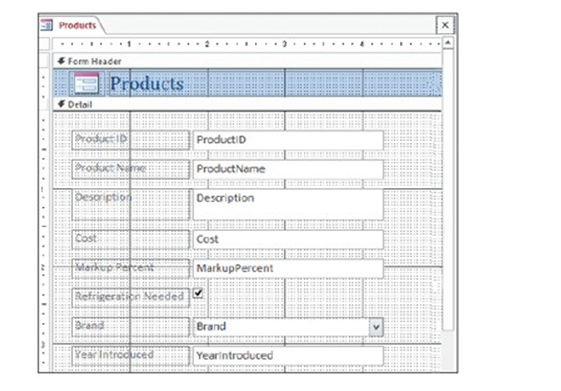 -Referencing the image above,this form is shown in ________ view.
-Referencing the image above,this form is shown in ________ view.
(Multiple Choice)
4.9/5  (34)
(34)
Give two reasons why using a form is better than using a table when adding,updating,and deleting data.
(Essay)
4.8/5  (31)
(31)
To add a field to a report,click Add Existing Fields in the:
(Multiple Choice)
4.9/5  (34)
(34)
When viewing a form in Form view,you see that the records are displayed in order based on the primary key field.You prefer to temporarily view the records in alphabetical order by last names.Explain how to change the form to display records using the last name field,and how to return the form to display records in primary key order.
(Essay)
4.7/5  (21)
(21)
Showing 81 - 100 of 100
Filters
- Essay(0)
- Multiple Choice(0)
- Short Answer(0)
- True False(0)
- Matching(0)