Exam 3: Creating Tables and a Multipage Report
You can enter data in a table by moving the insertion point to a cell and typing.
True
Explain the difference between endnotes, footnotes, and citations.
It's easy to confuse footnotes with endnotes, and endnotes with citations. Remember, a footnote appears at the bottom, or foot, of a page, and always on the same page as its reference marker. You might have one footnote at the bottom of page 3, three footnotes at the bottom of page 5, and one at the bottom of page 6. By contrast, an endnote appears at the end of the document or section, with all the endnotes compiled into a single list. Both endnotes and footnotes can contain any kind of information you think might be useful to your readers. Citations, however, are only used to list specific information about a book or other source you refer to or quote from in the document. A citation typically appears in parentheses at the end of the sentence containing information from the source you are citing, and the sources for all of the document's citations are listed in a bibliography, or a list of works cited, at the end of the document.
A(n) continuous section break inserts a page break and starts the new section on the next page. _________________________
False
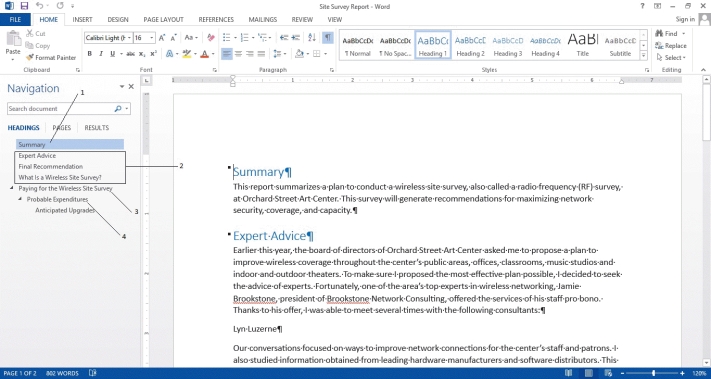 -Item 3 in the accompanying figure is formatted with the ____ style.
-Item 3 in the accompanying figure is formatted with the ____ style.
To add a blank table to a page, use the Table button on the ____ tab.
____________________ appear at the end of a section or, in case of a document without sections, at the end of the document.
Dragging the mouse pointer across columns and rows is the most foolproof method for selecting part of a table.
A(n) SmartArt graphic is a diagram or chart that illustrates concepts that would otherwise require several paragraphs of explanation. _________________________
MATCHING
Identify the letter of the choice that best matches the phrase or definition
-An explanatory comment or reference that appears at the bottom of a page
As you drag the mouse pointer across a blank grid to insert a table, a(n) ____________________ of the table structure will appear in the document.
MATCHING
Identify the letter of the choice that best matches the phrase or definition
-Text printed at the top of every page
Josephine has just been hired as the assistant for a ten-person production team. She wants to organize her team's information, but she is only familiar with Microsoft Word. Josephine wants to include each team member's name, title, e-mail address, and work extension.
-After a few months, one of Josephine's colleagues moves to another team within the company. Josephine no longer needs his information in her table. What would you recommend that she do?
A SmartArt graphic contains placeholder text that you replace with your own text.
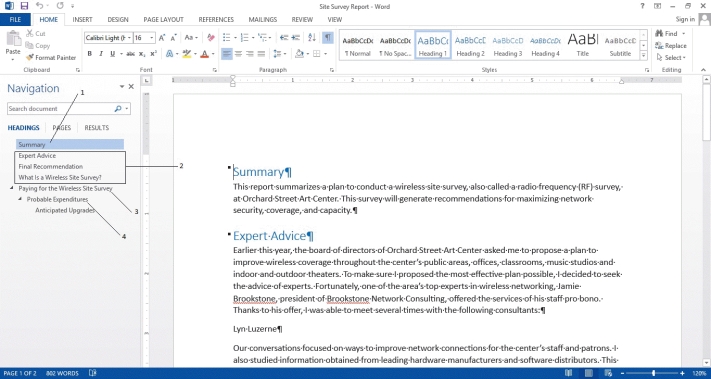 -Item ____ in the accompanying figure points to this heading which either contains the insertion point or the body text below it contains the insertion point.
-Item ____ in the accompanying figure points to this heading which either contains the insertion point or the body text below it contains the insertion point.
Styles for formatting rows or columns in alternating colors are referred to as ____ rows or columns.
Make sure the Header row option button is selected to indicate ____.
As a general rule, you should use page breaks to position a particular part of a document at the top of a page.
To open the Table Styles gallery from the Table Styles group, click the ____ button.
Filters
- Essay(0)
- Multiple Choice(0)
- Short Answer(0)
- True False(0)
- Matching(0)