Exam 5: Working With Templates, Themes, and Styles
Exam 1: Creating and Editing a Document100 Questions
Exam 3: Creating Tables and a Multipage Report100 Questions
Exam 4: Enhancing Page Layout and Design100 Questions
Exam 5: Working With Templates, Themes, and Styles100 Questions
Exam 6: Using Mail Merge100 Questions
Exam 7: Collaborating With Others and Integrating Data100 Questions
Exam 8: Managing Your Files100 Questions
Select questions type
When you create a new style based upon the formatting of selected text, the new style is based on the style ____________________ applied to the selected text.
(Short Answer)
4.9/5  (36)
(36)
Nila has created a report, and now she would like to a create table of contents.
-Nila's report has Headings and body text. She relates the structure of a table of contents to a(n) ____ of the document.
(Multiple Choice)
5.0/5  (40)
(40)
You can open the Font dialog box by clicking the Dialog Box Launcher in the Font group on the ____ tab.
(Multiple Choice)
4.8/5  (36)
(36)
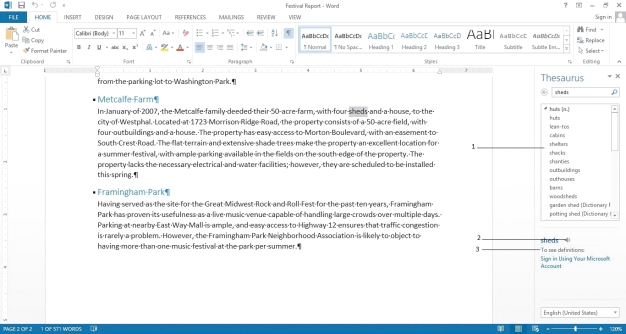 -To insert a word in the document in the accompanying figure, ____ one of the words in the box marked 1 and then click Insert.
-To insert a word in the document in the accompanying figure, ____ one of the words in the box marked 1 and then click Insert.
(Multiple Choice)
4.8/5  (25)
(25)
Dylan, Ryan, and Eddie are small-business owners who use Microsoft Word to create various types of documents. They are attending a workshop designed to teach them how to customize the look of the documents that they create.
-Dylan would like to be able to create a letterhead with an address and logo and then insert that into a wide range of other documents. What type of construct should he create?
(Multiple Choice)
4.8/5  (47)
(47)
When you open a template, Word actually creates a document that is an exact ____ of the template.
(Multiple Choice)
4.8/5  (38)
(38)
To switch from Expanded or Condensed spacing back to regular spacing, click the Spacing box and then click ____.
(Multiple Choice)
4.8/5  (34)
(34)
The theme fonts for the heading and body appear at the top of the Font list on the ____ tab.
(Multiple Choice)
4.8/5  (38)
(38)
Dylan, Ryan, and Eddie are small-business owners who use Microsoft Word to create various types of documents. They are attending a workshop designed to teach them how to customize the look of the documents that they create.
-Ryan has heard that it is possible to modify the theme of a document, but he doesn't know what elements are included in the theme. Which of the following is NOT part of a document's theme?
(Multiple Choice)
4.9/5  (34)
(34)
The ____________________ are the colors used to format headings, body text, and other elements.
(Short Answer)
4.9/5  (38)
(38)
You can use the Find and Replace dialog box to find paragraphs formatted with one style and then apply a different style.
(True/False)
5.0/5  (34)
(34)
A(n) ____________________ is a set of formatting options that you can apply to a specific text element in a document.
(Short Answer)
4.9/5  (30)
(30)
When you change the theme colors, fonts, and effects for a document, the new elements affect all documents created from that point forward.
(True/False)
4.9/5  (30)
(30)
MATCHING
Identify the letter of the choice that best matches the phrase or definition.
-The colors used by a theme to format headings, body text, and other elements
(Multiple Choice)
4.8/5  (36)
(36)
MATCHING
Identify the letter of the choice that best matches the phrase or definition.
-Contains all the character formatting options as well as formatting options that affect the paragraph's appearance
(Multiple Choice)
5.0/5  (40)
(40)
Theme ____, such as reflections or shadows, can be used to modify shapes.
(Multiple Choice)
4.7/5  (34)
(34)
To add text that is not formatted as a heading to the table of contents, select the text, format it as a heading, and then ____ the table of contents.
(Multiple Choice)
4.8/5  (36)
(36)
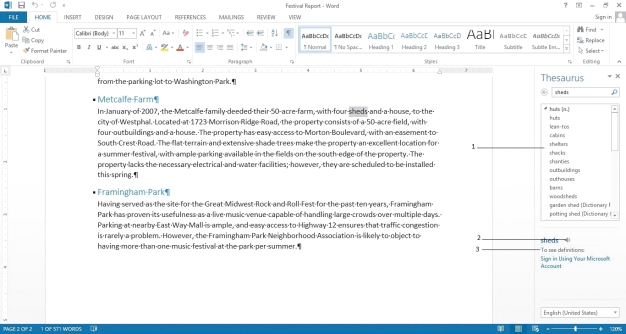 -If you are logged in to your Microsoft account and have a(n) ____ installed, a definition for "sheds" will appear in the position marked 3 in the accompanying figure.
-If you are logged in to your Microsoft account and have a(n) ____ installed, a definition for "sheds" will appear in the position marked 3 in the accompanying figure.
(Multiple Choice)
4.9/5  (39)
(39)
Templates have the file extension .docx. _________________________
(True/False)
4.8/5  (39)
(39)
Showing 21 - 40 of 100
Filters
- Essay(0)
- Multiple Choice(0)
- Short Answer(0)
- True False(0)
- Matching(0)