Exam 5: Integrating Powerpoint With Other Programs
Exam 1: Creating a Presentation100 Questions
Exam 2: Adding Media and Special Effects100 Questions
Exam 3: Applying Advanced Formatting to Objects99 Questions
Exam 4: Advanced Animations and Distributing Presentations99 Questions
Exam 5: Integrating Powerpoint With Other Programs100 Questions
Exam 6: Customizing Presentations and the Powerpoint Environment100 Questions
Exam 7: Managing Your Files100 Questions
Exam 8: Presentation Concepts: Planning, Developing, and Giving a Presentation99 Questions
Select questions type
You can send objects to the back (____) of the layers on a slide.
(Multiple Choice)
4.8/5  (37)
(37)
To export only the presentation outline to a document, click the Outline only option button in the ____ Microsoft Word dialog box.
(Multiple Choice)
4.9/5  (30)
(30)
Presentation sections do the same as using a Section Header layout.
(True/False)
4.8/5  (32)
(32)
To merge cells, you use the Merge Cells button, which is located in the Merge group on the TABLE TOOLS ____ tab.
(Multiple Choice)
4.8/5  (36)
(36)
To erase an annotation in Slide Show view, right-click anywhere on the slide, point to Pointer Options, click ____, and then click the annotation.
(Multiple Choice)
5.0/5  (39)
(39)
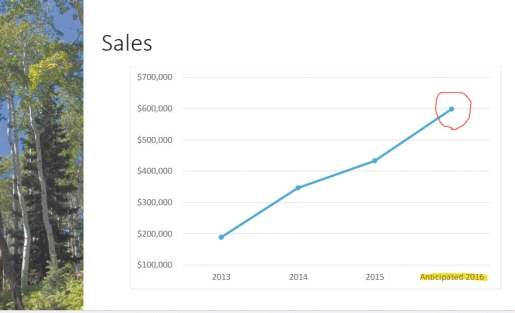 -Referring to the illustration above, to access the Pen, right-click anywhere on the screen and point to ____.
-Referring to the illustration above, to access the Pen, right-click anywhere on the screen and point to ____.
(Multiple Choice)
4.9/5  (30)
(30)
What are the advantages and disadvantages of pasting, linking and embedding?
(Essay)
4.9/5  (36)
(36)
To create an embedded Excel worksheet from within PowerPoint, click the ____________________ tab in the Tables group, click the Table button, and then click Excel Spreadsheet.
(Short Answer)
4.9/5  (41)
(41)
You can use the OUTLINE tab to see the outline of the entire presentation and easily move text around, and even change the order of slides. _________________________
(True/False)
4.8/5  (34)
(34)
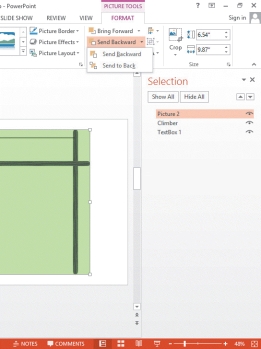 -Referring to the illustration above, to move an object down through the layers you click the ____ button.
-Referring to the illustration above, to move an object down through the layers you click the ____ button.
(Multiple Choice)
4.8/5  (29)
(29)
When you want to display a slide using the orientation used in the other presentation, insert a(n) placeholder button on the slide that will appear prior to displaying the slide with the other orientation. _________________________
(True/False)
4.9/5  (36)
(36)
When animated objects are listed in the Animation Pane, they are listed with the same names that are used in the Selection pane. _________________________
(True/False)
4.7/5  (30)
(30)
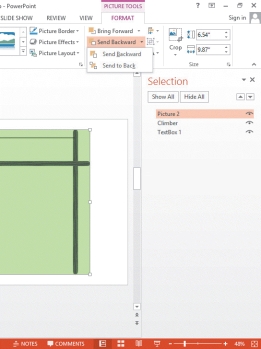 -Referring to the illustration above, the second object listed in the Selection pane is Climber. This object is in ____.
-Referring to the illustration above, the second object listed in the Selection pane is Climber. This object is in ____.
(Multiple Choice)
4.8/5  (43)
(43)
You can change the display ratio of a presentation by clicking the Slide Size button in the Customize group on the ____________________ tab.
(Short Answer)
4.9/5  (48)
(48)
To modify an embedded worksheet, double-click the ____ to display the Excel tabs and commands on the ribbon in the PowerPoint window.
(Multiple Choice)
4.9/5  (34)
(34)
To make customizations for animations, use the Effect Options dialog box. The name and exact contents of this dialog box vary depending on the selected animation, but it always contains an Effect tab and a ____ tab.
(Multiple Choice)
4.7/5  (38)
(38)
Moving an item higher in the outline is called ____________________ the item.
(Short Answer)
4.8/5  (42)
(42)
The tools on the INK TOOLS ____ tab are available only for touchscreens and screens that allow the use of a stylus to write.
(Multiple Choice)
4.9/5  (37)
(37)
When you reset slides, you reset every object on the slides, so if you reset slides that contain objects, you might need to reposition the objects or reapply styles.
(True/False)
4.8/5  (37)
(37)
In order to import a Word outline, the outline levels in the document need to be formatted with the Word Level styles. _________________________
(True/False)
4.8/5  (32)
(32)
Showing 21 - 40 of 100
Filters
- Essay(0)
- Multiple Choice(0)
- Short Answer(0)
- True False(0)
- Matching(0)