Exam 2: Adding Media and Special Effects
Exam 1: Creating a Presentation100 Questions
Exam 2: Adding Media and Special Effects100 Questions
Exam 3: Applying Advanced Formatting to Objects99 Questions
Exam 4: Advanced Animations and Distributing Presentations99 Questions
Exam 5: Integrating Powerpoint With Other Programs100 Questions
Exam 6: Customizing Presentations and the Powerpoint Environment100 Questions
Exam 7: Managing Your Files100 Questions
Exam 8: Presentation Concepts: Planning, Developing, and Giving a Presentation99 Questions
Select questions type
To open a menu of Rotate and Flip commands, Kyle clicks the ____ button.
Free
(Multiple Choice)
4.8/5  (48)
(48)
Correct Answer:
A
The Add or Remove Columns button in the Paragraph group on the ____ tab allows you to create multiple columns in a text box.
Free
(Multiple Choice)
4.7/5  (39)
(39)
Correct Answer:
A
Merlia wants all of her slides to come "From Right" except the last slide. She can change the last slide to come "From Top" by clicking the ____ button.
Free
(Multiple Choice)
4.9/5  (30)
(30)
Correct Answer:
B
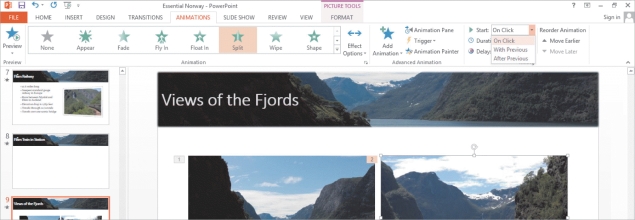 -Referring to the accompanying figure, if you click the ____ option on the Start menu, your animation occurs automatically at the same time as the previous action.
-Referring to the accompanying figure, if you click the ____ option on the Start menu, your animation occurs automatically at the same time as the previous action.
(Multiple Choice)
4.9/5  (38)
(38)
The Underline animation is an example of a(n) ____________________ animation that is available only to text.
(Short Answer)
4.9/5  (42)
(42)
You can modify transitions in Normal or Slide Sorter view. _________________________
(True/False)
4.9/5  (33)
(33)
Use the Shape ____________________ button to add a shadow, glow, or soft edges to a shape.
(Short Answer)
4.9/5  (35)
(35)
Click the ____________________ button to apply a selected transition to all the slides in the presentation.
(Short Answer)
5.0/5  (30)
(30)
A(n) ____________________ is the manner in which a new slide appears on the screen in place of the previous slide during a slide show.
(Short Answer)
4.7/5  (46)
(46)
Draw the ____ adjustment handle on a shape to change its proportions without changing the size of the shape.
(Multiple Choice)
4.9/5  (33)
(33)
To insert video stored on your computer or network, click the Insert Video button in a content placeholder, and then in the Insert Video window next to "____," click Browse to open the Insert Video dialog box.
(Multiple Choice)
4.8/5  (30)
(30)
To add visual interest, Kyle changes the ____ of the shape's border by changing the solid outline to a dashed line.
(Multiple Choice)
4.9/5  (34)
(34)
In PowerPoint terms, shapes include lines, rectangles, stars, and more.
(True/False)
4.8/5  (41)
(41)
Sequence options appear on the Effect Options menu in addition to the ____ options when an animation is applied to a text box.
(Multiple Choice)
4.8/5  (24)
(24)
____________________ transitions are a combination of the Fade transition for the slide background and a different transition for the slide content.
(Short Answer)
4.9/5  (42)
(42)
Change the timing setting to change the speed of a transition. _________________________
(True/False)
4.9/5  (30)
(30)
MATCHING
-Text and objects are not shown on the slide until the animation occurs
(Multiple Choice)
4.8/5  (46)
(46)
Showing 1 - 20 of 100
Filters
- Essay(0)
- Multiple Choice(0)
- Short Answer(0)
- True False(0)
- Matching(0)