Exam 3: Applying Advanced Formatting to Objects
Exam 1: Creating a Presentation100 Questions
Exam 2: Adding Media and Special Effects100 Questions
Exam 3: Applying Advanced Formatting to Objects99 Questions
Exam 4: Advanced Animations and Distributing Presentations99 Questions
Exam 5: Integrating Powerpoint With Other Programs100 Questions
Exam 6: Customizing Presentations and the Powerpoint Environment100 Questions
Exam 7: Managing Your Files100 Questions
Exam 8: Presentation Concepts: Planning, Developing, and Giving a Presentation99 Questions
Select questions type
Bella merges two shapes that have different formatting. She notices the format of the first shape selected _____.
Free
(Multiple Choice)
4.7/5  (36)
(36)
Correct Answer:
D
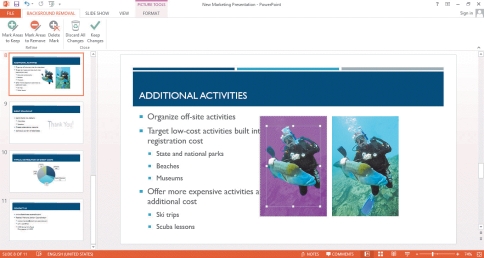 -Referring to the accompanying illustration, to duplicate the original photo on the right, first find the Clipboard group in the _____ tab.
-Referring to the accompanying illustration, to duplicate the original photo on the right, first find the Clipboard group in the _____ tab.
Free
(Multiple Choice)
4.7/5  (38)
(38)
Correct Answer:
C
To recolor a photo so it is all one color, click the Color button in the ____________________ group on the PICTURE TOOLS FORMAT tab.
Free
(Short Answer)
4.8/5  (35)
(35)
Correct Answer:
Adjust
A spreadsheet, called a(n) graphsheet in Microsoft Excel, is a grid of cells that contain numbers and text. _________________________
(True/False)
4.9/5  (31)
(31)
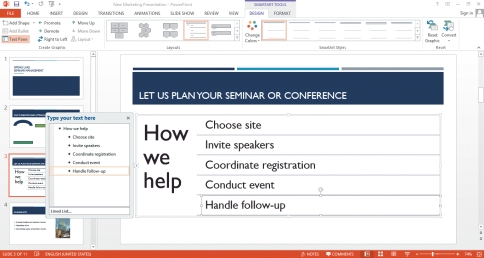 -Referring to the accompanying illustration, the SmartArt text "How we help" is a _____.
-Referring to the accompanying illustration, the SmartArt text "How we help" is a _____.
(Multiple Choice)
4.9/5  (33)
(33)
If Bella wants to merge two shapes but wants the overlapping parts of the shapes to be removed, she should use the _____ command.
(Multiple Choice)
4.8/5  (34)
(34)
To use preset options in the _____ Shape task pane, you can use the Shape Fill and Shape Outline buttons.
(Multiple Choice)
4.9/5  (29)
(29)
____________________ are visuals that use lines, arrows, and boxes or other shapes to show parts, steps, or processes.
(Short Answer)
4.8/5  (36)
(36)
To merge shapes, Bella needs to use the commands on the Merge Shapes menu in the _____ Shapes group on the DRAWING TOOLS FORMAT tab.
(Multiple Choice)
4.9/5  (31)
(31)
____________________ charts use a line to connect points that represent values. They are effective for showing changes over time, and they are particularly useful for illustrating trends.
(Short Answer)
4.9/5  (38)
(38)
When animating a SmartArt diagram, the default is for the entire object to animate as _____.
(Multiple Choice)
4.8/5  (29)
(29)
The _____ Merge Shape command combines selected shapes without removing any portions.
(Multiple Choice)
4.9/5  (25)
(25)
TextArt is a term used to describe formatted, decorative text in a text box. _________________________
(True/False)
4.8/5  (42)
(42)
Similar to videos, the options for changing how the sound plays during the slide show appear on the _____ TOOLS PLAYBACK tab.
(Multiple Choice)
4.9/5  (34)
(34)
Bella is having trouble selecting two shapes, and then remembers that she needs to press _____ while she selects the second shape.
(Multiple Choice)
4.8/5  (36)
(36)
MATCHING
-Separates overlapping portions of shapes into separate shapes
(Multiple Choice)
4.8/5  (30)
(30)
If you convert a SmartArt object into drawn shapes, you will still have access to the commands on the SmartArt Tools contextual tabs.
(True/False)
4.8/5  (26)
(26)
To merge shapes, Bella knows that she must first select _____.
(Multiple Choice)
5.0/5  (42)
(42)
To change the shapes in the diagram, select all the shapes, and then click the _____ Shape button in the Shapes group on the SMARTART TOOLS FORMAT tab.
(Multiple Choice)
4.8/5  (42)
(42)
Showing 1 - 20 of 99
Filters
- Essay(0)
- Multiple Choice(0)
- Short Answer(0)
- True False(0)
- Matching(0)