Exam 4: Documenting Information Systems
Exam 1: Introduction to Accounting Information Systems122 Questions
Exam 2: Enterprise Systems141 Questions
Exam 3: Electronic Business E-Business Systems122 Questions
Exam 4: Documenting Information Systems129 Questions
Exam 5: Database Management Systems175 Questions
Exam 6: Relational Databases and SQL103 Questions
Exam 7: Controlling Information Systems: Introduction to Enterprise Risk Management and Internal Control161 Questions
Exam 8: Controlling Information Systems: Introduction to Pervasive Controls159 Questions
Exam 9: Controlling Information Systems: Business Process and Application Controls135 Questions
Exam 10: The Order Entrysales Oes Process134 Questions
Exam 11: The Billingaccounts Receivablecash Receipts Barcr Process134 Questions
Exam 12: The Purchasing Process141 Questions
Exam 13: The Accounts Payablecash Disbursements Apcd Process118 Questions
Exam 14: The Human Resources Process HR Management and Payroll Processes121 Questions
Exam 15: Integrated Production Processes IPP118 Questions
Exam 16: The General Ledger and Business Reporting GLBR Process107 Questions
Exam 17: Acquiring and Implementing Accounting Information Systems206 Questions
Select questions type
Internal entities are included on both data flow diagrams (DFDs) and systems flowcharts.
(True/False)
4.7/5  (45)
(45)
External entities are persons, places, or things outside the context of the system.
(True/False)
5.0/5  (34)
(34)
A(n) ______________________________ process activities might include picking goods in the warehouse inspecting goods at the receiving dock, or counting cash.
(Short Answer)
4.9/5  (37)
(37)
How many circles (bubbles) are included in a correctly drawn context diagram?
(Multiple Choice)
4.8/5  (38)
(38)
When the context diagram and the level 0 diagram reflect the equivalent external data flows, the two diagrams are said to be ______________________________.
(Short Answer)
4.9/5  (38)
(38)
A(n) ______________________________ is a data flow that leaves a bubble but does not go to any other bubble or data store.
(Short Answer)
4.7/5  (36)
(36)
Bubbles are labelled with verbs in a ____________ data flow diagram.
(Short Answer)
5.0/5  (43)
(43)
Figure TB-4.3 shows a context diagram of a cash sales system. The diagram intentionally violates several of the guidelines and other techniques presented in the text for drawing data flow diagrams.
Required:
Identify as many of the errors in data flow diagram construction as you can. In the diagram, place consecutive numbers (each in a circle) next to the points at which the errors exist. On your solution sheet, list the numbers and write a one- to two-sentence description of each error and what the correct procedure should be. Error 1 is provided as an example of how to construct the solution (but you must place the circled number 1 on your solution diagram).
1 Data flows should not connect twa external entities. Depending on the extent of the
system being analyzed, either the mail roum or the bark entity should be elininated
or docurnented wrthin the system. 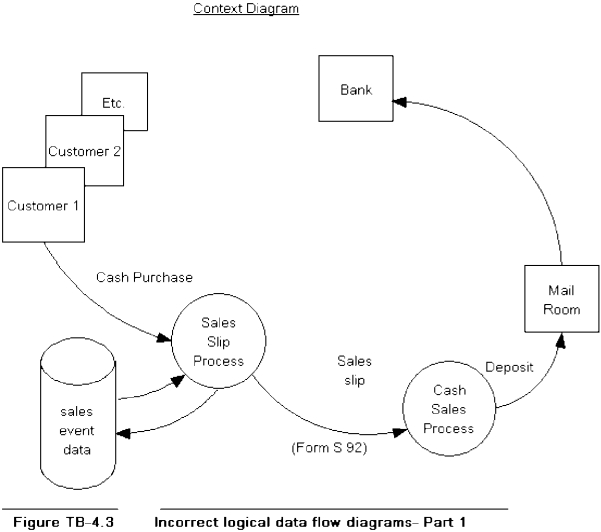
(Essay)
4.8/5  (37)
(37)
All of the following are "guidelines" for grouping activities in a level 0 DFD except:
(Multiple Choice)
4.8/5  (40)
(40)
A(n) ______________________________ is a graphical representation of a system that depicts a system's components; the data flows among the components; and the sources, destination, and storage of data.
(Short Answer)
4.9/5  (42)
(42)
A(n) ______________________________ is any action being performed by an internal or external entity.
(Short Answer)
4.8/5  (40)
(40)
When we document a(n) ______________________________ system, the central computer will have one data store/disk symbol.
(Short Answer)
4.9/5  (32)
(32)
A(n) ______________________________ data flow diagram (DFD) depicts what activities the system performs rather than how, where, or by whom they are performed.
(Short Answer)
4.7/5  (39)
(39)
In the top-down partitioning of process 3.0, the next level's process bubbles would be labeled (assuming there are four subprocesses):
(Multiple Choice)
4.8/5  (33)
(33)
In a physical data flow diagram (DFD), this is something within the system that transforms data.
(Multiple Choice)
4.9/5  (42)
(42)
Which data flow diagram (DFD) symbol portrays a source or destination of data outside the system?
(Multiple Choice)
4.9/5  (37)
(37)
In a data flow diagram (DFD), a(n) ______________________________ symbol represents a pathway for data.
(Short Answer)
4.8/5  (34)
(34)
Which data flow diagram (DFD) symbol is portrayed by two parallel lines?
(Multiple Choice)
4.8/5  (41)
(41)
Figure TB-4.7 shows several systems flowchart routines that intentionally violate good flowchart construction procedures.
Required:
Redraw each of the routines so that they conform to the guidelines and other techniques presented in the text for drawing systems flowcharts. HINT: Be alert to the description of each routine; the descriptions should govern your solution.
(A)
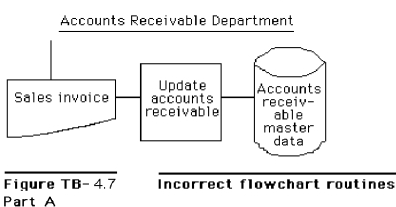 (B)
(B)
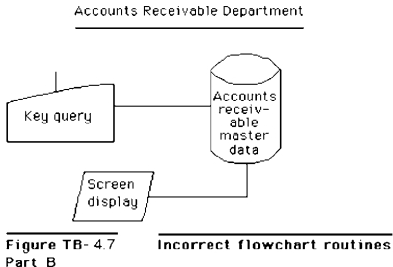 (C)
(C)
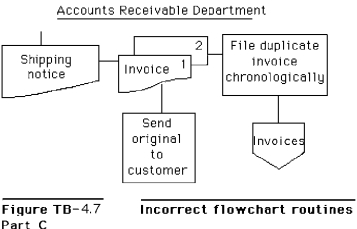 (D)
(D)
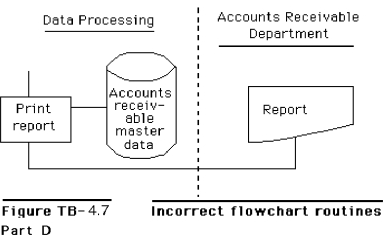 (E)
(E)
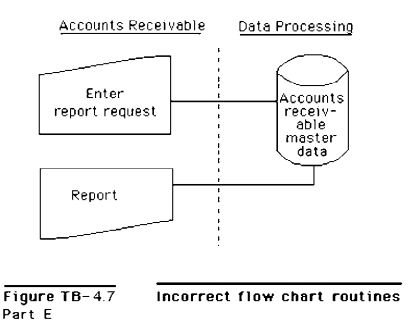 (F)
(F)
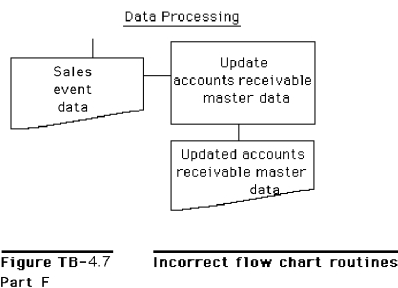
(Essay)
4.8/5  (30)
(30)
Showing 81 - 100 of 129
Filters
- Essay(0)
- Multiple Choice(0)
- Short Answer(0)
- True False(0)
- Matching(0)