Exam 4: Laying Out Elements With CSS
Exam 1: Getting Started With HTML75 Questions
Exam 2: Structuring Content in a Web Document75 Questions
Exam 3: Getting Started With CSS71 Questions
Exam 4: Laying Out Elements With CSS75 Questions
Exam 5: Formatting Text With CSS75 Questions
Exam 6: Inserting and Working With Links74 Questions
Exam 7: Inserting and Working With Images74 Questions
Exam 8: Organizing Content With-Lists And-Tables75 Questions
Exam 9: Implementing Responsive Design74 Questions
Exam 10: Creating and Processing Web Forms75 Questions
Exam 11: Creating Visual Effects and Animation75 Questions
Exam 12: Incorporating Video and Audio74 Questions
Exam 13: Programming Web Pages With Javascript75 Questions
Exam 14: Integrating Social Media75 Questions
Exam 15: Optimizing Your Web Site for Search Engines75 Questions
Exam 16: Testing and Improving Performance70 Questions
Select questions type
CSS represents the characteristics of every web page element using the ____ model, which treats each element as a rectangular box having several global properties.
(Multiple Choice)
4.8/5  (32)
(32)
The size of the padding, border, and margin all increase the amount of space on a web page that an element occupies or influences.However, the dimensions of these properties are generally not included in the calculated width or height of an element.Please explain how you calculate box size.
(Essay)
4.9/5  (45)
(45)
A simple technique for ensuring consistency of the visual design in different window sizes is to specify a fixed width for the content of a web page, creating what's commonly known as a static layout._________________________
(True/False)
4.7/5  (33)
(33)
Some of the most widely used layouts in print media involve columns of text and graphics running parallel to each other down the page.You can use the border and clear properties to create a basic version of this arrangement._________________________
(True/False)
4.7/5  (34)
(34)
Margin is the space inside a border between the border and the element content._________________________
(True/False)
4.9/5  (42)
(42)
The size of the padding, border, and margin are generally not included in the calculated ____ of an element.
(Multiple Choice)
4.7/5  (34)
(34)
You can make adjustments to the default position of an element while preserving the space allotted to the element in the default page flow.This technique is known as ____ positioning.
(Multiple Choice)
5.0/5  (31)
(31)
You can determine top and left positioning values by calculating the amount of space you need to move an element, or by simple trial and error.
(True/False)
4.8/5  (33)
(33)
In addition to two-column layouts, ____ layouts including three columns are common on the web.
(Multiple Choice)
4.7/5  (35)
(35)
The specfication "_____" is a relative unit that represents the current font size.
(Multiple Choice)
4.8/5  (28)
(28)
A logo is often placed on a page using _______________ positioning.
(Short Answer)
4.9/5  (34)
(34)
When the CSS property of position is set to ____ it moves the element relative to its original position and allows other elements to flow into the space that the absolutely positioned element would have otherwise occupied.
(Multiple Choice)
4.8/5  (32)
(32)
You can control the flow of web page elements more precisely with the CSS ________ property, which prevents floated elements from being displayed to the left, right, or on either side of another element.
(Short Answer)
4.7/5  (40)
(40)

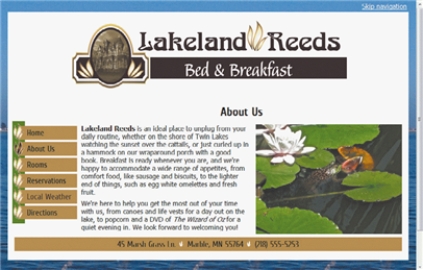 -Referring to the figure above, the fact that the Web page width can vary means that this is an example of a ____ layout.
-Referring to the figure above, the fact that the Web page width can vary means that this is an example of a ____ layout.
(Multiple Choice)
4.7/5  (30)
(30)
While it requires careful planning to ensure that a positioned element doesn't unintentionally obscure the view of another element, the ability to overlap, or ________________, elements introduces additional possibilities for creative layouts.
(Short Answer)
4.9/5  (29)
(29)
Match each term with the appropriate definition.
-Moves the element relative to its original position and allows other elements to flow into the space that it would have otherwise occupied
(Multiple Choice)
4.8/5  (35)
(35)
For a margin-value pair with three values, the first value applies to the top, the second to ____.
(Multiple Choice)
4.9/5  (33)
(33)
The size of the ____, border, and margin all increase the amount of space on a web page that an element occupies or influences.
(Multiple Choice)
4.9/5  (39)
(39)
If you provide four values for the margin or padding property, browsers apply the first value to the ____.
(Multiple Choice)
4.8/5  (31)
(31)
Showing 41 - 60 of 75
Filters
- Essay(0)
- Multiple Choice(0)
- Short Answer(0)
- True False(0)
- Matching(0)