Exam 10: Creating and Processing Web Forms
Exam 1: Getting Started With HTML75 Questions
Exam 2: Structuring Content in a Web Document75 Questions
Exam 3: Getting Started With CSS71 Questions
Exam 4: Laying Out Elements With CSS75 Questions
Exam 5: Formatting Text With CSS75 Questions
Exam 6: Inserting and Working With Links74 Questions
Exam 7: Inserting and Working With Images74 Questions
Exam 8: Organizing Content With-Lists And-Tables75 Questions
Exam 9: Implementing Responsive Design74 Questions
Exam 10: Creating and Processing Web Forms75 Questions
Exam 11: Creating Visual Effects and Animation75 Questions
Exam 12: Incorporating Video and Audio74 Questions
Exam 13: Programming Web Pages With Javascript75 Questions
Exam 14: Integrating Social Media75 Questions
Exam 15: Optimizing Your Web Site for Search Engines75 Questions
Exam 16: Testing and Improving Performance70 Questions
Select questions type
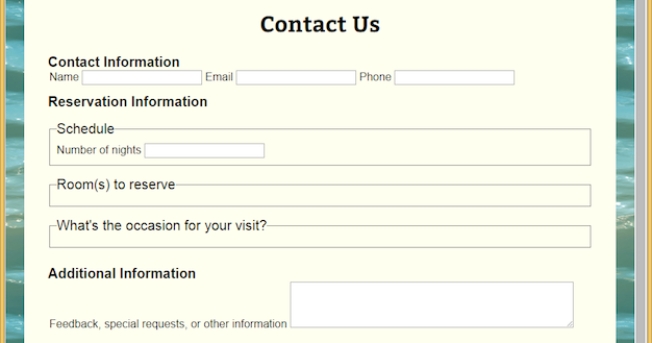 -Referring to the figure above, the large text box shown to the right of "Feedback, special requests, or other information" is a(n) ____ element.
-Referring to the figure above, the large text box shown to the right of "Feedback, special requests, or other information" is a(n) ____ element.
(Multiple Choice)
4.9/5  (41)
(41)
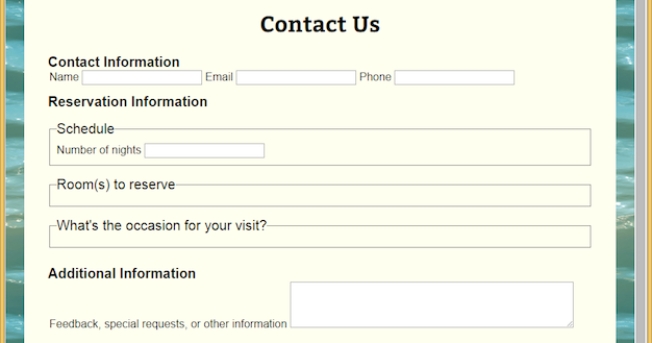 -Referring to the figure above, the word "Schedule" was created with the ____ element.
-Referring to the figure above, the word "Schedule" was created with the ____ element.
(Multiple Choice)
4.9/5  (34)
(34)
Specifying the value text for the type attribute creates a generic text box.
(True/False)
4.8/5  (41)
(41)
You can further increase the usability of your form by adding a descriptive title to each fieldset.Such a title is known as a ____.
(Multiple Choice)
4.9/5  (33)
(33)
Each element in a set of option buttons must include the __________ attribute with a value identical to all other members of the set.
(Short Answer)
4.9/5  (37)
(37)
You create a submit button using an image with the value __________ for the type attribute.
(Multiple Choice)
4.8/5  (38)
(38)
A(n) ________________ is a box that users can click to add or remove a check mark, enabling users to select or deselect it.
(Short Answer)
5.0/5  (38)
(38)
Like a table, a web page form contains a series of columns and column headings.
(True/False)
4.8/5  (35)
(35)
You can add the selected attribute to an option element in order to make it selected by default._________________________
(True/False)
4.8/5  (37)
(37)
When you want users to be able to select one or more predefined choices independent of each other, a(n) check box usually makes the most sense._________________________
(True/False)
4.8/5  (27)
(27)
Matching
Match each element with the description of what it marks.
-fieldset
(Multiple Choice)
4.9/5  (36)
(36)
____ are displayed on web pages as boxes to check, boxes in which to enter text, or lists of options.
(Multiple Choice)
4.9/5  (42)
(42)
The action attribute is added to the opening form tag to specify the name and location of a script that will accept the form data._________________________
(True/False)
5.0/5  (40)
(40)
The ____ attribute specifies how many rows of input are visible.
(Multiple Choice)
4.7/5  (33)
(33)
A group of fields that forms a logical unit is known as a(n) __________.
(Short Answer)
4.8/5  (39)
(39)
Case-Based Critical Thinking Question
Sophia has a website that promotes her hairstyling business. She wants to expand her new customer contact form with a few additional questions.
-Sophia wants to include a single set of buttons asking about how often the client prefers to have their hair done.To ensure that clients select only one box in the set, she should use __________.
(Multiple Choice)
4.8/5  (42)
(42)
Describe the difference between a text box and a text area, and explain when you would use each one.
(Essay)
4.9/5  (37)
(37)
By default, most browsers surround the fields in a fieldset with ____, creating a visual cue that the fields share a common subject.
(Multiple Choice)
4.7/5  (39)
(39)
The type value ____ for the input element causes most browsers to display text entered by users as bullets or asterisks rather than showing the actual characters.
(Multiple Choice)
4.9/5  (47)
(47)
Showing 41 - 60 of 75
Filters
- Essay(0)
- Multiple Choice(0)
- Short Answer(0)
- True False(0)
- Matching(0)