Exam 5: Powerpoint: Enhancing a Presentation With Pictures, Shapes, and Wordart
Exam 1: Word: Creating, Formatting, and Editing a Word Document With a Picture112 Questions
Exam2: Word: Creating a Research Paper With References and Sources112 Questions
Exam 3: Word: Creating a Business Letter With a Letterhead and Table112 Questions
Exam 4: Powerpoint: Creating and Editing a Presentation With Pictures112 Questions
Exam 5: Powerpoint: Enhancing a Presentation With Pictures, Shapes, and Wordart110 Questions
Exam 6: Powerpoint: Reusing a Presentation and Adding Media and Animation110 Questions
Exam 7: Outlook: Managing Email Messages With Outlook112 Questions
Exam 8: Outlook: Managing Calendars With Outlook110 Questions
Exam 9: Office 2013 and Windows 8: Essential Concepts and Skills112 Questions
Exam 10: Office 365 Essentials62 Questions
Exam 11: Introduction to Technology49 Questions
Exam 12: Excel: Creating a Worksheet and a Chart112 Questions
Exam 13: Excel: Formulas, Functions, and Formatting112 Questions
Exam 14: Excel: Working With Large Worksheets, Charting, and What-If Analysis111 Questions
Exam 15: Access: Databases and Database Objects: an Introduction110 Questions
Exam 16: Access: Querying a Database109 Questions
Exam 17: Access: Maintaining a Database111 Questions
Select questions type
____ is a font that resembles the letters that typewriters produced.
(Multiple Choice)
4.8/5  (38)
(38)
If you accidentally replace the wrong text,just click the Undo button on the ____.
(Multiple Choice)
4.7/5  (33)
(33)
Studies show people remember at least ____ more information when the document they are seeing or reading contains visual elements.
(Multiple Choice)
4.8/5  (29)
(29)
Contrast is the difference between the darkest and lightest areas of an image.
(True/False)
4.8/5  (28)
(28)
Monitor dimensions and resolution affect how ____ display on the ribbon.
(Multiple Choice)
4.9/5  (38)
(38)
After adding a shape to a slide,you cannot change its default characteristics.
(True/False)
4.7/5  (33)
(33)
Shapes in the Shapes gallery can be combined to show relationships among the elements.
(True/False)
4.8/5  (42)
(42)
____________________ determines the overall lightness or darkness of an entire image.
(Short Answer)
4.9/5  (27)
(27)
With tiling options,the smaller the ____________________,the greater the number of times an image is repeated.
(Short Answer)
4.9/5  (37)
(37)
You can change the transparency of a picture used as a slide's background with the ____.
(Multiple Choice)
4.8/5  (33)
(33)
To change a selected shape's height or width to a specific value,type the value in the Height or Width text boxes on the ____.
(Multiple Choice)
4.8/5  (38)
(38)
You can tap or click the up or down arrows in the Transparency box to move the ____________________ slider in the Format Background dialog box in one-percent increments.
(Short Answer)
4.7/5  (32)
(32)
The ____________________ feature automatically locates specific text and then replaces it with desired text.
(Short Answer)
4.9/5  (24)
(24)
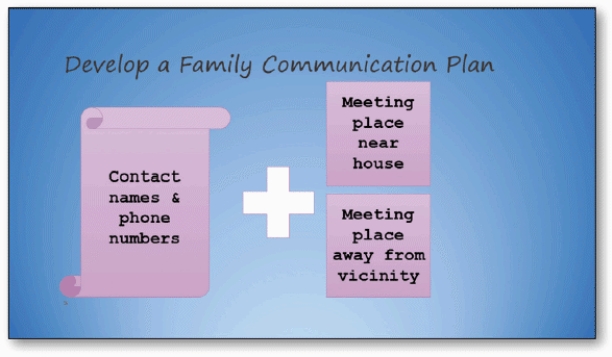 -The text in the accompanying figure shows shapes inserted and formatted.
-The text in the accompanying figure shows shapes inserted and formatted.
(True/False)
4.8/5  (27)
(27)
Which of the following is a picture effect that PowerPoint provides?
(Multiple Choice)
4.7/5  (37)
(37)
After adding a shape to a slide,you can change its default characteristics by adding ____.
(Multiple Choice)
4.9/5  (36)
(36)
When formatting text in a shape,you can change font,font color and size,and ____________________.
(Short Answer)
4.8/5  (27)
(27)
You can use ____ options to repeat a background image many times vertically and horizontally on a slide.
(Multiple Choice)
4.8/5  (28)
(28)
Showing 21 - 40 of 110
Filters
- Essay(0)
- Multiple Choice(0)
- Short Answer(0)
- True False(0)
- Matching(0)