Exam 5: Powerpoint: Enhancing a Presentation With Pictures, Shapes, and Wordart
Exam 1: Word: Creating, Formatting, and Editing a Word Document With a Picture112 Questions
Exam2: Word: Creating a Research Paper With References and Sources112 Questions
Exam 3: Word: Creating a Business Letter With a Letterhead and Table112 Questions
Exam 4: Powerpoint: Creating and Editing a Presentation With Pictures112 Questions
Exam 5: Powerpoint: Enhancing a Presentation With Pictures, Shapes, and Wordart110 Questions
Exam 6: Powerpoint: Reusing a Presentation and Adding Media and Animation110 Questions
Exam 7: Outlook: Managing Email Messages With Outlook112 Questions
Exam 8: Outlook: Managing Calendars With Outlook110 Questions
Exam 9: Office 2013 and Windows 8: Essential Concepts and Skills112 Questions
Exam 10: Office 365 Essentials62 Questions
Exam 11: Introduction to Technology49 Questions
Exam 12: Excel: Creating a Worksheet and a Chart112 Questions
Exam 13: Excel: Formulas, Functions, and Formatting112 Questions
Exam 14: Excel: Working With Large Worksheets, Charting, and What-If Analysis111 Questions
Exam 15: Access: Databases and Database Objects: an Introduction110 Questions
Exam 16: Access: Querying a Database109 Questions
Exam 17: Access: Maintaining a Database111 Questions
Select questions type
Identify the letter of the choice that best matches the example.
-Word similar in meaning
(Multiple Choice)
4.9/5  (34)
(34)
____ allows you to see through the background,so that any text on the slide is visible.
(Multiple Choice)
4.9/5  (28)
(28)
Identify the letter of the choice that best matches the example.
-Determines overall lightness or darkness of an entire image
(Multiple Choice)
4.9/5  (32)
(32)
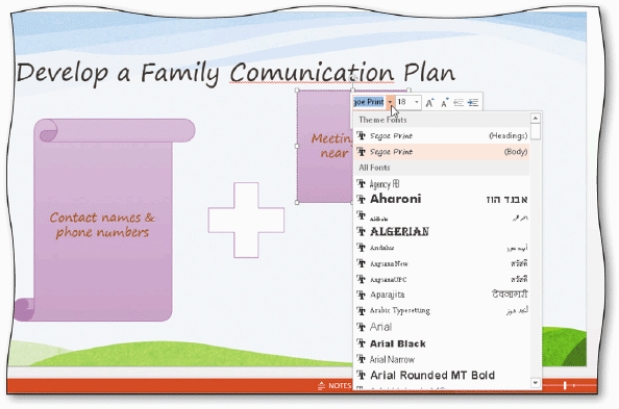 -As shown in the accompanying figure,tap or click the ____ arrow to display the Font gallery.
-As shown in the accompanying figure,tap or click the ____ arrow to display the Font gallery.
(Multiple Choice)
4.8/5  (34)
(34)
Case 2-2
You have finally completed the new product announcement presentation for the next sales department meeting.After reviewing the slides by running a slide show,you decide that the new product photograph on slide 3 does not have the right emphasis.
-The new product picture on slide 3 has no border.You add one by tapping or clicking the Picture Border arrow on the ____.
(Multiple Choice)
4.8/5  (44)
(44)
Pressing the _________________________ button when a word is highlighted on the Spelling pane causes PowerPoint to flag that word again if it appears later in the document.
(Short Answer)
4.8/5  (37)
(37)
A photo's color intensity can be modified by changing the brightness and content.
(True/False)
4.9/5  (28)
(28)
PowerPoint may change how the groups and buttons within the groups appear on the Ribbon,depending on the computer's screen ____________________.
(Short Answer)
4.9/5  (30)
(30)
Graphics in documents help clarify and emphasize details so they appeal to audience members with different backgrounds.
(True/False)
4.8/5  (29)
(29)
With a touch screen,you can maintain a shape's original proportion by dragging one of the corner ____________________.
(Short Answer)
4.8/5  (45)
(45)
Adjusting a fill's gradient allows you to see through the background so that any text on a slide is visible.
(True/False)
4.8/5  (31)
(31)
____ allows you to type new text or convert existing text to WordArt.
(Multiple Choice)
4.8/5  (43)
(43)
A photo's color intensity can be modified by changing the brightness and ____.
(Multiple Choice)
4.9/5  (30)
(30)
PowerPoint provides a wide variety of ____ shapes that can add visual interest to a slide.
(Multiple Choice)
4.9/5  (35)
(35)
____________________ is a background feature that allows you to move the background from the slide borders in varying distances by percentages.
(Short Answer)
4.9/5  (41)
(41)
Showing 81 - 100 of 110
Filters
- Essay(0)
- Multiple Choice(0)
- Short Answer(0)
- True False(0)
- Matching(0)