Exam 4: The Art of Modeling With Spreadsheets
Exam 1: Introduction54 Questions
Exam 2: Linear Programming: Basic Concepts85 Questions
Exam 3: Linear Programming: Formulation and Applications76 Questions
Exam 4: The Art of Modeling With Spreadsheets75 Questions
Exam 5: What-If Analysis for Linear Programming75 Questions
Exam 6: Network Optimization Problems84 Questions
Exam 7: Using Binary Integer Programming to Deal With Yes-Or-No Decisions76 Questions
Exam 8: Nonlinear Programming75 Questions
Exam 9: Decision Analysis80 Questions
Exam 10: Forecasting77 Questions
Exam 11: Queueing Models78 Questions
Exam 12: Computer Simulation: Basic Concepts79 Questions
Exam 13: Computer Simulation With Analytic Solver77 Questions
Select questions type
When an analyst enters data into a model to see if the results match expectations, which step of the modeling process is occurring?
Free
(Multiple Choice)
5.0/5  (38)
(38)
Correct Answer:
C
Colors and shading can be used to make a spreadsheet model much easier to read and interpret.
Free
(True/False)
4.8/5  (39)
(39)
Correct Answer:
True
After pressing Ctrl+~ to toggle Excel to view formulas, an analyst reviews the spreadsheet shown below. Which of the following is TRUE? 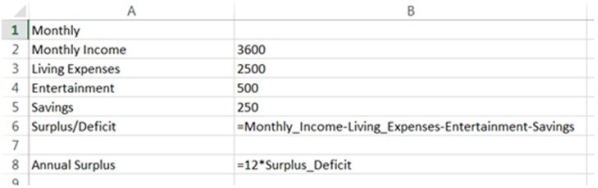
Free
(Multiple Choice)
4.9/5  (37)
(37)
Correct Answer:
E
In the spreadsheet shown below, which of the following is a data cell? 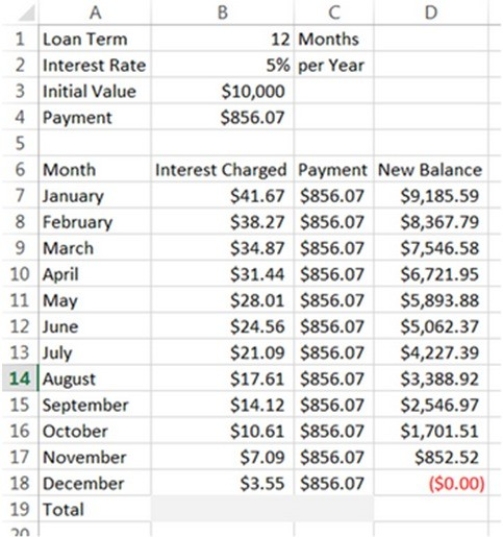
(Multiple Choice)
4.9/5  (33)
(33)
Before building a full-scale version of her spreadsheet model, Julie constructs a smaller version of the spreadsheet. Julie is performing which step of the modeling process?
(Multiple Choice)
4.9/5  (34)
(34)
Which of the following are ways to distinguish data cells, changing cells, output cells, and the objective cell on a spreadsheet?
(Multiple Choice)
4.9/5  (38)
(38)
A spreadsheet modeler is creating a spreadsheet to calculate each employee's total wages for a time period. After entering the data below, the modeler would like to enter a formula in cell C5 that can then be copied to cells C6 through C9 without further modification. What formula should be entered in cell C5 to make this possible? 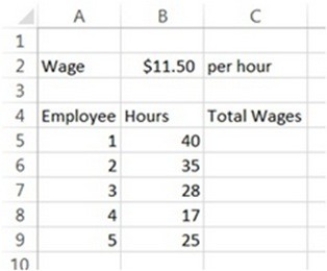
(Multiple Choice)
4.7/5  (32)
(32)
An absolute reference changes when it is filled or copied into other cells.
(True/False)
4.9/5  (25)
(25)
A college student is developing a spreadsheet model of a budget. To calculate the monthly surplus (or deficit), the student subtracts living expenses, entertainment costs, and savings from income. Entering which of the following formulas into cell B5 will perform the proper calculation? 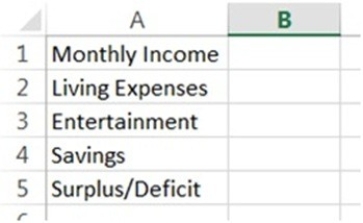
(Multiple Choice)
4.8/5  (31)
(31)
Which of the following is an appropriate first step when building a spreadsheet model?
(Multiple Choice)
4.9/5  (38)
(38)
If you add rows or columns to a spreadsheet Excel will automatically adjust named ranges to compensate.
(True/False)
4.8/5  (41)
(41)
When an analyst uses Solver to find the optimal solution to a problem modeled on a spreadsheet, which step in the modeling process is occurring?
(Multiple Choice)
4.8/5  (25)
(25)
A spreadsheet developer enters the formula "=$B$9*B10" into cell C1. If this formula is copied and then pasted into cell D2, what will the formula in cell D2 be?
(Multiple Choice)
4.9/5  (38)
(38)
Numbers should be included directly in formulas rather than entered separately in data cells in order to keep the spreadsheet model concise.
(True/False)
4.9/5  (34)
(34)
The toggle feature in Excel switches back and forth between viewing formulas and viewing values in the output cells.
(True/False)
4.8/5  (36)
(36)
In the spreadsheet shown below, which of the following is NOT a data cell?
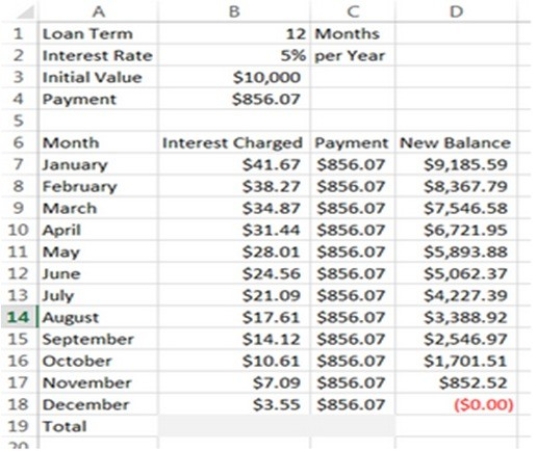
(Multiple Choice)
4.8/5  (30)
(30)
A student is using a spreadsheet model to track monthly income and expenses and also to calculate his annual income. After pressing Ctrl+~, the formula view of the spreadsheet (shown below) was visible. What spreadsheet construction error did the student commit? 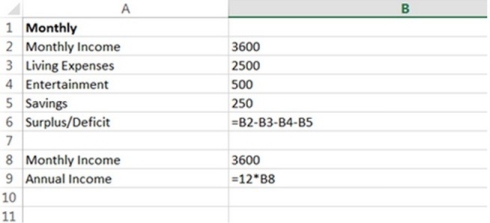
(Multiple Choice)
5.0/5  (37)
(37)
When developing a new spreadsheet model, it is important to first get a model that works and then to go back later and change the layout so the model is easy to read.
(True/False)
4.9/5  (34)
(34)
Showing 1 - 20 of 75
Filters
- Essay(0)
- Multiple Choice(0)
- Short Answer(0)
- True False(0)
- Matching(0)