Exam 16: Word: Creating a Research Paper With References and Sources
Exam 1: Introduction to Technology45 Questions
Exam 2: Office 365 Essentials59 Questions
Exam 3: Office 2013 and Windows 8 Essential Concepts and Skills109 Questions
Exam 4: Access: Databases and Database Objects: an Introduction105 Questions
Exam 5: Access: Querying a Database105 Questions
Exam 6: Access: Maintaining a Database105 Questions
Exam 7: Excel: Creating a Worksheet and a Chart105 Questions
Exam 8: Excel: Formulas, Functions, and Formatting103 Questions
Exam 9: Excel: Working With Large Worksheets, Charting, and What-If Analysis105 Questions
Exam 10: Outlook: Managing Email Messages With Outlook109 Questions
Exam 11: Outlook: Managing Calendars With Outlook109 Questions
Exam 12: Powerpoint: Creating and Editing a Presentation With Pictures108 Questions
Exam 13: Powerpoint: Enhancing a Presentation With Pictures, Shapes, and Wordart109 Questions
Exam 14: Powerpoint: Reusing a Presentation and Adding Media and Animation107 Questions
Exam 15: Word: Creating, Formatting, and Editing a Word Document With a Picture112 Questions
Exam 16: Word: Creating a Research Paper With References and Sources107 Questions
Exam 17: Word: Creating a Business Letter With a Letterhead and Table112 Questions
Select questions type
MATCHING
Identify the letter of the choice that best matches the phrase or definition.
a.parenthetical references
f.vertical ruler
b.works cited
g.AutoCorrect
c.header
h.field
d.Click and Type
i.endnote
e.shortcut keys
j.tag name
-Displays along the left edge of the Word window.
(Essay)
4.7/5  (34)
(34)
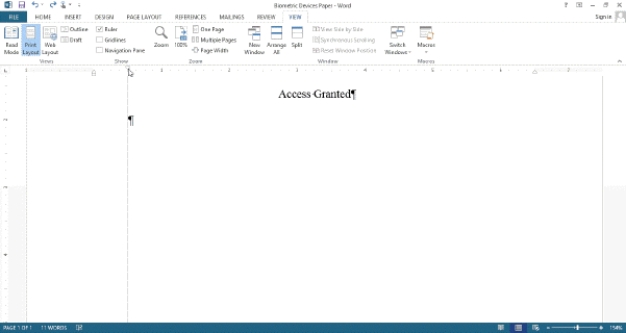 -Word can be instructed to indent the first line of a paragraph,creating a(n)first-line indent,as shown in the accompanying figure,using the ____________________ ruler.
-Word can be instructed to indent the first line of a paragraph,creating a(n)first-line indent,as shown in the accompanying figure,using the ____________________ ruler.
(Essay)
4.7/5  (42)
(42)
The MLA style uses in-text ____________________ instead of noting each source at the bottom of the page or at the end of the paper.
(Essay)
4.9/5  (43)
(43)
One way to delete a note is to tap or click immediately to the left of the note reference mark in the document text and then press the ____ key twice.
(Multiple Choice)
4.8/5  (29)
(29)
If you add text,delete text,or modify text on a page,Word recalculates the location of automatic page breaks and adjusts them accordingly.
(True/False)
4.9/5  (37)
(37)
Because the works cited are to display on a separate numbered page,a(n)____________________ must be inserted at a specific location following the body of a research paper.
(Essay)
4.8/5  (46)
(46)
When you install Word,it selects a series of ____ that it searches through when you use the Research task pane.
(Multiple Choice)
4.8/5  (41)
(41)
Case 2-2
A new colleague of yours has been eyeing your computer skills with envy,as you seem to know all of the shortcuts.He wants to know what your "secret" is.
-Which of the following allows you to remove character formatting?
(Multiple Choice)
4.8/5  (34)
(34)
The ____________________ is the top triangle at the 0" mark on the horizontal ruler shown in the accompanying figure.
(Essay)
4.9/5  (35)
(35)
A note reference mark signals that an explanatory note exists at the bottom of the page as a(n)____,as shown in the accompanying figure.
(Multiple Choice)
4.8/5  (36)
(36)
To search for a special character,use the ____ button in the expanded Find dialog box.
(Multiple Choice)
4.8/5  (40)
(40)
While ____________________,you review a document to look for grammatical errors and spelling errors.
(Essay)
4.8/5  (36)
(36)
According to the MLA style,the _____ is a list of sources that are referenced directly in a research paper.
(Multiple Choice)
5.0/5  (34)
(34)
If you do not want to keep a change automatically made by Word and you immediately notice the automatic correction,you can undo the change by clicking the Undo button on the ____.
(Multiple Choice)
4.9/5  (35)
(35)
Line spacing is the amount of space above and below a paragraph._________________________
(Essay)
4.7/5  (24)
(24)
Word automatically numbers notes sequentially by placing a(n)____________________ in the body of the document and also to the left of the note text.
(Essay)
4.8/5  (42)
(42)
The ____________________ displays when you drag-and-drop text and allows you to change the format of the text that was moved.
(Essay)
4.8/5  (34)
(34)
The shortcut keys for the _____ character formatting are CTRL+SHIFT+PLUS SIGN.
(Multiple Choice)
4.7/5  (34)
(34)
The ____________________ and Type feature can be used to format and enter text,graphics,and other items.
(Essay)
4.8/5  (36)
(36)
Showing 61 - 80 of 107
Filters
- Essay(0)
- Multiple Choice(0)
- Short Answer(0)
- True False(0)
- Matching(0)